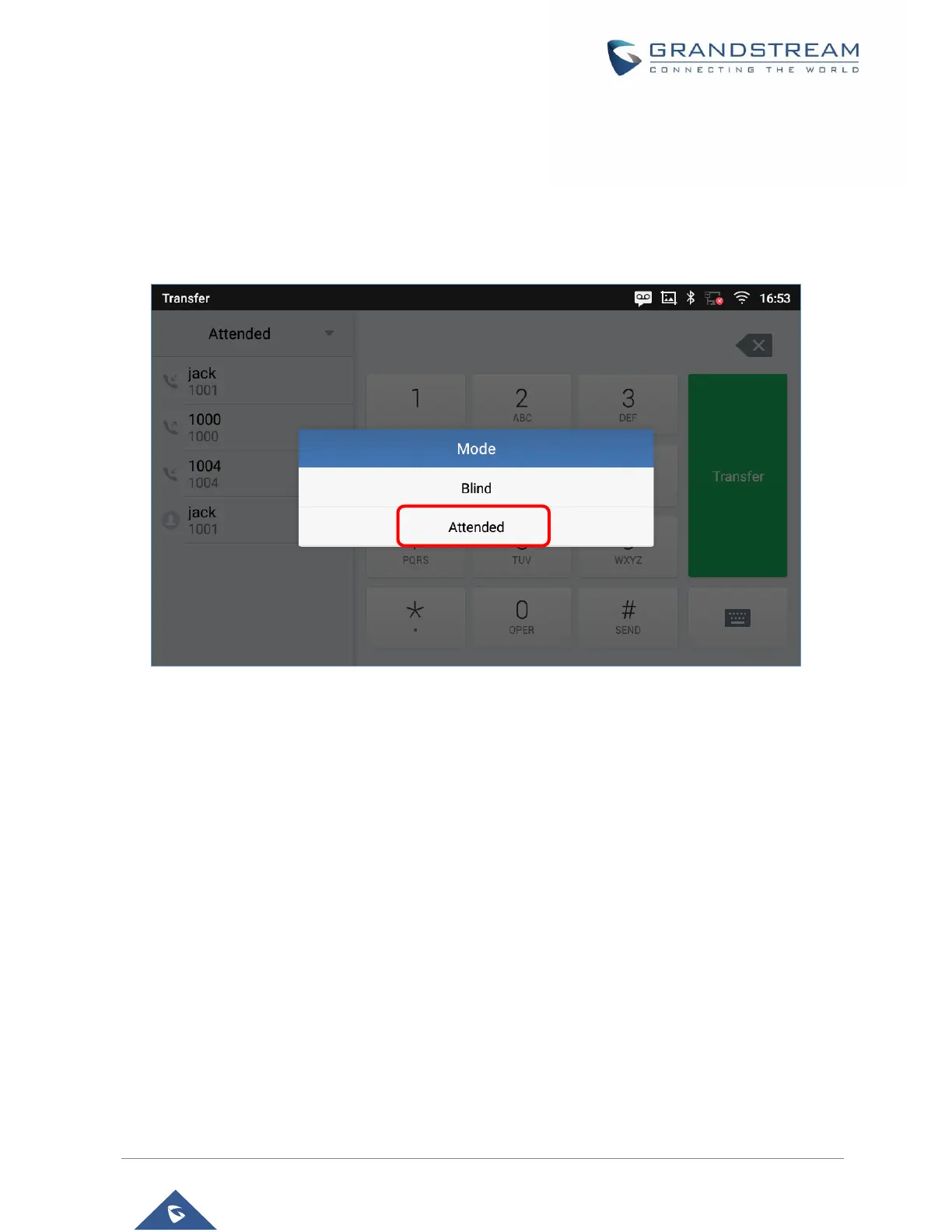Attended Transfer
GXV3370 supports attended transfer:
1. During the active call, tap on "More" softkey. Select "Transfer" to bring up transfer screen.
2. Select transfer mode as "Attended" by tapping on the mode selection area (see figure below).
Figure 51: Attended Transfer
3. Enter the transfer target number, and then press the "Send" soft key on the right.
4. Before transfer target answers the call, GXV3370 hears the ringback tone, and the touch screen
prompts shown as below. Users could tap on "Cancel" to cancel the transfer, tap on “End” or simply
hang up the call to complete call transfer.
