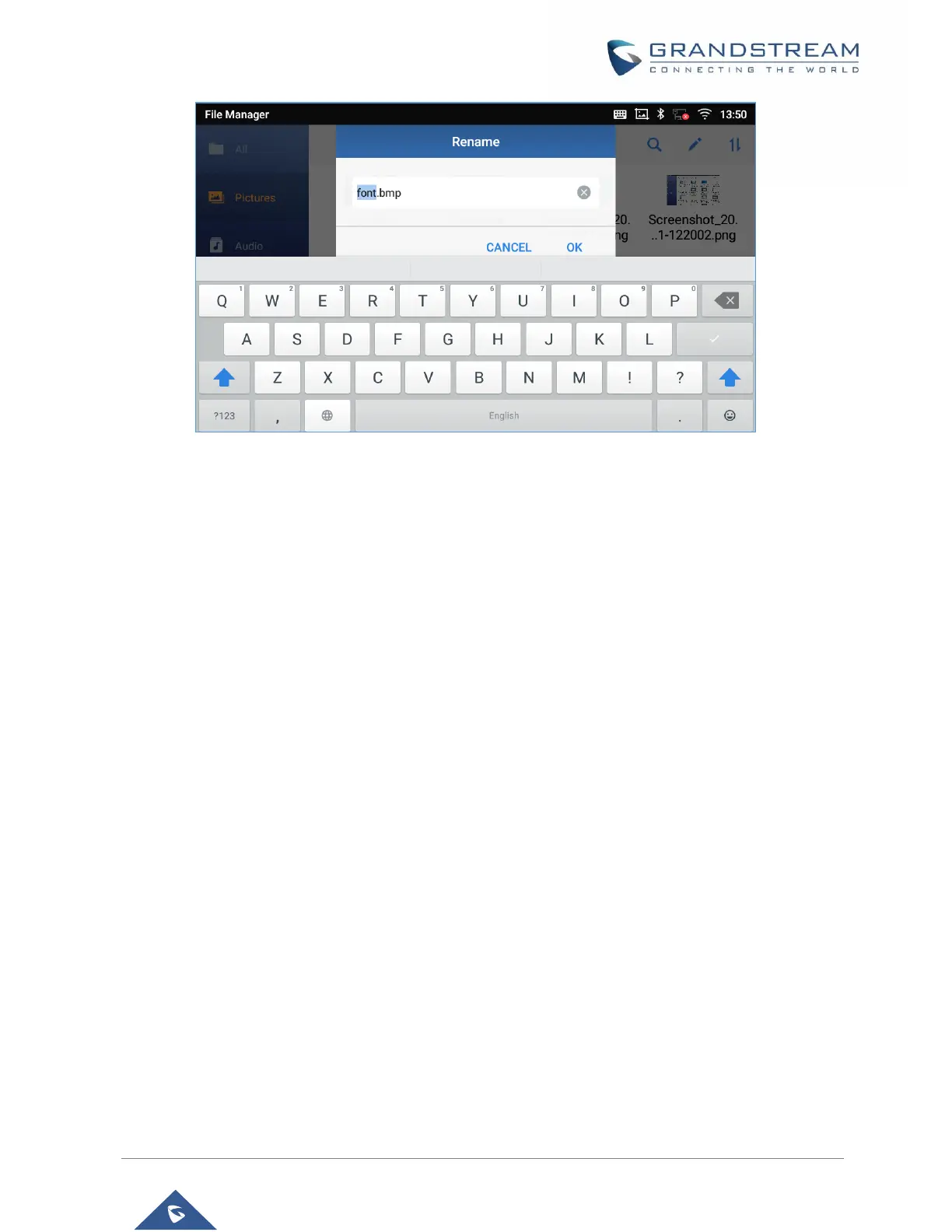Figure 92: Rename File
File Categories
The file manager will categorize the files stored on local/external storage based on the type of files. The
available categories are
• All: gives access to all internal storage files as well as external storage devices
• Pictures: contains all the pictures stored on the phone including screenshots, camera pictures and
external pictures
• Audio: contains all the Audio file on local and external storage
• Video: contains all the videos stored on the phone including recorded videos from camera and
videos stored on external devices
• Downloads: in this category the phone will list all the downloaded files such as apps, document,
music, videos …etc.
