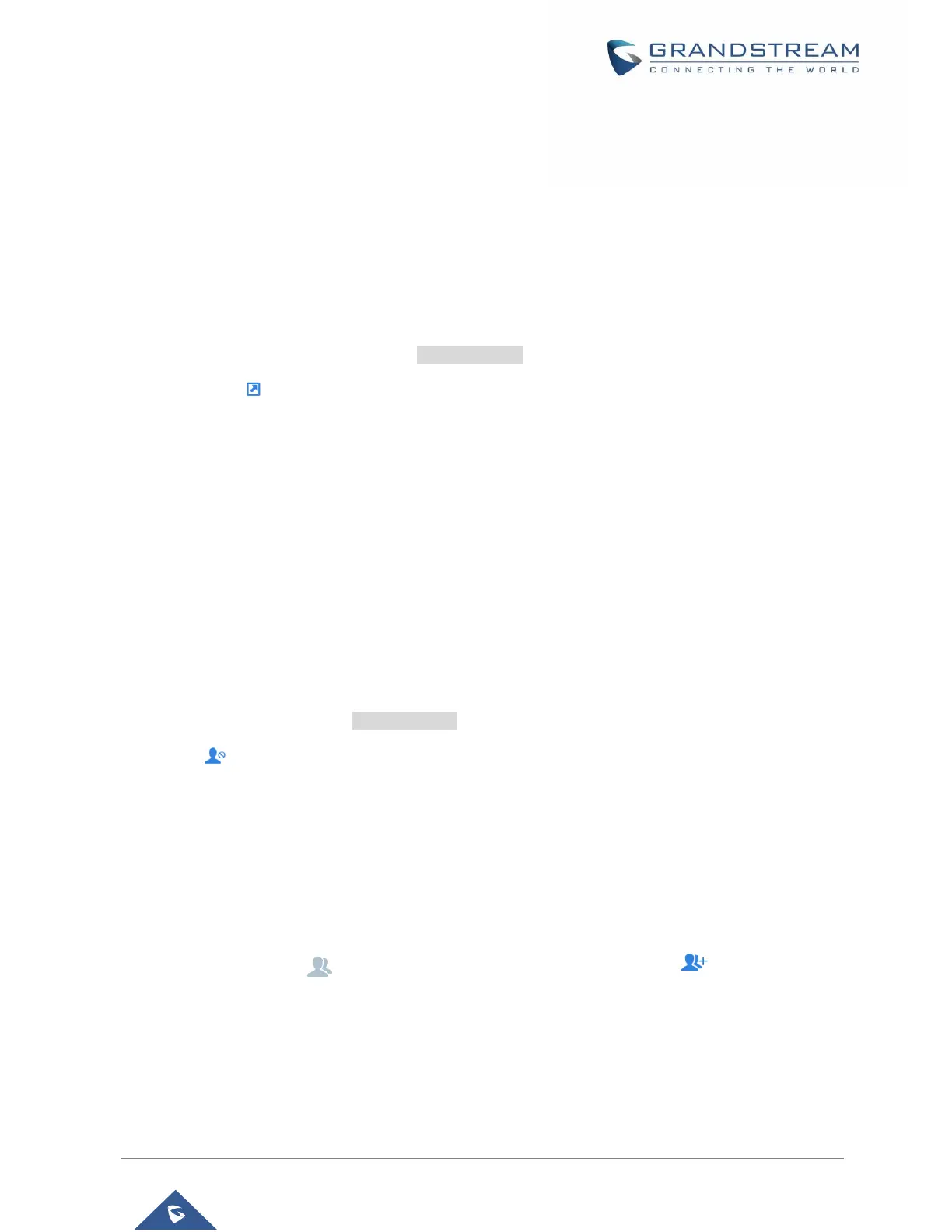Share Contacts Via Bluetooth
Users can share a single contact or a batch of contacts. Refer to the following steps to do so:
• Sharing a single contact:
1. Long press on the contact
2. Select “Send” from the menu then choose the Bluetooth device that you want to share the contact with.
• Sharing a batch of contacts:
1. Select the contacts as described in [Select Contacts].
2. Press on to share the selected contacts via Bluetooth
Add Contacts to Blacklist
Users can add a single contact or a batch of contacts to the black list. Refer to the following steps to do so:
• Add a single contact to black list:
1. Long press on the contact
2. Select "Add to Blacklist" from the menu.
• Add a batch of contacts to black list:
1. Select contacts as described in [Select Contacts].
2.Press on to add the selected contacts to the blacklist
Add Group
Open Contacts and tap on to access “Group”. To add a new group, tap on and name the
new group.
