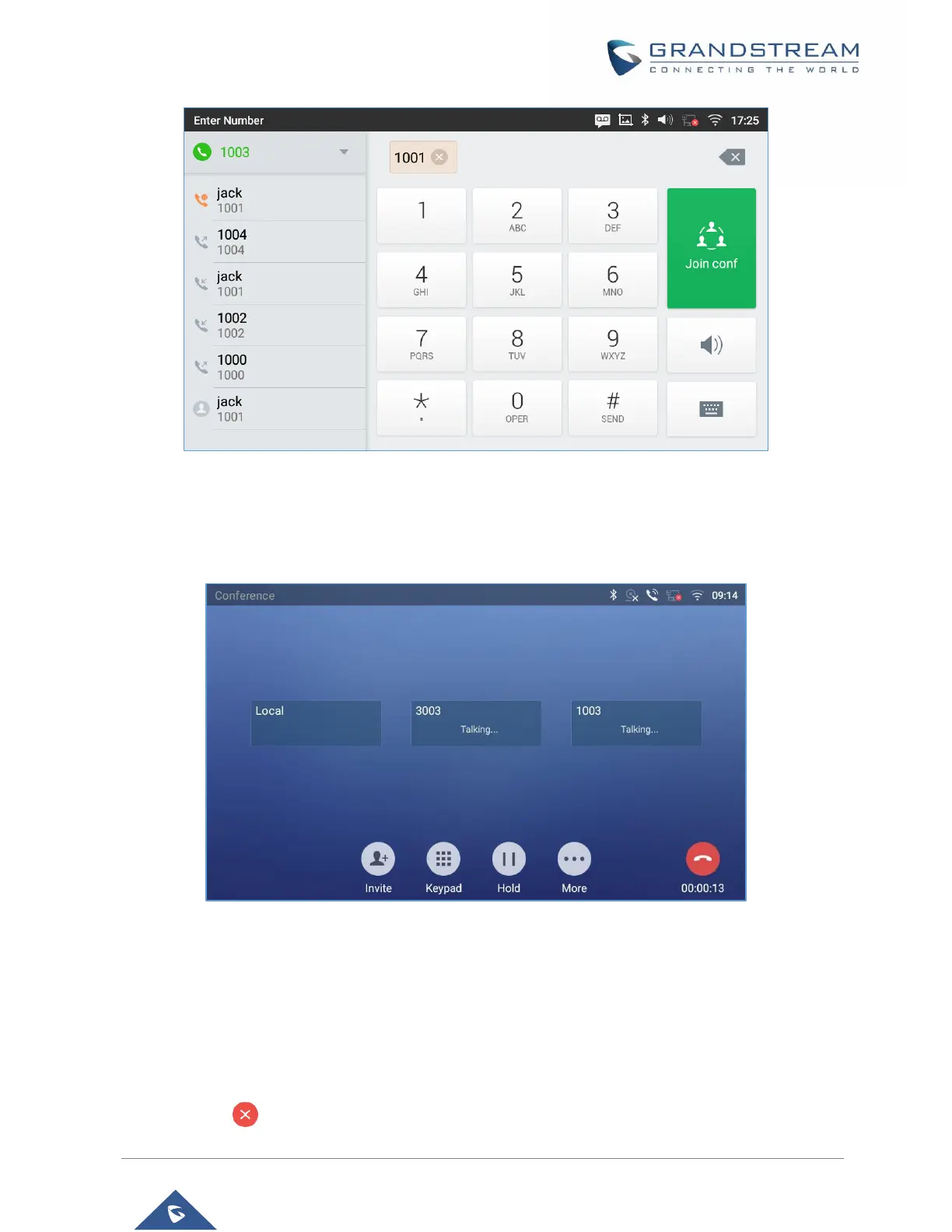Figure 58: GXV3370 Conference - Add Existing Call to Conference
3. Repeat the above steps to add more parties into the conference. The following figure shows a 3-way
conference established.
Figure 59: 3-Way Conference Call Established
Remove Party from Conference
To remove a party from the conference:
1. Tap on the participant icon of the user you want to remove. The below window will show up giving the
possibility to Mute enable video Enlarge or hang up.
2. Tap on icon to remove the a party from the conference.
