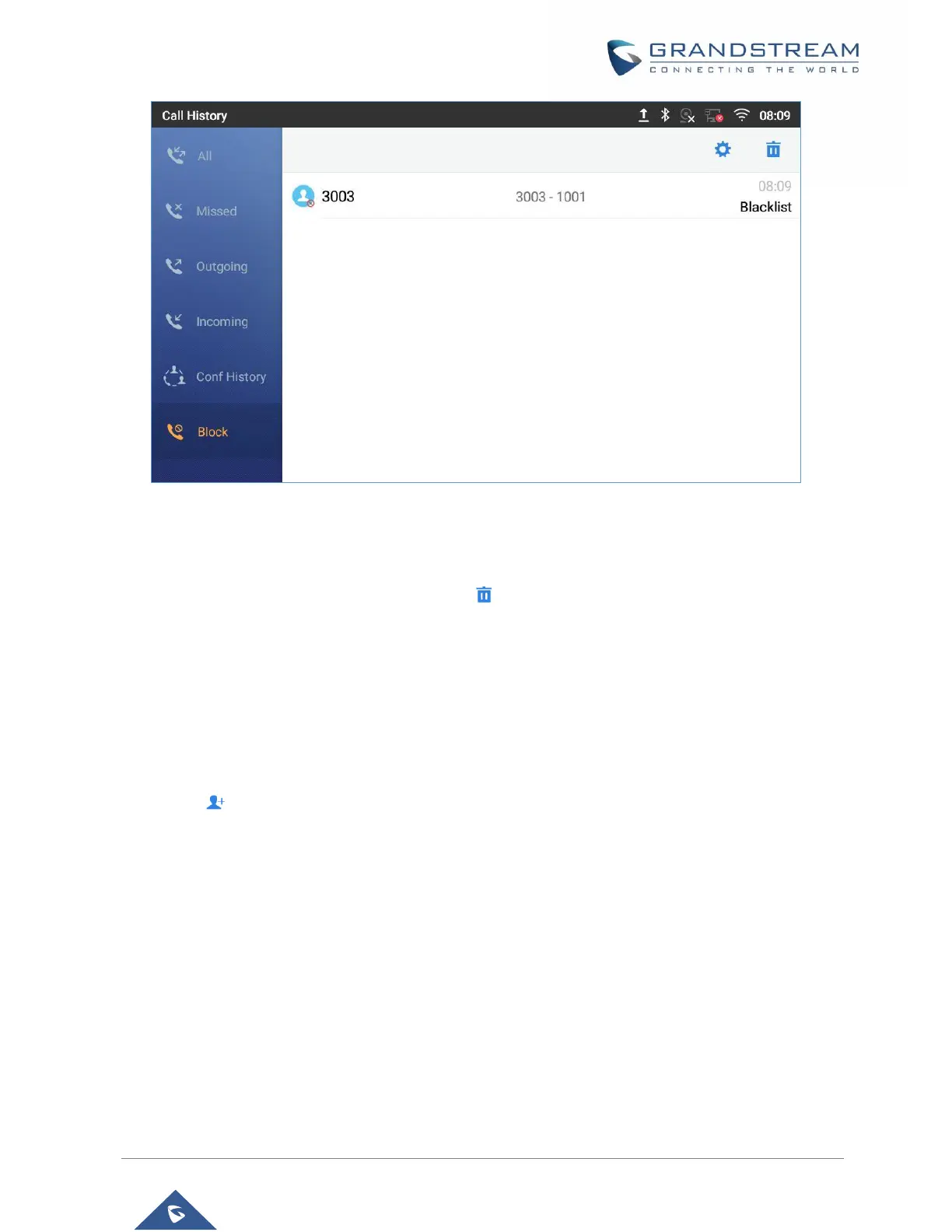Figure 80: Block History
Delete Block History
1. In the block history, tap on the recycle bin icon
2. Confirm the deletion of the complete blocking record by pressing “OK”
Edit Blacklist
Tap on Blacklist under the Harassment Interception Menu to show the blacklisted contacts
• Add number to blacklist
1. Tap on to start adding new entry to the blacklist. The blacklist can be added manually, from
contacts, or from call history.
