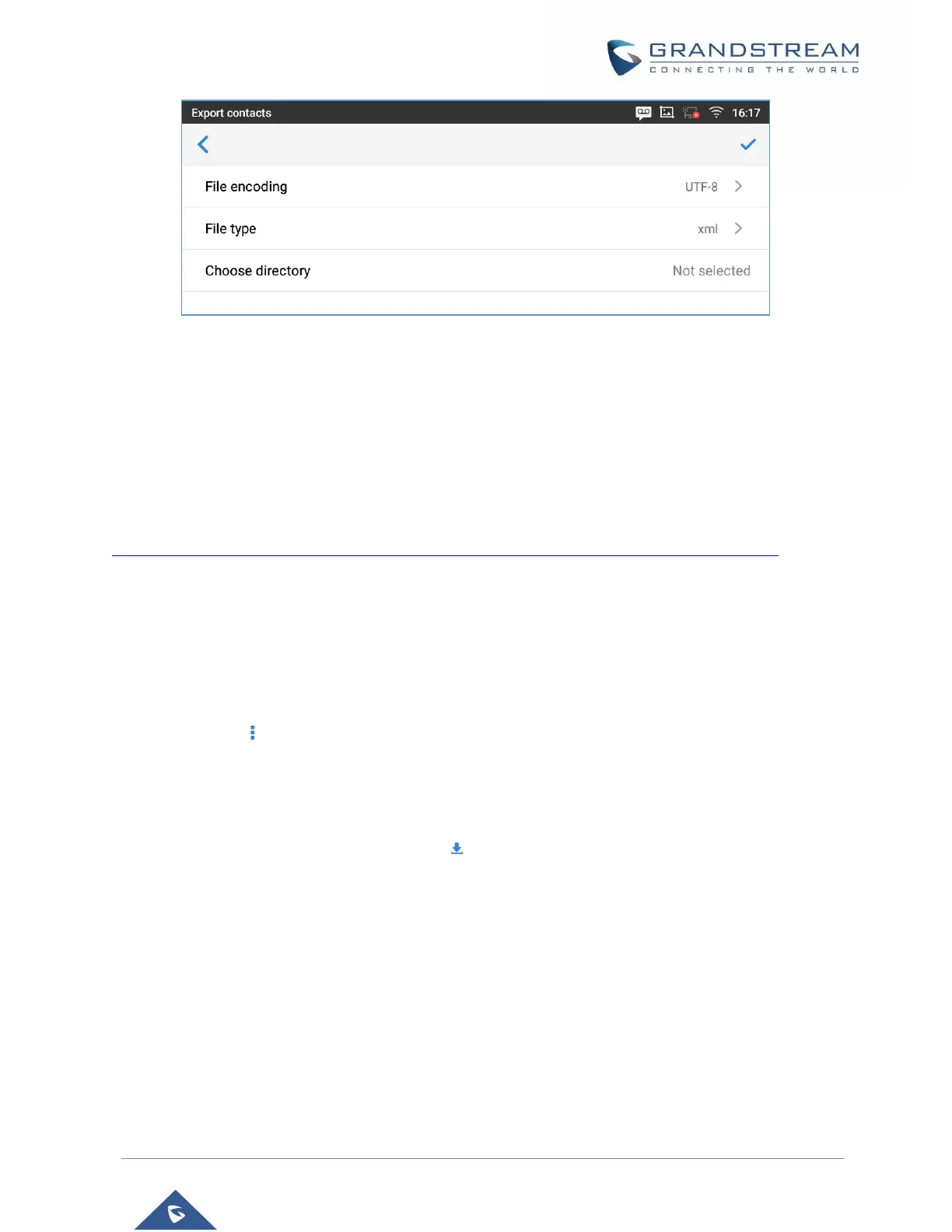Figure 72: GXV3370 Contacts - Export Contacts
Download Contacts
The GXV3370 supports downloading XML phonebook from a remote HTTP/TFTP/HTTPS server to local
Contacts. When downloading the phonebook, the GXV3370 sends request to the HTTP/TFTP/HTTPS
server looking for file phonebook.xml. For more details about GXV3370 phonebook, please refer to the
following link:
http://www.grandstream.com/sites/default/files/Resources/gxv3275_xml_phonebook_guide_1.pdf
To download phonebook:
1. Make sure the GXV3370 can connect to the HTTP/TFTP/HTTPS server and the phonebook.xml file in
correct format is downloadable from the HTTP/TFTP/HTTPS server.
2. Open Contacts.
3. Tap on More on the upper right corner of the Contacts screen.
4. Select "Download Contacts" to bring up the dialog below.
5. Fill in the necessary options and then tap on on the upper right corner of the screen. The GXV3370
will send out request to the configured HTTP/TFTP/HTTPS server.
