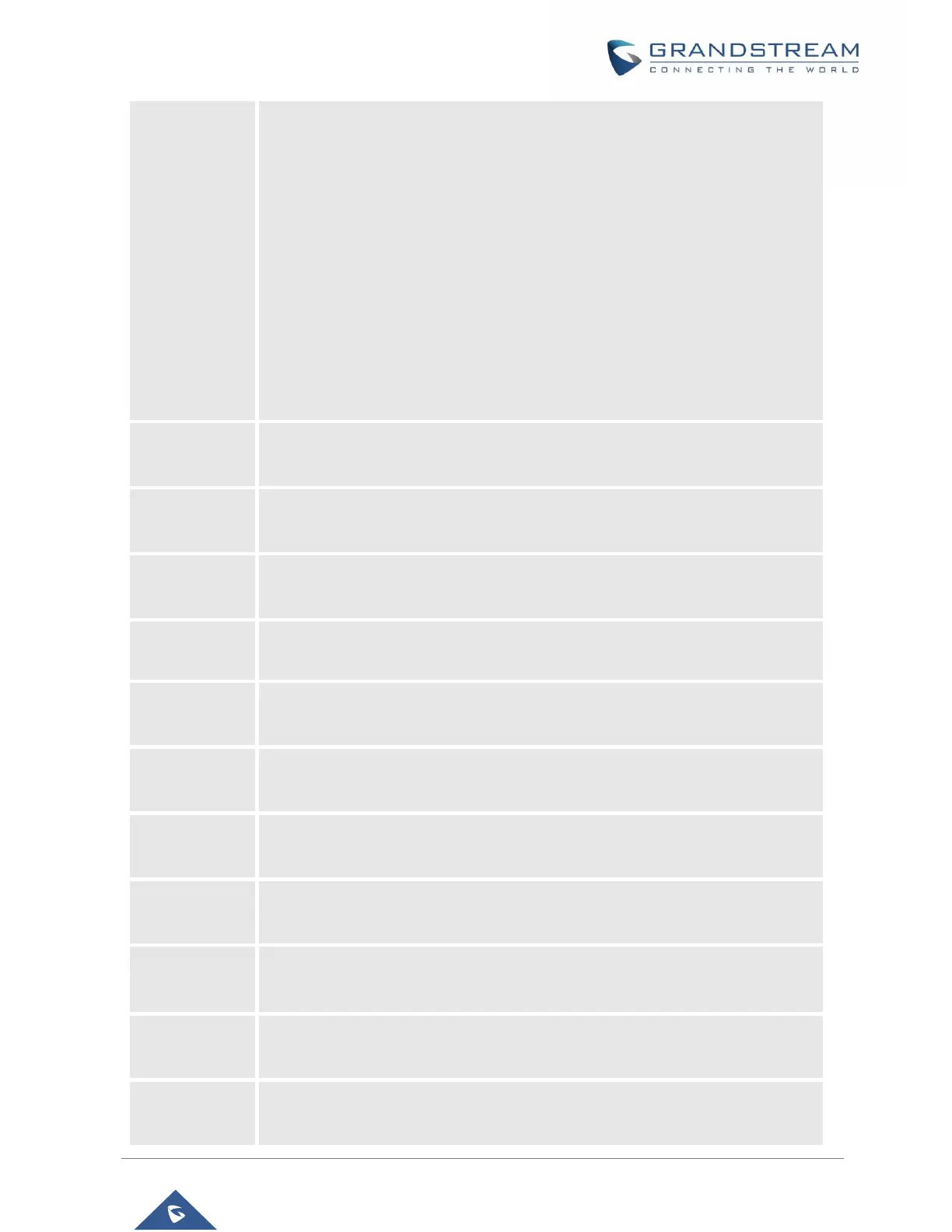GXV3370 User Guide
Version 1.0.0.16
Force Codec (per call)
• Dial *02 followed by the preferred codec code and the phone number.
• The phone will be forced to use this codec during the call.
• Codec code:
PCMU: 7110
PCMA: 7111
G726-32: 72632
G722: 722
iLBC: 7201
For example, if the user would like to use PCMA to call phone number 334455,
enter *027111334455.
Block Caller ID (for all subsequent calls)
• Dial *30.
Send Caller ID (for all subsequent calls)
• Dial *31.
Disable Call Waiting
• Dial *50.
Enable Call Waiting
• Dial *51.
Block Caller ID (per call)
• Dial *67 followed by the phone number.
Send Caller ID (per call)
• Dial *82 followed by the phone number.
Disable Call Waiting (per Call)
• Dial *70 followed by the phone number.
Enable Call Waiting (per Call)
• Dial *71 followed by the phone number.
Unconditional Call Forward. To set up unconditional call forward:
• Dial *72 followed by the phone number to forward the call.
Cancel Unconditional Call Forward. To cancel the unconditional call forward:
• Dial *73.
Paging Call
• Dial *74 followed by the phone number to send the paging call.
