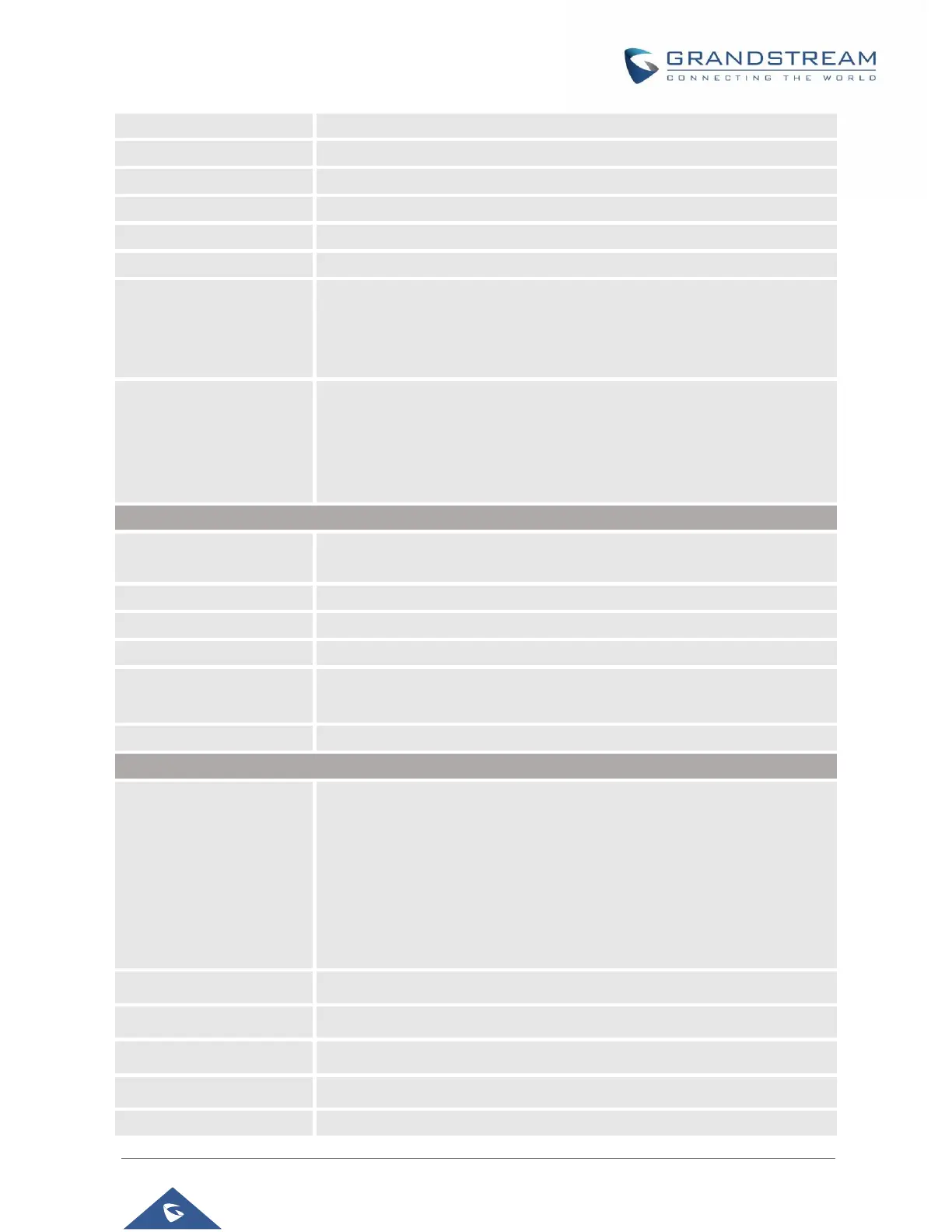GXV3380 Administration Guide
Version 1.0.1.19
P a g e | 65
Determines the network’s subnet mask if the static IP is used.
Defines the network’s gateway address if the static IP is used.
Configures the primary DNS IP address if the static IP is used.
Configures the secondary DNS IP address if the static IP is used.
Configures the PPPoE account ID if the PPPoE is used.
Sets the PPPoE password if the PPPoE is used.
Layer 2 QoS
802.1Q/VLAN Tag
(Ethernet)
Assigns the VLAN Tag of the Layer 2 QoS packets for Ethernet.
The Default value is 0.
Note: When Different Networks for Data and VoIP Calls set to Yes, then
this option will be applied for Data.
Layer 2 QoS 802.1p
Priority Value (Ethernet)
Assigns the priority value of the Layer 2 QoS packets for Ethernet.
The Default value is 0.
Note: When Different Networks for Data and VoIP Calls set to Yes, then
this option will be applied for Data.
The setting needs reboot to take effect.
Configures the appropriate network settings on the phone.
Users could select from "Auto-configured" or “Statically configured”.
Configures the primary DNS IP address.
Configures the secondary DNS IP address.
Enter the static IPv6 address in "Statically configured" IPv6 address type.
Enter the IPv6 prefix length in "Statically configured" IPv6 address type.
Default is 64.
Enter the Preferred DNS server.
Users could select "DHCP" or "Static IP".
• DHCP: Obtain IP address via a DHCP server in the LAN. All domain
values for static IP/PPPoE are unavailable, even though the values have
been saved in the flash.
• Static IP: Manually configures IP Address, Subnet Mask, Default Router's
IP Address, DNS Server 1 and DNS Server 2.
By default, it is set to "DHCP".
Defines the phone’s static IP address if the static IP is used.
Determines the network’s subnet mask if the static IP is used.
Defines the network’s gateway address if the static IP is used.
Configures the primary DNS IP address if the static IP is used.
Configures the secondary DNS IP address if the static IP is used.
