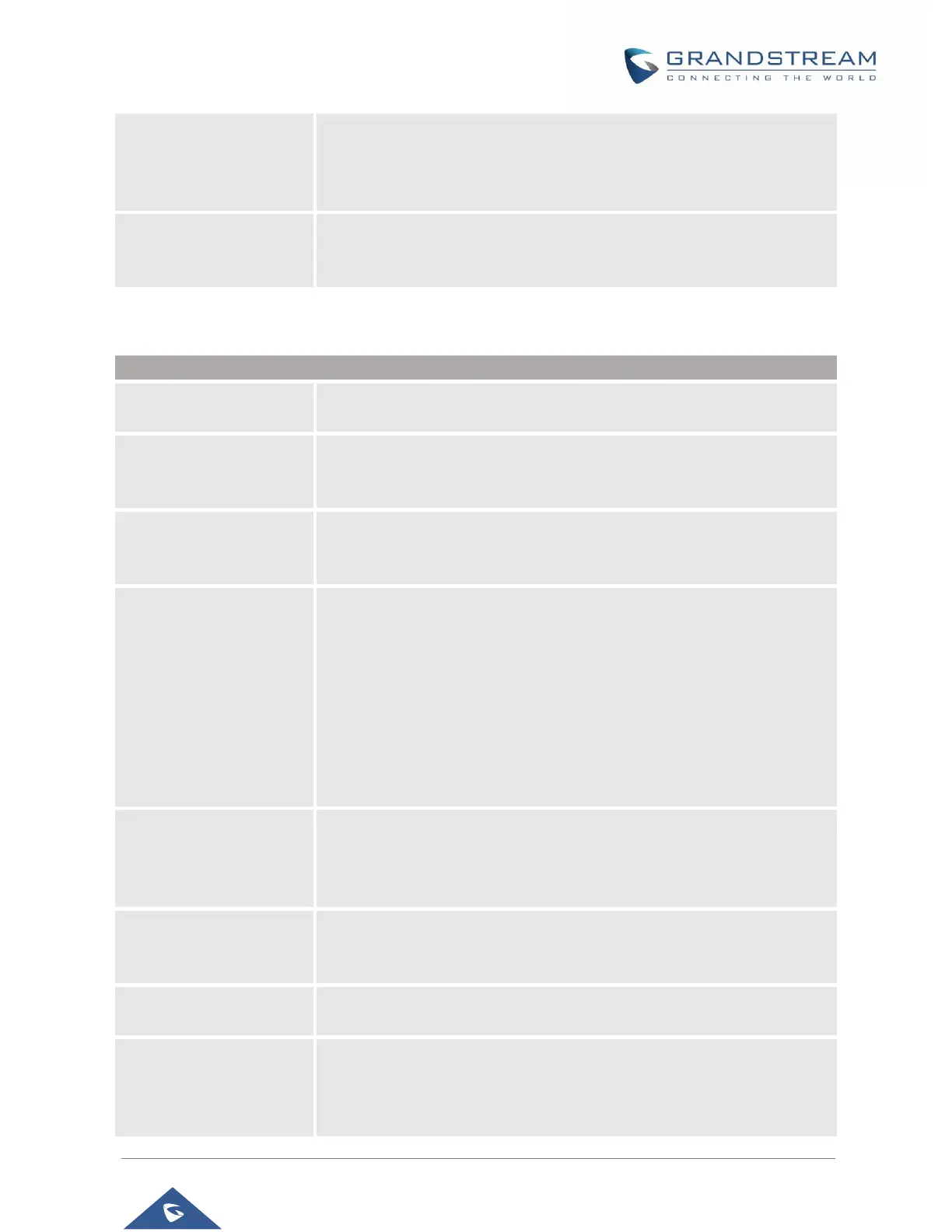GXV3380 Administration Guide
Version 1.0.1.19
P a g e | 55
Users could configure the matching rule as certain text (e.g., priority)
and select the custom ring tone mapped to it. The custom ring tone will
be used if the phone receives SIP INVITE with Alert-Info header in the
following format: Alert-Info: <http://127.0.0.1>; info=priority
Selects the distinctive ring tone if the incoming caller ID matched the
specified Match Incoming Caller ID rule. If so, the phone will play the
selected ringtone.
Account/SIP/Advanced Settings
Check Domain
Certificates
Sets the phone system to check the domain certificates if TLS/TCP is used
for SIP Transport. The default setting is "No".
Validate Certification
Chain
Configures whether to validate certification chain, when TLS/TCP is
configured for SIP Transport. If this is set to “Yes”, phone will validate
server against the new certificate list. The default setting is “No”.
Validate Incoming SIP
Messages
Specifies if the phone system will check the incoming SIP messages caller
ID and CSeq headers. If the message does not include the headers, it will
be rejected. The default setting is "No".
It is used to configure whether to dial the number carried by Refer-to after
receiving SIP REFER request actively. The default is "Disabled".
If it is set to "Disabled", the phone will send error warning and stop
dialing.
If it is set to "Enabled/Force Auth", the phone will dial the number
after sending authentication, if the authentication failed, then the
dialing will be stopped.
If it is set to "Enabled", the phone will dial up all numbers carried by
SIP REFER.
Only Accept SIP
Requests from Known
Servers
Answers the SIP request from saved servers when set to “Yes”, only the
SIP requests from saved servers will be accepted; and the SIP requests
from the unregistered server will be rejected.
The default setting is “No”.
Check SIP User ID for
Incoming INVITE
Configures the phone system to check the SIP User ID in the Request URI
of the SIP INVITE message from the remote party. If it doesn't match the
phone's SIP User ID, the call will be rejected. The default setting is “No”.
It is used to configure whether to allow SIP Notification message to perform
factory reset on the phone. The default setting is "No".
Authenticate Incoming
INVITE
Configures the phone system to authenticate the SIP INVITE message
from the remote party. If set to "Yes", the phone will challenge the incoming
INVITE for authentication with SIP 401 Unauthorized response.
The default setting is "No".
