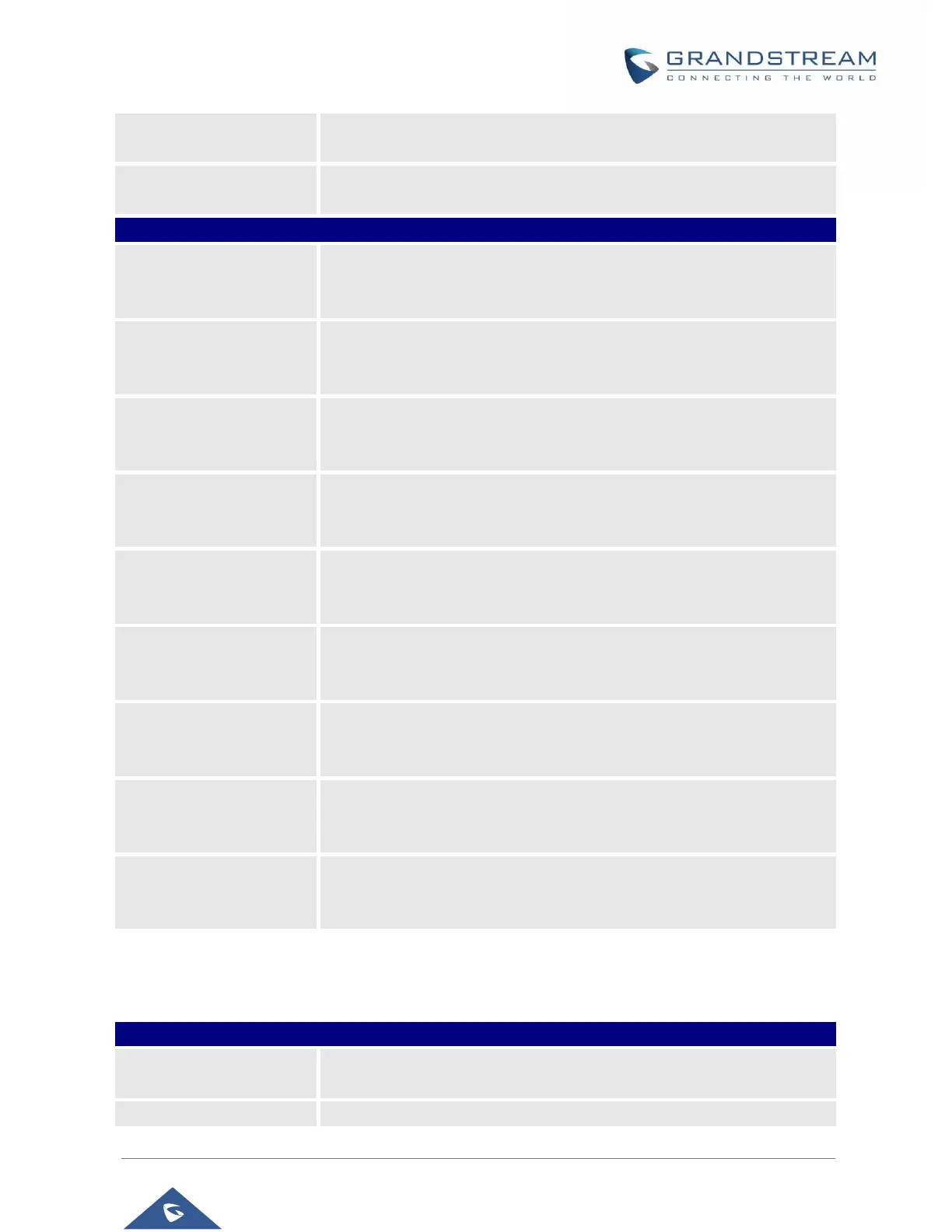GXV3380 Administration Guide
Version 1.0.1.19
P a g e | 93
Associated BroadSoft
Account
Configures the associated BroadSoft account when dialing BroadSoft
contacts.
BroadSoft Directory
Order
Defines the BroadSoft directory order displayed on LCD. Select one item
and click the Up/Down arrow on the right to adjust the order.
Enables/disables the BroadWorks XSI Group Directory features on the
phone. The name filed is used to name the directory. If it keeps blank, the
phone system will use the default name “Group” for it
Enables/disables the BroadWorks XSI Enterprise Directory features on
the phone. The name filed is used to name the directory. If it keeps blank,
the phone system will use the default name “Enterprise” for it.
Enables/disables the BroadWorks XSI Group Common features on the
phone. The name filed is used to name the directory. If it keeps blank, the
phone system will use the default name “Group Common” for it.
Enables/disables the BroadWorks XSI Enterprise Common features on
the phone. The name filed is used to name the directory. If it keeps blank,
the phone system will use the default name “Enterprise Common” for it.
Enables/disables the BroadWorks XSI Personal Directory features on the
phone. The name filed is used to name the directory. If it keeps blank, the
phone system will use the default name “Personal Directory” for it.
Enables/disables the BroadWorks XSI Polycom Phonebook features on
the phone. The name filed is used to name the directory. If it keeps blank,
the phone system will use the default name “Polycom Phonebook” for it
Enables/disables the BroadWorks XSI Missed Call Log features on the
phone. The name filed is used to name the directory. If it keeps blank, the
phone system will use the default name “Missed” for it.
Enables/disables the BroadWorks XSI Placed Call Log features on the
phone. The name filed used to name the directory. If it keeps blank, the
phone system will use the default name “Outgoing” for it.
Enables/disables the BroadWorks XSI Received Call Log features on the
phone. The name filed used to name the directory. If it keeps blank, the
phone system will use the default name “Incoming” for it.
Value-added Service/BroadSoft IM&P
BroadSoft IM&P server address. Usually it's not necessary to configure
and it can already be found in the BroadSoft IM&P user name
Specifies the BroadSoft IM&P server port. The default port is 5222.
