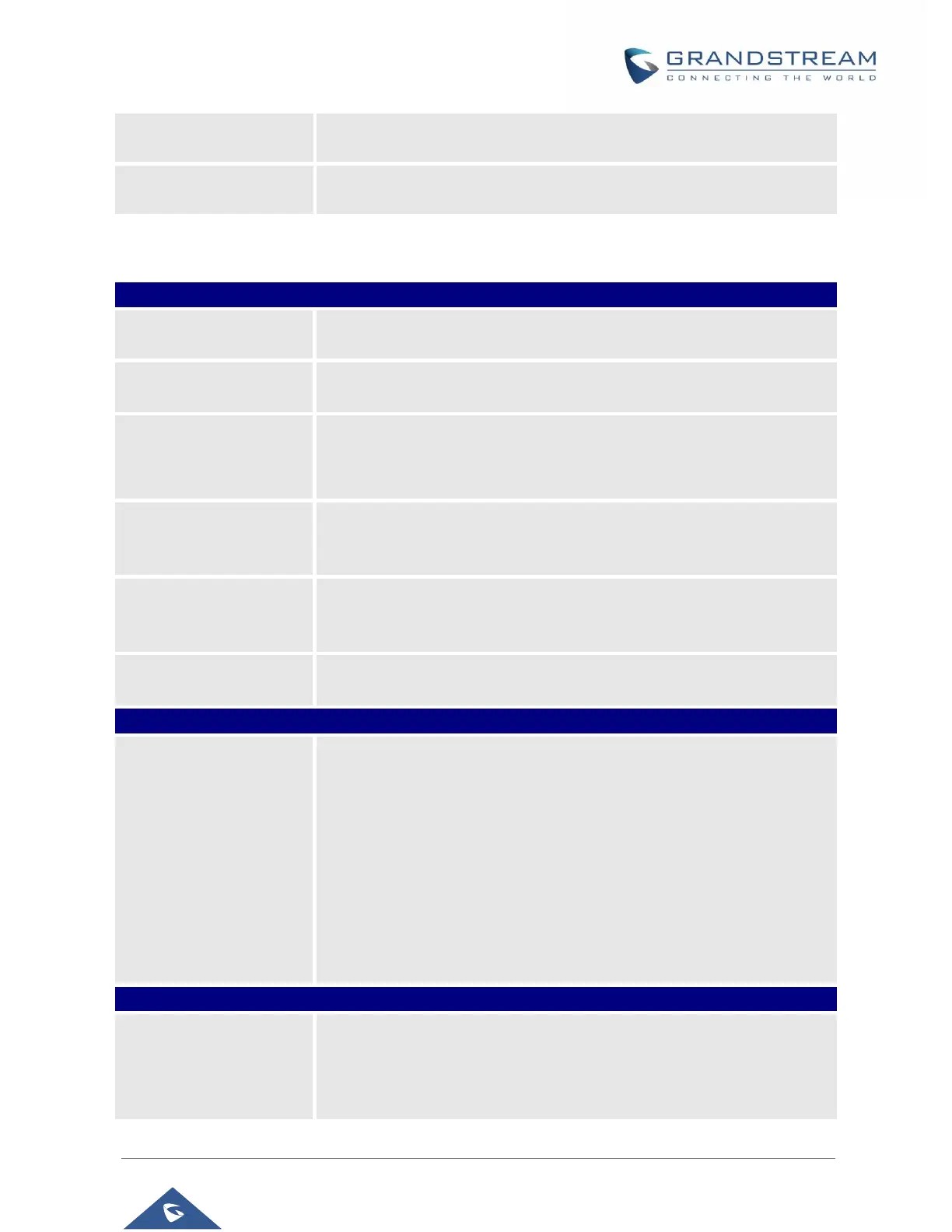GXV3380 Administration Guide
Version 1.0.1.19
P a g e | 72
Import Custom
Certificate
Allows to upload a Custom Certificate file to phone.
Lists trusted Custom Certificate previously uploaded. Administrator can
delete a certificate from here.
System Settings/Preferences
Enable Missed Call
Backlight
If set to "Yes", LCD backlight will be turned on when there is a missed call
on the phone. The default setting is "Yes".
Enable Missed Call
Indicator
If set to "Yes", the LED indicator on the upper right corner of the phone will
light up when there is missed call on the phone. The default setting is "Yes".
If set to "Yes", the LED indicator on the upper right corner of the phone will
light up when there is new voicemail on the phone. The default setting is
"Yes".
Enable New Message
Indicator
If set to "Yes", the LED indicator on the upper right corner of the phone will
light up when there is new message on the phone. The default setting is
"Yes".
Enable Contact Full
Indicator
If set to "Yes", the LED indicator on the upper right corner of the phone will
light up when the contact storage or message storage is full. The default
setting is "Yes".
Enable Indicator When
LCD is Off
If set to "Yes", the LED indicator on the upper right corner of the phone will
light up when the LCD screen is off. The default setting is "Yes".
Peripherals Interface Management
Defines whether to enable HDMI. If enabled, users need to set whether
HDMI would synchronize with LCD.
If set to "HDMI Display Synchronization with LCD", HDMI device
will display the same content as the phone LCD;
If set to "Show Opposite Screen", HDMI device displays remote
video screen in a video call while other screens display
synchronization with LCD. This setting will take effect in the next
call.
Default is “Show Opposite Screen”.
Configures the Transmission Gain in RJ9 headset channel. It can be
selected from the dropdown list. The default setting is 0dB:
-24
-18
