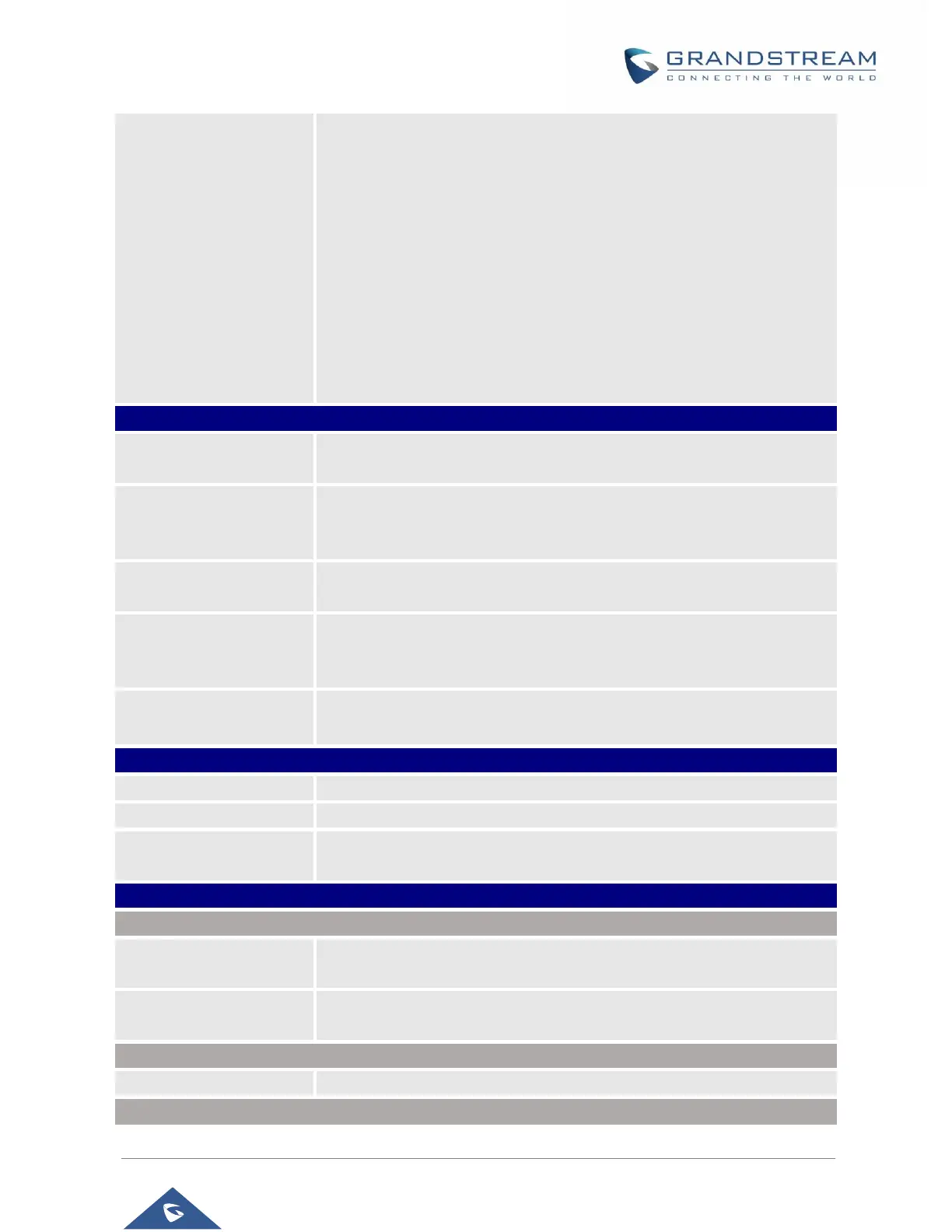GXV3380 Administration Guide
Version 1.0.1.19
P a g e | 71
Permission to
Install/Uninstall Apps
Configures the permissions for users to install/uninstall the applications.
If set to "Allow", the user is free to install/uninstall third-party apps.
If set to "Require admin password", the user need to input the
correct administrator password to install/uninstall third-party apps.
If set to "Require admin password if the app source is unknown",
the user need to input admin password only when install apps from
unknown source, administrator password authentication is required
when the user uninstall third-party apps.
If set to "Not allow", the user cannot install/uninstall third-party apps.
Default is “Allow”.
Enter current logged-in user's password. This field is case sensitive. The
default password is "admin".
Allows the user to change the admin password. The password field is
purposely blank after clicking the “Save” button for security purpose. This
field is case sensitive with a maximum length of 32 characters.
Enter the new Admin password again to confirm.
Allows the administrator to set the password for user-level web GUI
access. This field is case sensitive with a maximum length of 32
characters. The default password is “123”.
Confirm New User
Password
Enter the new User password again to confirm.
Defines the SSL certificate used for SIP over TLS.
Defines the SSL Private key used for SIP over TLS.
SIP TLS Private Key
Password
Defines the SSL Private key password used for SIP over TLS.
Import Trusted CA
Certificates
Allows to upload the CA Certificate file to phone.
Lists trusted CA certificates previously uploaded. Administrator can delete
a certificate from here.
Allows to upload & Install User Certificate file to phone.
