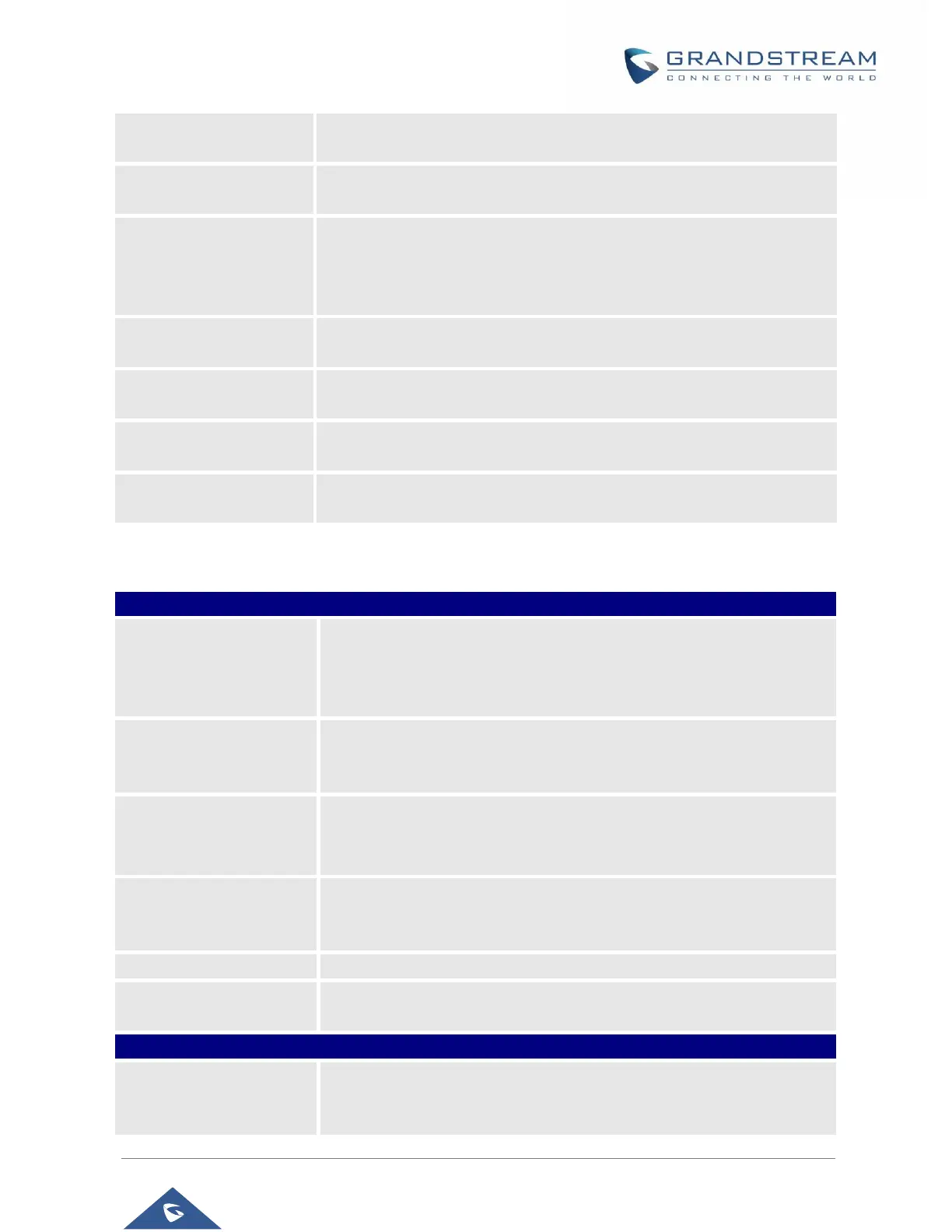GXV3380 Administration Guide
Version 1.0.1.19
P a g e | 91
Configures the display name of the door system. When the call matches
the configured system number, the name will be displayed on LCD.
Configures the name that will be displayed on LCD for door 1 when the call
matches the configured GDS door system number.
Determines the door system password which should match the one
configured on the used door system settings. In case the GDS is set as
‘Door System type’ parameter, the password should match the one
configured on the GDS to open door 1.
Indicates the name that will be displayed on LCD for door 2 when the call
matches the configured system number.
The configured password should match the one configured on the GDS to
open door 2.
Allows users to configure the ringtone for the door System. Users can
choose different ringtones from the dropdown list.
Set the DTMF content that is going to be sent when the DTMF button is
pressed under Call screen“Keypad”.
Value-added Service/Broadsoft Settings
Feature Key
Synchronization
Synchronizes the BroadSoft standard call feature. If it is enabled, the
phone will send SIP SUBSCRIBE message to the server and receive SIP
NOTIFY message from the server to synchronize the DND, Call
Forwarding and Call Center features. The default setting is “Disable”.
Enable BroadSoft Call
Park
Configures whether to send SUBSRCIRBE message to BroadSoft server
to obtain Call Park notifications.
The default setting is “No”.
Configures the network-based conference URI (the BroadSoft Standard).
If it is configured, end user needs to tap the N-way key during the
conference to transfer the host to the remote media server.
When enabled, Feature Key Synchronization will be enabled regardless
of web settings.
Default is Disabled.
Enables BroadSoft Hoteling Event feature. Default is Disabled.
When set to "Yes", the phone will send SUBSCRIBE to the server to obtain
call center status. Default is Disabled.
Enable SCA (Shared Call
Appearance)
Enables/disables the Shared Call Appearance (the Broadsoft Standard)
feature for this account. If it is set to “Yes”, the phone system can update
and share account status with another device.
