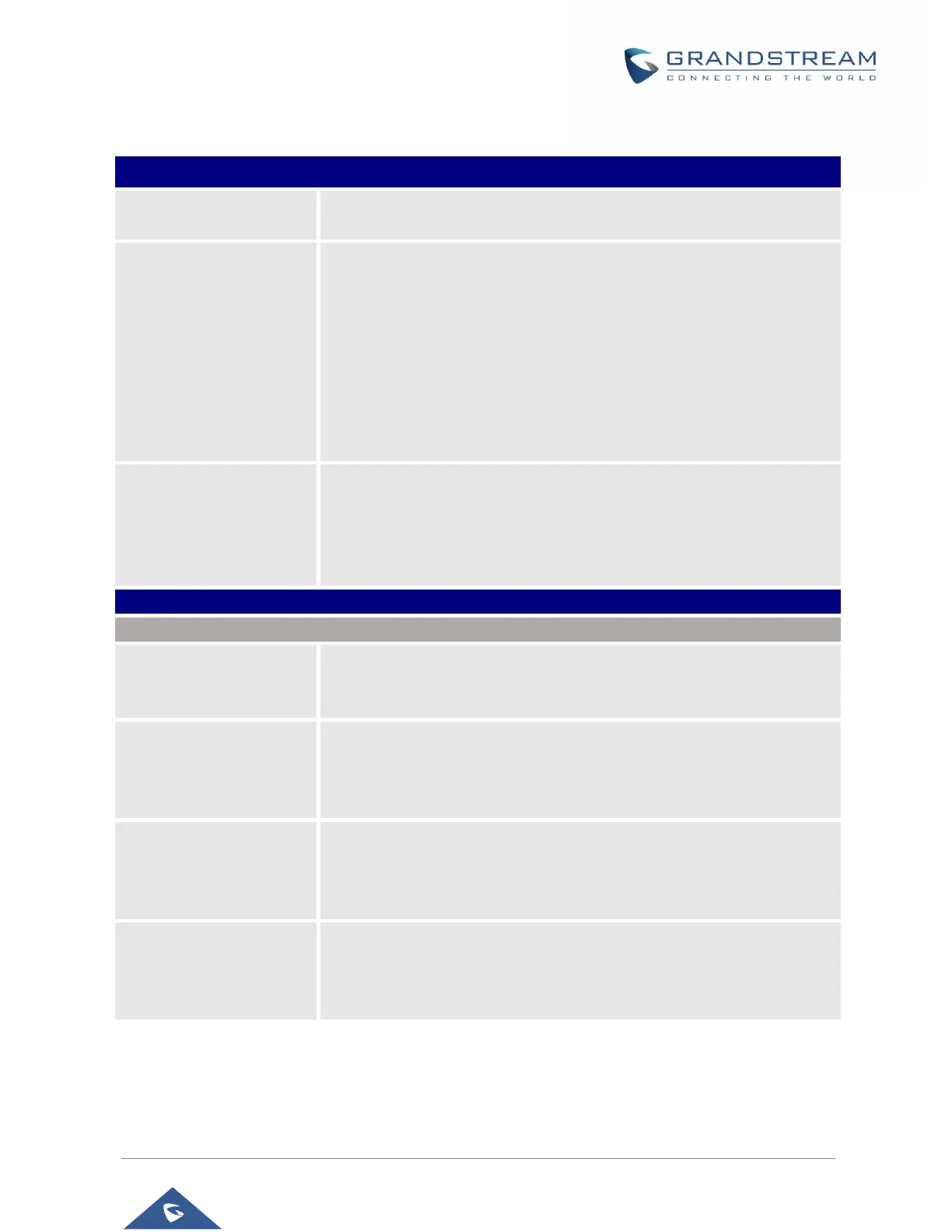GXV3380 Administration Guide
Version 1.0.1.19
P a g e | 85
Applications/Contacts
Sets which part of name, first name or last name, will be sorted in
alphabetical order to display.
Controls the behaviors of the phonebook key. It could be set to:
Default
LDAP Search
Local Phonebook
Local Group
Broadsoft Phonebook
Favorites.
The default setting is “Default”, which set the phonebook key to the
Contacts menu.
Configures the emergency contact in logout mode. If the system is logout,
guest users can dial the configured emergency contacts.
Input the number in the input box and click "Add" to add the number to the
contacts list. To delete the existing ICE number, select the number in the
contacts list and click "Delete".
Determines if the phone system will delete the previous contacts when a
new contact file is imported. If set to "Yes", the previous contacts will be
removed. The default setting is "No".
If set to "Clear all", the phone will delete all previous records before
importing the new records.
If set to "Keep Local Contacts", the new-added local new contacts will
not be deleted when importing new records.
Configures the phone system to keep the original contact entries when
duplicated contact entries are included in the contact file. If set to "Yes",
the phone will replace the original entries to the new one. Otherwise, the
phone system will save both contact entries. The default setting is "No".
Replace Duplicate
Entries Mode
If set to "Replace by name", replace the records of the same name
automatically when importing new records.
If set to "Replace by number", replace the records of the same number
automatically when importing new records.
