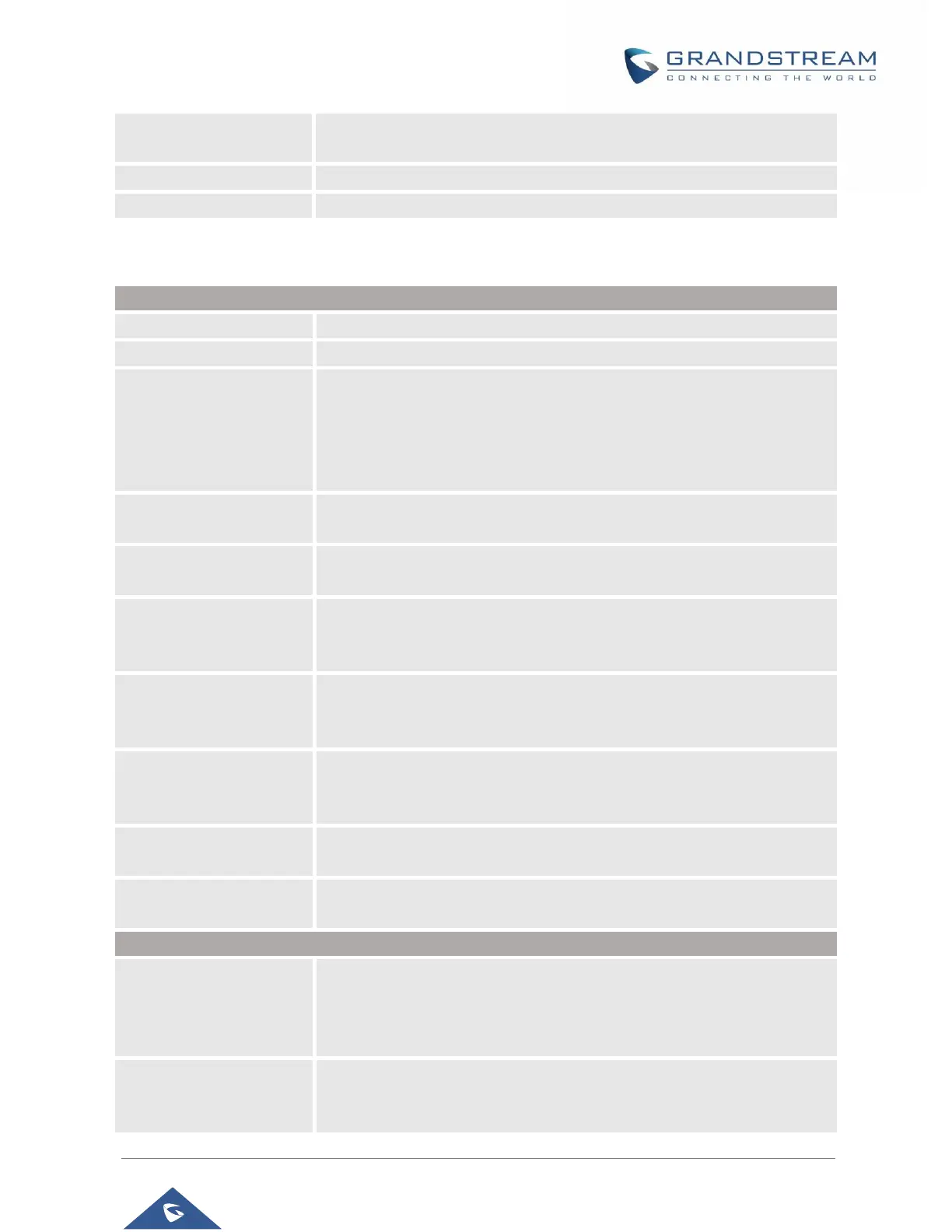GXV3380 Administration Guide
Version 1.0.1.19
P a g e | 68
Available methods are: Blowfish, AES-128 or AES-256.
Default is “Blowfish”
OpenVPN® authentication username (optional).
OpenVPN® authentication username (optional).
Network Settings/Advanced Network Settings
Advanced Network Settings
Defines the preferred DNS server for the user.
Defines the second DNS server for the user.
Enables the LLDP (Link Layer Discovery Protocol) feature on the phone
system. If it is set to “Yes”, the phone system will broadcast LLDP PDU to
advertise its identity and capabilities and receive same from a physical
adjacent layer 2 peer.
The default setting is "Yes".
Configures the interval the phone sends LLLD-MED packet.
The default setting is 30s.
Configures whether to enable CDP to receive and/or transmit information
from/to CDP-enabled devices. The default setting is "Yes".
Defines the Layer 3 packet’s QoS parameter for SIP messages in decimal
pattern. This value is used for IP Precedence, Diff-Serv or MPLS.
The default setting is 26 it is equivalent to the DSCP name constant AF31.
Defines the Layer 3 packet’s QoS parameter for RTP messages in decimal
pattern. This value is used for IP Precedence, Diff-Serv or MPLS.
The default setting is 46 it is equivalent to the DSCP name constant EF.
Defines the Layer 3 packet’s QoS parameters for H.264 messages in
decimal pattern. This value is used for IP Precedence, Diff-Serv or MPLS.
The default setting is 34 it is equivalent to the DSCP name constant AF41.
Sets the user-agent for phonebook and screen saver.
Sets the user-agent for SIP. Default is “Grandstream GXV3380 $version”
“$version” is replaced by actual firmware version.
Enables and defines the PC port mode. If it is set to “Mirrored”, the traffic
in the LAN port will go through PC port as well and packets can be captured
by connecting a PC to the PC port. A reboot is required to take effect. The
default setting is "Enabled".
Defines the VLAN Identifier of the Layer 2 frame for PC port. This adds the
VLAN tag value on the target address received from the LAN port of the
phone then sends the value to the device connected to the PC port.
