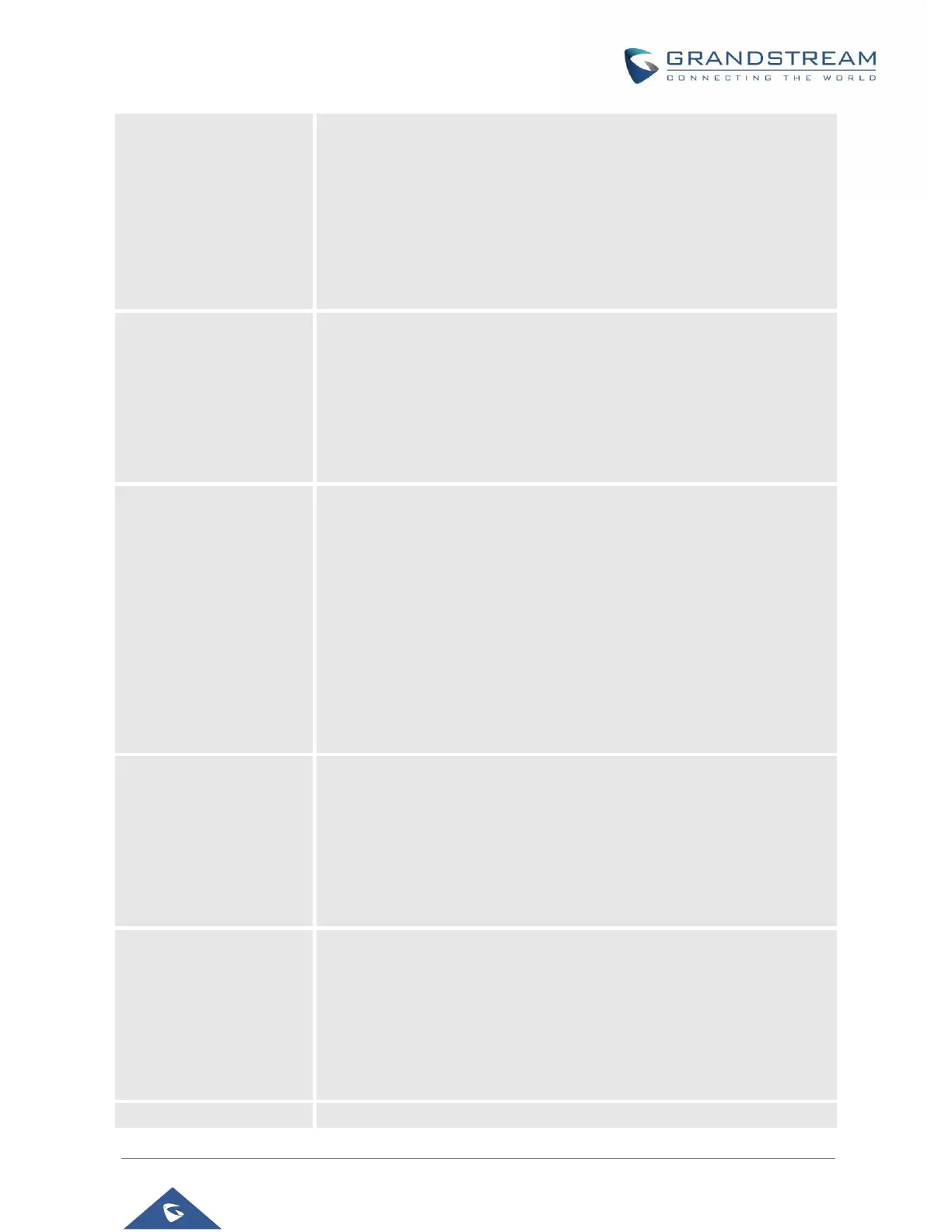GXV3380 Administration Guide
Version 1.0.1.19
P a g e | 73
-12
-6
0
+6
+12
+18
+24
Configures the Receive Gain in RJ9 headset channel. It can be selected
from the dropdown list. The default setting is 0dB:
-9
-6
0
+6
+9
3.5mm Earphone TX
Gain (dB)
Set the Transmission Gain in 3.5mm earphone headset channel. It can be
selected from the dropdown list. The default setting is 0dB:
-24
-18
-12
-6
0
+6
+12
+18
+24
3.5mm Earphone RX
Gain (dB)
Set the Receive Gain in 3.5mm earphone headset channel. It can be
selected from the dropdown list. The default setting is 0dB.
-9
-6
0
+6
+9
Specifies which type of headset will be connected to the phone system. It
can be selected from the dropdown list:
Normal Headset
Plantronics EHS
If a normal RJ11 headset is connected, it should set to “Normal Headset”.
If a Plantronics EHS headset is used, it should set to “Plantronics EHS”.
Note: Reboot is required to take effect.
If set to "Yes", the headset can control the Onhook and Offhook. The
