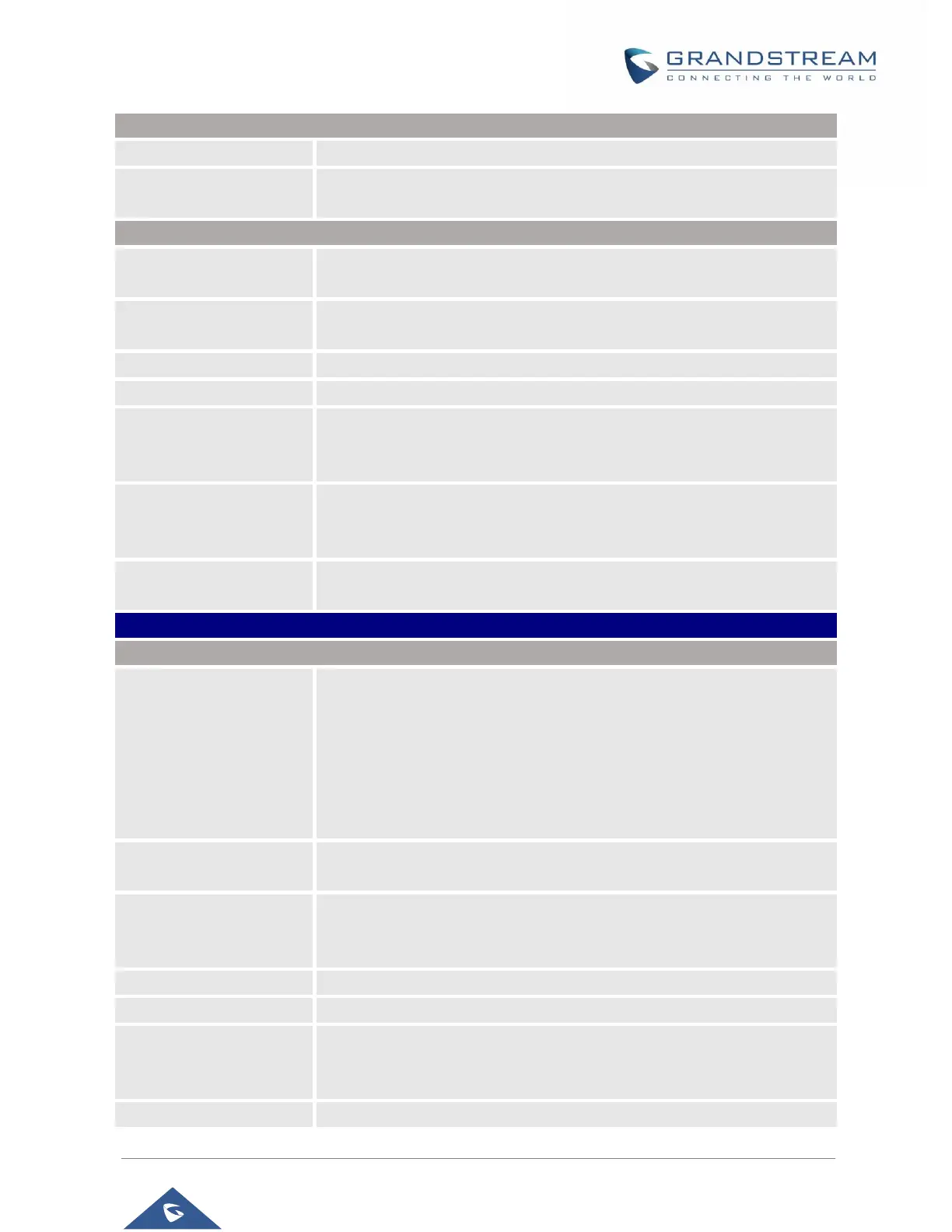GXV3380 Administration Guide
Version 1.0.1.19
P a g e | 76
Upgrade via Manually Upload
If enabled, all files will be replaced except user data. Default is disabled.
Upload Firmware File to
Update
Allows users to load the local firmware to the phone to update the firmware.
Allows users to choose the firmware upgrade method: TFTP, HTTP,
HTTPS or Manual Upload. The default setting is “HTTP”.
Sets IP address or domain name of firmware server. The URL of the server
that hosts the firmware release. Default is “fm.grandstream.com/gs”.
Enters the user name for the firmware HTTP/HTTPS server.
Enters the password for the firmware HTTP/HTTPS server.
Checks if firmware file is with matching prefix before downloading it. This
field enables user to store different versions of firmware files in one
directory on the firmware server.
Checks if firmware file is with matching postfix before downloading it. This
field enables user to store different versions of firmware files in one
directory on the firmware server.
Click the "Update Detect" button to check whether the firmware in the
firmware server has an updated version, if so, update immediately.
It is used to configure the download path and update mode for the
configuration file server.
If set to "Yes", the device will set the download path of the
configuration file to “fm.grandstream.com/gs” by default and use
HTTPS protocol to connect to the server.
If set to "No", then users can manually configure the path and update
mode for the configuration file server.
Selects provisioning method: TFTP, HTTP or HTTPS. Default setting is
“HTTPS”.
Sets IP address or domain name of configuration server. The server hosts
a copy of the configuration file to be installed on the phone. Default is
“fm.grandstream.com/gs”.
Configures the user name for the config HTTP/HTTPS server.
Configures the password for the config HTTP/HTTPS server.
Always send HTTP
Basic Authentication
Information
Includes configured user name and password in HTTP request before
receiving authentication challenge from the server.
Default is “No”.
Checks if configuration files are with matching prefix before downloading
