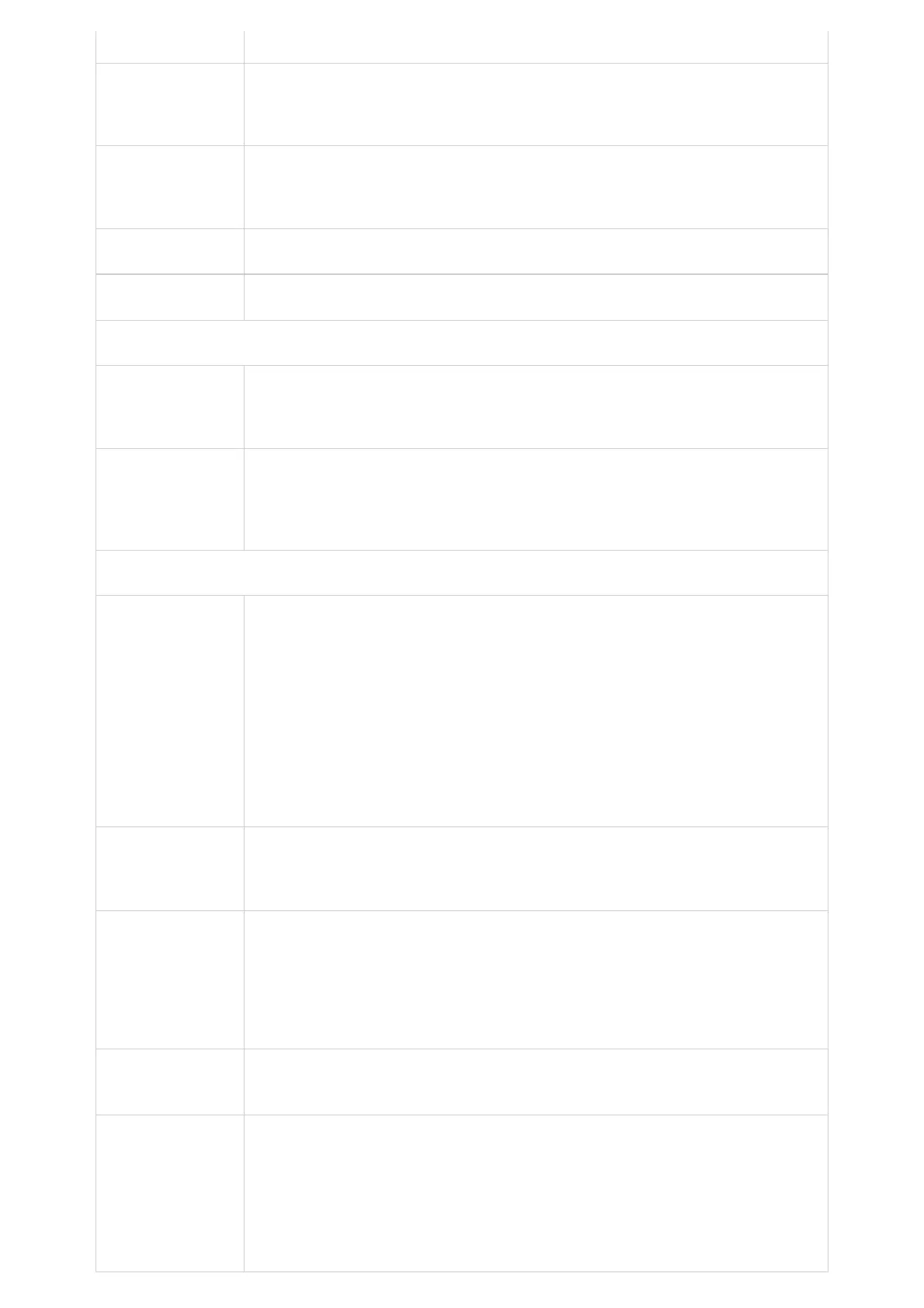Default setting is “Yes”.
Enable Contact Full
Indicator
If set to “Yes”, the LED indicator on the upper right corner of the phone will light up when the contact
storage or message storage is full.
The default setting is “Yes”.
Enable Indicator
When LCD is Off
If set to “Yes”, the LED indicator on the upper right corner of the phone will light up when the LCD
screen is off. If it set to “No”, the LED indicator will keep off when the LCD screen is off.
The default setting is “Yes”.
Screen Timeout Congures the timeout interval of the LCD backlight. If set to "never", the screen will always stay on.
Screensaver Timeout Congures the screensaver timeout.
Peripherals Interface Management
Enable Touch Keys
Congures whether to enable touch keys. Once disabled, the ve keys "Volume-, Volume +, Home,
Menu and Back" will not take effect.
Default is enabled.
Enable Local Camera
Congures whether the Local camera will be activated or not.
When this option is disabled, the camera cannot be turned on by any app for sending video. By default
it’s enabled.
Audio Control
RJ9 Headset TX Gain
(dB)
Congures the Transmission Gain in RJ9 headset channel.
It can be selected from the dropdown list. The default setting is 0dB:
-24
-18
-12
-6
0
+6
+12
+18
+24
3.5mm Earphone TX
Gain (dB)
Congures the transmission gain of the 3.5mm earphone. It controls the audio signal sent out from
the phone.
Note: not available with GXV3450
Headset Type
Species which type of headset will be connected to the phone system. It can be selected from the
dropdown list:
Normal Headset
Plantronics EHS
If a normal RJ11 headset is connected, it should set to “Normal Headset”. If a Plantronics EHS
headset is used, it should set to “Plantronics EHS”
Enable 3.5mm
Headset Control
If set to "Yes", the headset can control the onhook and offhook.
Note: not available with GXV3450
Handset TX Gain (dB)
Congures the transmission gain of the handset. Default setting is “-6dB”.
-4
-2
0
+2
+4
+6