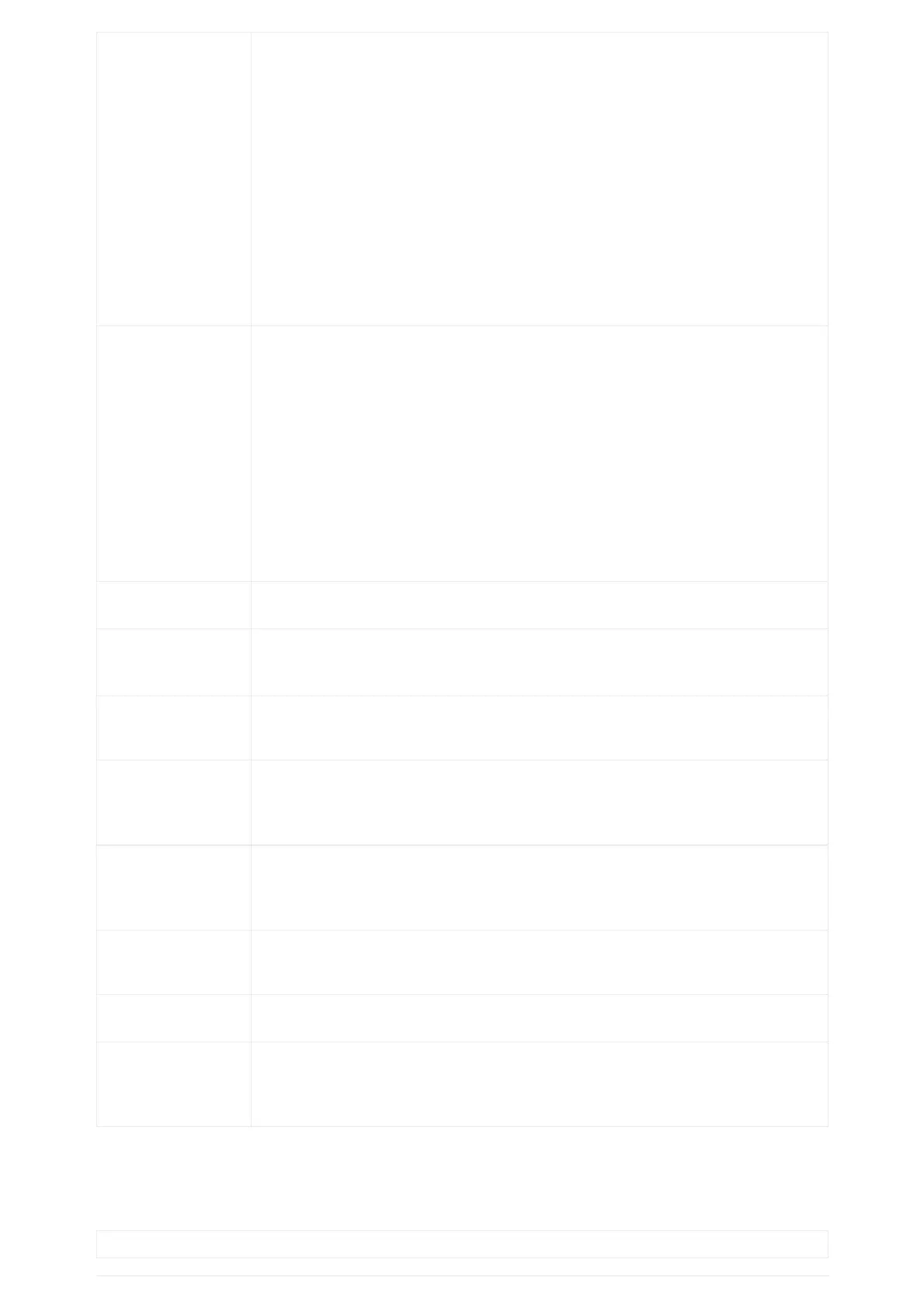Example:dc=grandstream, dc=comou=Boston, dc=grandstream, dc=com
Username
Congures the bind “Username” for querying LDAP servers. Some LDAP servers allow
anonymous binds in which case the setting can be left blank.
Password
Species the bind “Password” for querying LDAP servers. The eld can be left blank if
the LDAP server allows anonymous binds.
LDAP Name Attributes
Congures the “name” attributes of each record which are returned in the LDAP search
result. This eld allows the users to congure multiple space-separated name
attributes.
Example:cn sn description
LDAP Number Attributes
Congures the “number” attributes of each record which are returned in the LDAP
search result. This eld allows the users to congure multiple space-separated number
attributes.
Example: telephoneNumber, telephoneNumber Mobile
LDAP Mail Attributes
Determines the “mail” attributes of each record that are returned in the LDAP search
result.
Example: mail
LDAP Name Filter
Congures the lter used for name lookups.
Examples:
(|(cn=%)(sn=%)) returns all records which has the “cn” or “sn” eld starting
with the entered prex
(!(sn=%)) returns all the records which do not have the “sn” eld starting
with the entered prex
;(&(cn=%) (telephoneNumber=*)) returns all the records with the “cn” eld starting with
the entered prex and “telephoneNumber” eld set.
LDAP Number Filter
Denes the lter used for number lookups.
Examples:
(|(telephoneNumber=%)(Mobile=%)
returns all records which have the “telephoneNumber” or “Mobile” eld starting with
the entered prex;
(&(telephoneNumber=%) (cn=*))
returns all the records with the “telephoneNumber” eld starting with the entered prex
and “cn” eld set.
LDAP Mail Filter
Determines the lter used for mail lookups.
Example: (mail=%)
Search Field Filter
Congures to lter according to which elds when searching on LDAP. Users can
choose between ‘Name Filter’, ‘Number Filter’, ‘Mail Filter’, or ‘All Filter’.
The default setting is “All Filter”.
LDAP Displaying Name Attributes
Congures the entry information to be shown on the phone’s LCD. Up to 3 elds can be
displayed.
Example: %cn %sn %telephoneNumber
Max Hits
Species the maximum number of results to be returned by the LDAP server. If set to 0,
the server will return all search results.
The default setting is 50.
Search Timeout (s)
Congures the interval (in seconds) for the server to process the request and the client
waits for the server to return.
The default setting is 4 seconds.
LDAP Lookup For Dial Sets the phone system to search LDAP numbers when making outgoing calls.