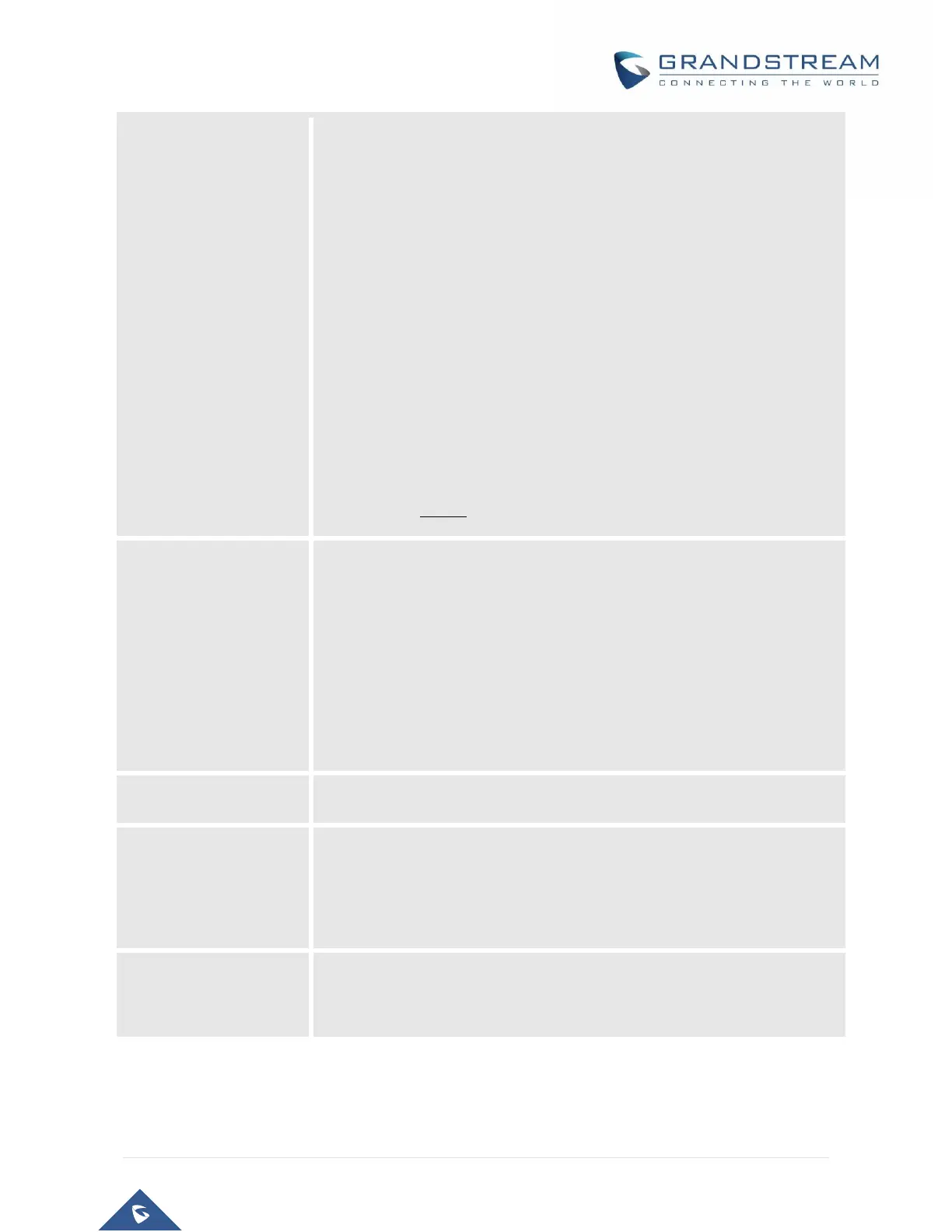Life line feature ensures user can place/receive a PSTN call in an emergency
situation.
1. If set to “Auto”, in case of power loss or loss of SIP registration, the
PSTN line will be seamlessly connected to analog phone connected
to FXS port.
2. If set to “Always Connected” the PSTN line will be always connected
to the phone connected to FXS port. VoIP calls will not be allowed in
this configuration.
3. If set to “Always Disconnected”, user can only place VoIP calls,
regardless of any power loss and/or SIP registration problems. User
will be unable to place/receive any PSTN calls.
This feature allows users to place an outbound PSTN call in case there is a
loss of an active registration (SIP server unreachable) of all FXS profiles. If
set to “YES”, when GXW400X recognizes a loss of registration, all outgoing
calls will be routed to an FXO gateway.
The use of this option presumes a configured GXW410x or another FXO
gateway with an active PSTN line connection.
IP Address or URI of the FXO gateway.
URI or IP address of the NTP (Network Time Protocol) server. Used by the
phone to synchronize the date and time. An extensive list of public NTP
servers can be found at http://www.ntp.org
Default is 1440. Updates the Network Time Protocol (Values range from 5 –
1440 minutes)
