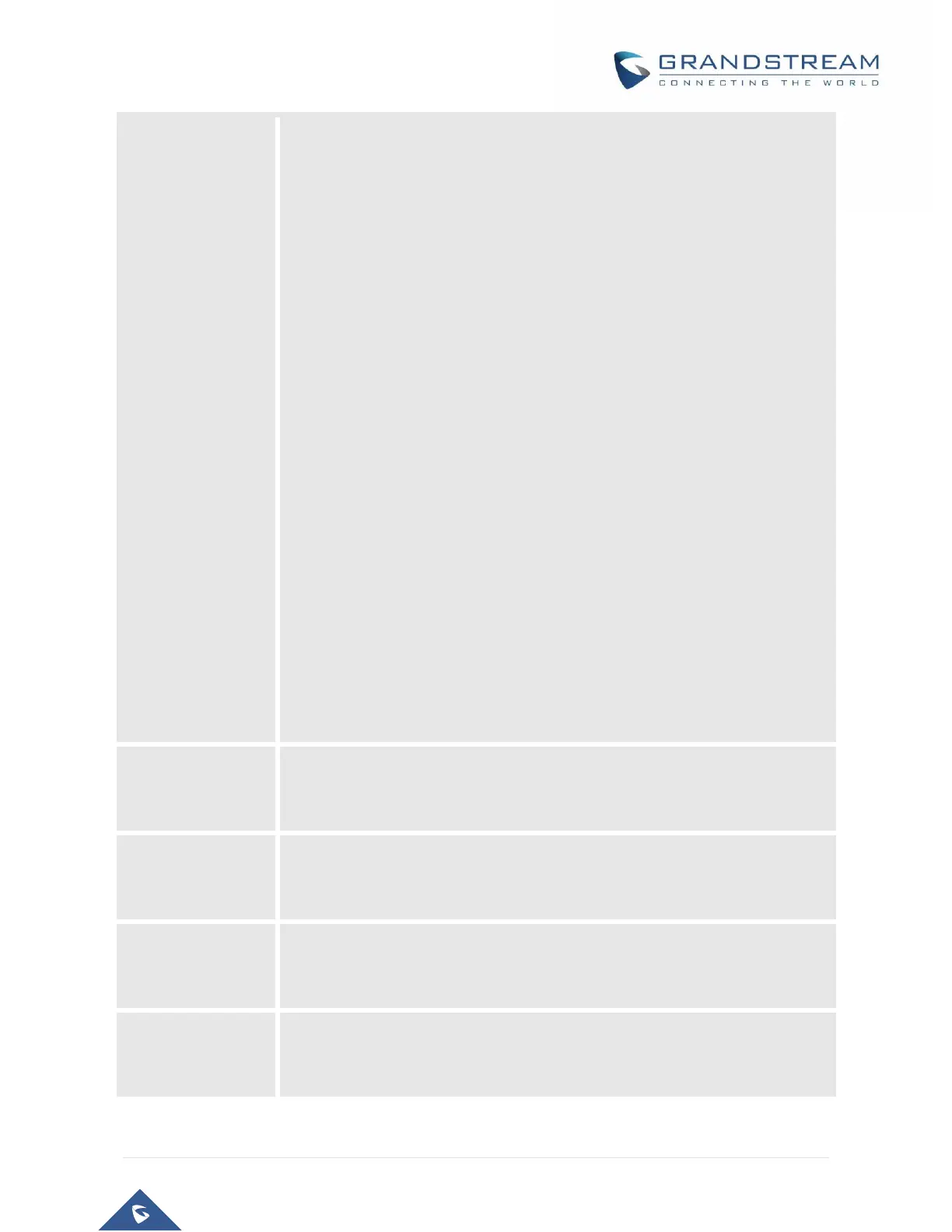Custom Ring Tone 1 to 3 with associate Caller ID: when selected, if Caller ID is
configured, then the device will ONLY uses this ring tone when the incoming call
is from the Caller ID. System Ring Tone is used for all other calls. When
selected but no Caller ID is configured, the selected ring tone will be used for all
incoming calls. Distinctive ring tones can be configured not only for matching
whole number, but also for matching prefixes. In this case symbol * (star) will be
used.
If server supports Alert-Info header and standard ring tone set (Bellcore) or
distinctive ring tone 1-10 is specified, then the ring tone in the Alert-Info header
from server will be used.
For example:
If configured as *617, Ring Tone 1 will be used in case of call arrived from
Massachusetts. Any other incoming call will ring using cadence defined in
parameter System Ring Cadence located under Advanced Settings
Configuration page.
Default is No. If set to YES Call Waiting indication information will not be provided
to analog phone connected to this FXS port.
Default is No. If set to YES Call Waiting caller ID will not be provided to analog
phone connected to this FXS port.
Default is No. This is to disable the stutter Call Waiting Tone when a Call Waiting
call arrives. The CWCID will still be displayed.
