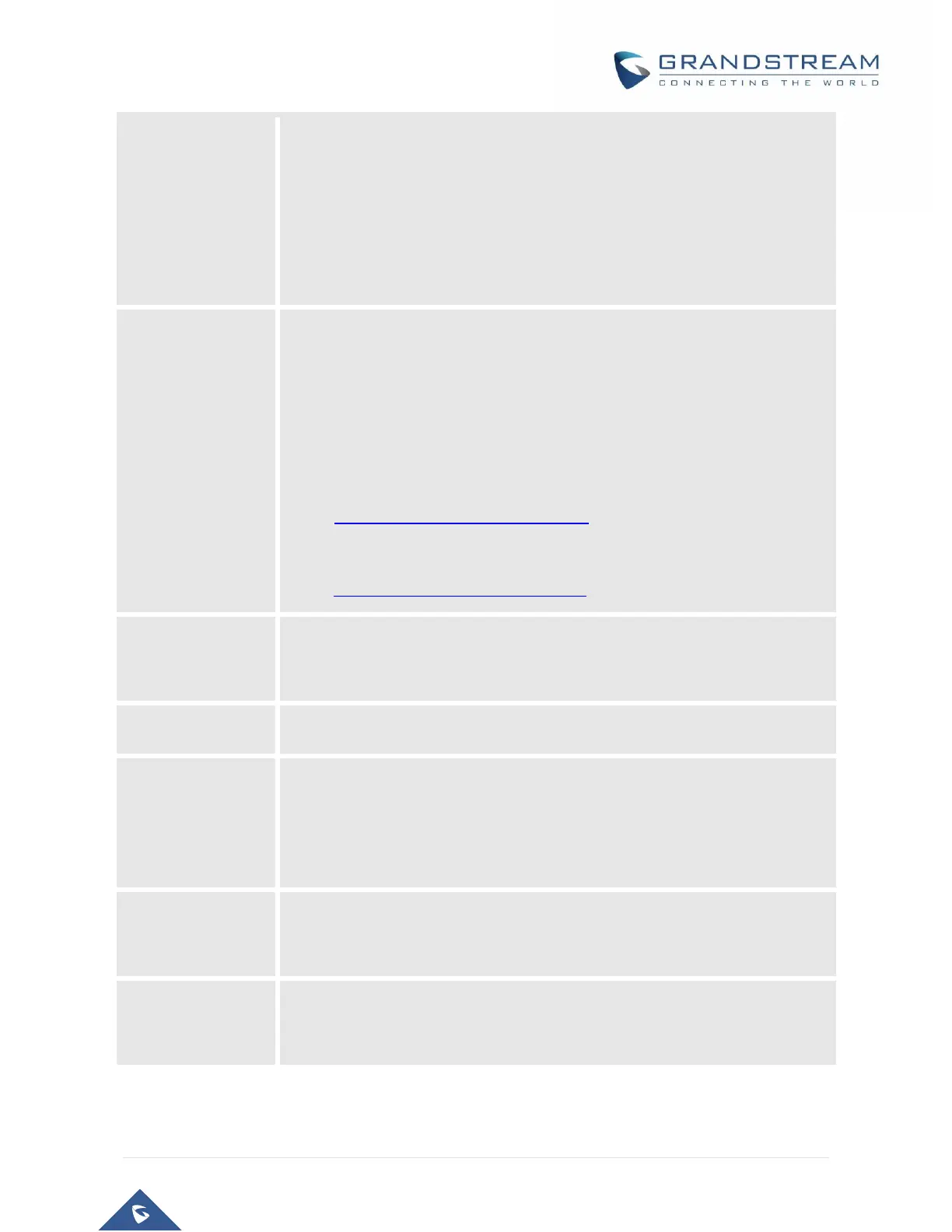Select Low, Medium or High based on network conditions.
High (initial 200ms, min 40ms, max 600ms) Note: not all vocoders can
meet the high requirement
Medium (initial 100ms, min 20ms, max 200ms)
Low (initial 50ms, min 10ms, max 100ms)
Default is Disabled. Other options are Enabled but not forced, and Enabled
and forced.
It uses SDP Security Description to exchange key. Please refer
SDES: http://www.rfc-base.org/rfc-4568.html
SRTP: http://www.rfc-base.org/rfc-3711.html
Default is Enabled. Allows user to enable or disable Crypto life time when using
SRTP.
Depends on standard phone type (and location).
Select the value according to the local Telco standard where the GXW400X is
installed.
Please refer to the pull down list to select.
Default is No. If set to “Yes”, polarity will be reversed upon call establishment and
termination.
Set to Yes if the traditional PBX you are using with GXW400X uses this method
for signaling call termination. Default is No.
