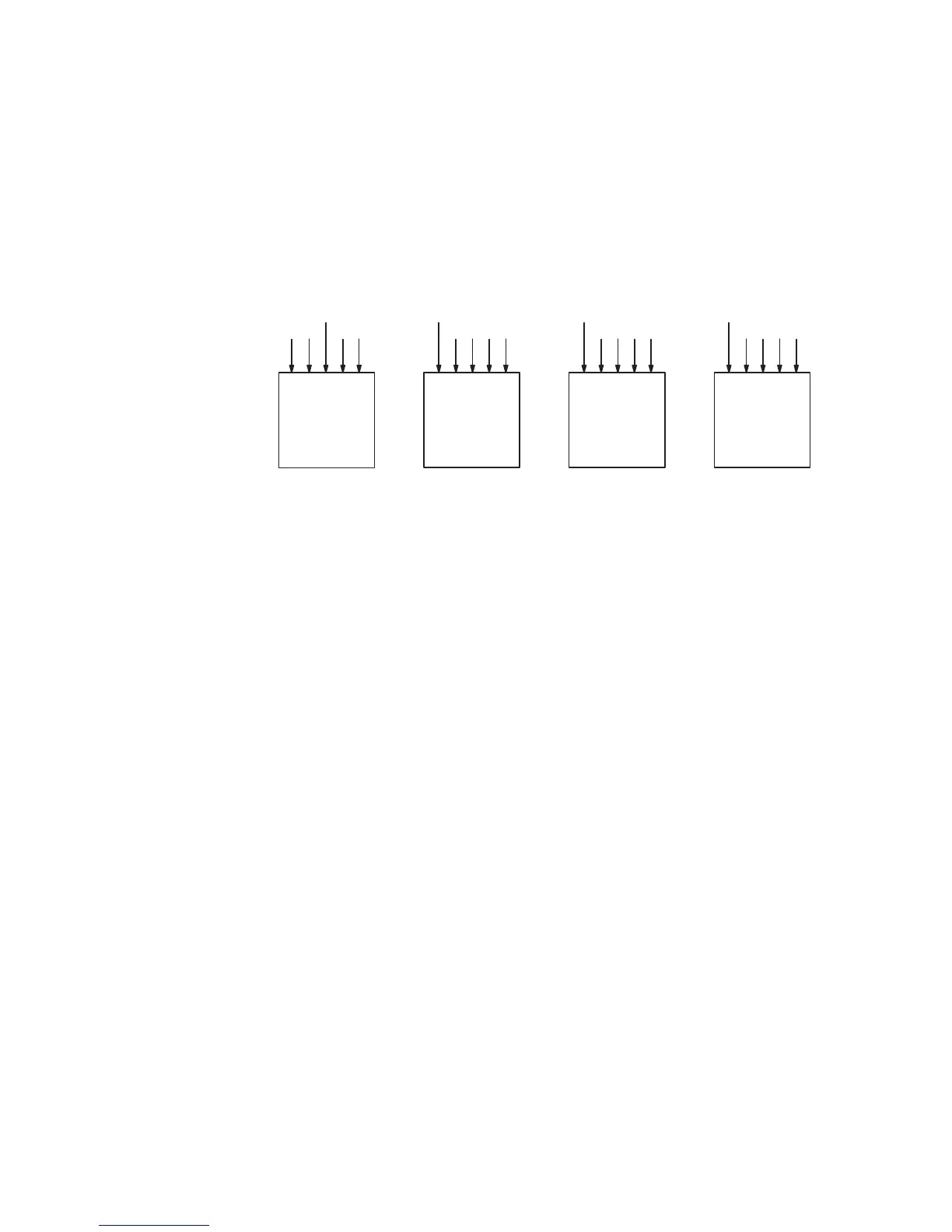164 JUPITER CM-4400 Control Module Installation and Operating Manual
Section 5 — The Configurator Application
2. A more flexible approach is to modify the Switcher Input table so that
a single input name will address different physical inputs from one
level to another. For example, the switcher could be wired as shown in
Figure114, where black burst is input 64 on the video level, test tone is
input 0 on the audio levels, and a time code generator is input 0 on the
time code level. The Switcher Input table is arranged so that the input
named “TONE” will switch to those inputs.
Figure 114. Software−controlled split
The Status for split switches is determined by the Indirect (I) and Primary
(P) suffixes on the Switcher Inputs table.
Entering or Editing Input Names and Numbers
In most cases, you will want to modify the set that is currently active; if so,
you may want to copy the active set and select the copy for editing.
Note On the top of the Jupiter Configurator window on the title bar, you will see the
name of the Configuration set. Check to see whether the configuration set
that you want to change is selected.
Follow these steps to enter the Switcher Input’s descriptions:
1. Select the Switcher Input from the Jupiter menu (Jupiter> Switcher
Input). This will open a list of all existing Switcher Input tables (or open
the table if there is only one).
2. Click on the preferred switcher input table name and “OK.” This will
bring up a table similar to that shown in Figure 112 on page 163.
If the table is based on the factory−supplied Numer
ic set, the table illus-
trates the reason for the name “nume
ric”- the Name column shows all
the inputs with numbers instead of names.
3. Enter/edit the preferred logical name and physical input numbers for
the inputs.
Note Only physical inputs 000-999 can be used as Primary and Indirect sources
071826105_Software Split
62
Video
BLACK
63 65 66 0
Left audio
TONE
123464 0
Right audio
TONE
1234 0
Time code
1234
TIME CODE
GEN
