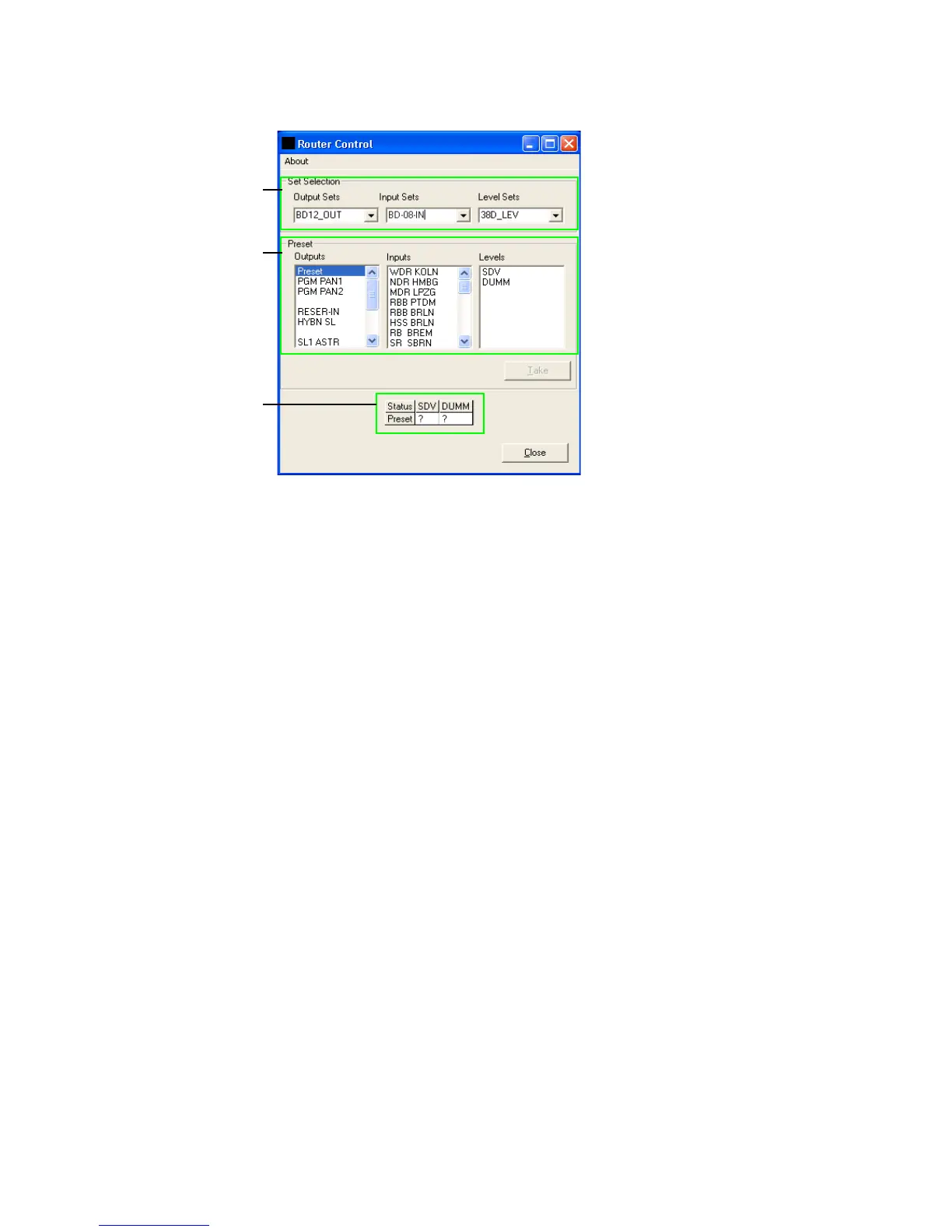242 JUPITER CM-4400 Control Module Installation and Operating Manual
Section 8 — The Router Control Application
Figure 200. The Router Control Application
Follow these steps to display status for an output
1. Select an output from the Output Sets drop-down list.
2. Select the preferred output from the options listed under Outputs in the
Preset area.
The name of the selected output will t
hen appear in the Status column.
The status is then displayed, for each level, in the selected level set.
• If nothing is currently switched to the output in any
of the levels, a
question mark, “?” will appear.
• If the display will not fit across the window, a scroll bar will appear
below the table.
Performing Takes
Simple Takes can be made using any control panel input, output and level
set in the currently active set.
Select an item from
the drop-down list
Select the preferred
option
The Status will then
be displayed
