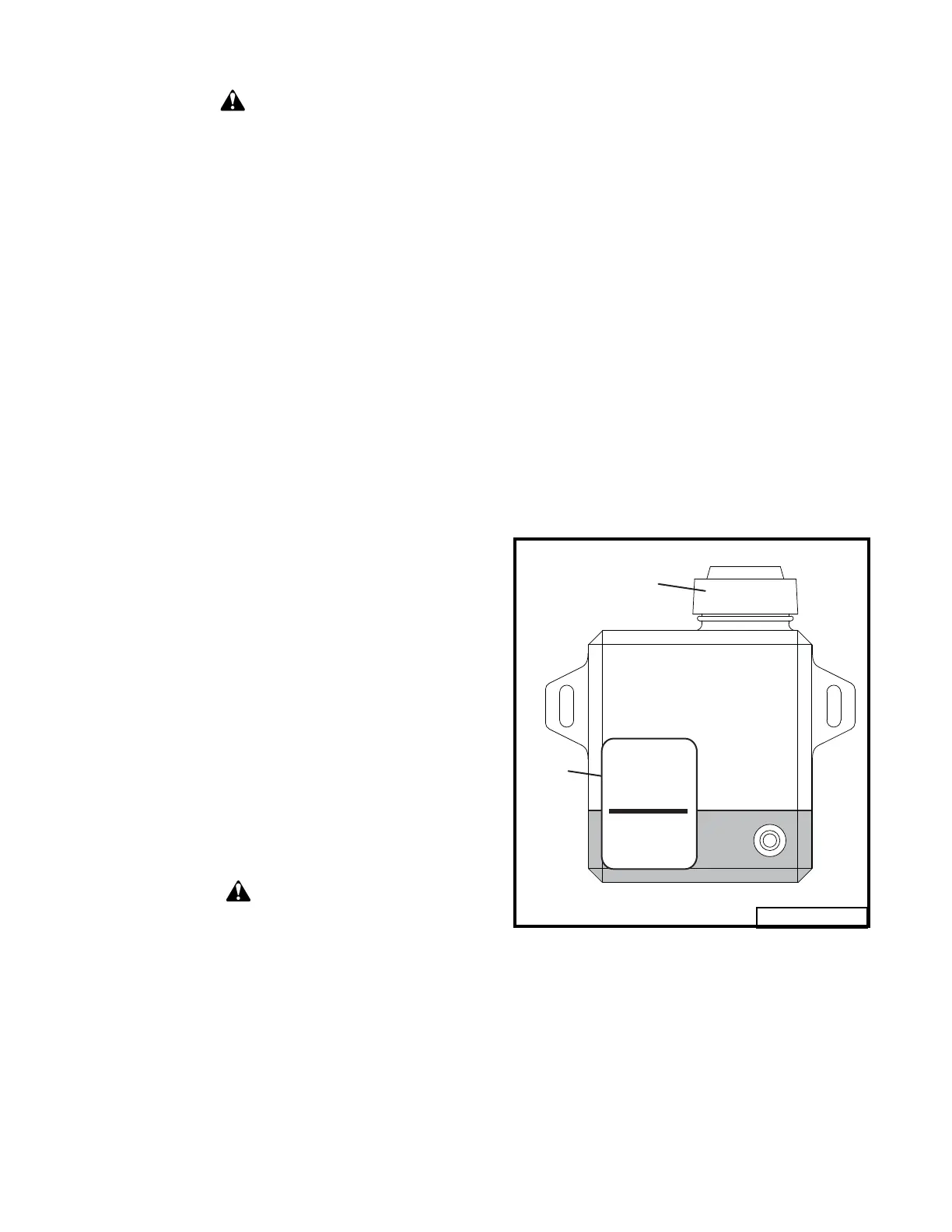23
Do not use high-pressure water or
steam to clean the engine or drive
compartment. Water and cleaning
detergent may damage electrical
components and terminals, pos-
sibly leading to component and
safety circuit failure.
In very dirty conditions, debris can build up in
the radiator fi ns, which blocks air fl ow. This
can cause the engine to run hot. To clean
out, use a vacuum cleaner or air blower to
remove foreign material from the engine and
drive compartment. Following air cleanout,
use the Radiator Cleaning Wand (PN 609015
available from your Grasshopper dealer) with
water from a normal pressure garden hose to
comb water pressure between radiator fi ns to
dislodge residual packed-in dust and debris.
Ensure spray angle is straight into the radia-
tor fi ns and movement is side-to-side from top
to bottom. DO NOT USE HIGH PRESSURE
SPRAY. High pressure, directed at an angle
to the fi ns, will bend fi ns, preventing air from
fl owing through the radiator.
BATTERY MAINTENANCE
Follow the procedure below for battery main-
tenance.
•
Clean battery.
•
Inspect cables for loose connection.
•
Clean terminals.
•
Inspect battery tray and hold-down.
•
Inspect battery case for cracks or leaks.
Batteries contain sulfuric acid.
Avoid contact with skin, eyes and
clothing. Batteries produce a high-
ly explosive hydrogen gas while
being charged. Always keep ciga-
rettes, sparks, open fl ame and other
sources of ignition away from bat-
tery. Always shield eyes and face
from battery. In the event of ac-
cident, fl ush with water and call a
physician immediately. Keep bat-
teries and acid out of the reach of
children.
CHECKING DRIVE SYSTEM
FLUID LEVEL
Check fl uid level with the engine turned off.
The expansion tank is located on the right
side under the seat. To check the fl uid level,
place unit on level surface and look through
the side of the expansion tank. The fl uid level
should be equal to the full mark on the reser-
voir decal (Refer to Fig. 5). If fl uid is required,
make certain that expansion tank cap and the
area around it is clean and free of any foreign
matter before adding fl uid. Use CoolTemp
Hydro-Max™ Extended-Life Hydrostatic Fluid
(Grasshopper part number 345044 for 1 quart
[.94 l] container).
Fig. 5
Rev. 01-12
DECAL
FLUID LEVEL
11109
161269
TRANSMISSION
FLUID
SEE MANUAL FOR
SPECIFICATIONS
COLD FILL LEVEL
CAP
CHANGING DRIVE SYSTEM FLUID
AND FILTER
(Refer to illustration page 37)
Change fl uid and fi lter every 1000 hours. To
drain fl uid, remove drain plug from the bottom
of tandem hydro pump. Allow fl uid to drain
completely. Reinstall plug and tighten.
CAUTION
WARNING