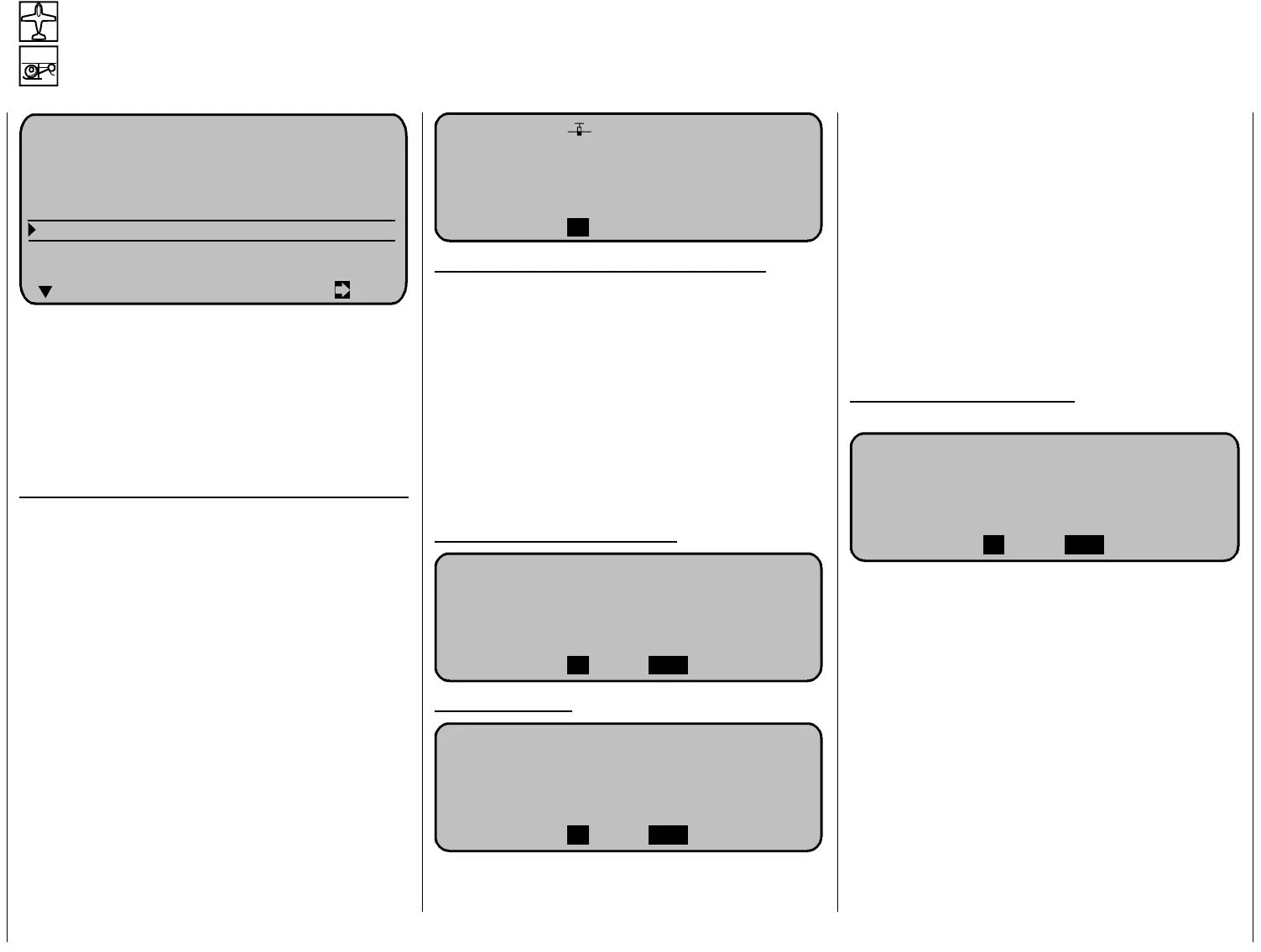Code 12
Copy/Erase
Copy function, saving of model data
new functions 12
Modell löschen =>
Kop e
Kop e
i ren Modell
→
Modell
extern
=
i ren C24
→
=
ieren ext
Kopieren Flugph
Änderungen fest
Ä derun en r ckgängig
Sichern alle Modelle
→
PC =>
>
>M
Kop ern
→
MC24 =>
=>
=>
ase
schreiben
n g ü =>
Modell 05 ASW 24
am s ä h
g bit e be t
mit Progr mver ion unvertr glic
Umstellun t s ätigen
Modell erst nach gründlicher
Kontrolle aller Einstellungen benutzen!
JA
e following:
The changes do
not only consist in the three ew
entries: “Store changes permanently“, “Und
changes“ and “Back-up all models -> PC“.
If you copy between two transmitters the ty
ROM used has to be taken into account.
W dat s c i to b
For this reason please note th
S
B transmitter(s)“ON“, first
e
tr
o
Before you use a model with transfered program
data you must check in detail all functions
especially the mixing functions and switches in
use!
equence of connecting
efore you switch the
stablish the connection to the PC or other
ansmitter using the interface cable. The reverse
rder has to be used after the data has been copied
i.e. transmitter(s) “OFF“ before disconnecting!
New menus:
“Store changes permanently“:
n
o
pe of
hen a i op ed the following is e noted:
d with the
AUDIO-
Transmitters fitte
MEGA-SOFT-ROM (Part.-Nr. 4832.660 or
SOFT-ROM as with multi-voice-audio-recor
modules (Part.-Nr. 4130) and transmitters
new mc-24 PROFI-ROM (Part.-Nr. 4831.660
From a TX mc-24 with MEGA-SOFT-ROM or
-SOFT can be transferre
transmitter with the new mc-24 PROFI-RO
in rse der s emory is of differen
at. Only the PROFI ntains a converter
program.
D dat ra e er with M
SOFT-ROM or from MEGA-SOF
data a warning window appears on the disp
the following announcment:
are compatible if both are
ding-
with the
).
AUDIO -ROM data d to a
M but not
reve
form
or a the model m
-ROM co
t
uring a t nsf r of a transmitt
a PC with
EGA-
T-ROM
lay with
Sollen
est
die Programmänderungen
geschrieben werden? f
JA NEIN
“Undo changes“:
Sollen die Programmänderungen
rückgängig gemacht wer den?
JA NEIN
The two new menus allow the saving of program
changes just made or the undo of changes just
made which will set the program back to the state of
last save prior to the last changes made.
nges
memory in
nger
automatically saved when the transmitter is
switched“OFF“.
When switching the transmitter “OFF“ last changes
ll not be lost but as they are not saved in the
memory the undo function will jump to the memory
of the state when you last saved any changes.
“Back-up all models → PC“:
All data is saved by activation of “Store cha
permanently“ or by changing the model
Code 11 »
Model select«. Data is no lo
wi
Sollen alle Modelle
auf PC gesichert werden?
JA NEIN
and “Copy MC24
→ external“,
el memories are automatically and
Other than the comm
all used mod
successively tranfered to the PC.
