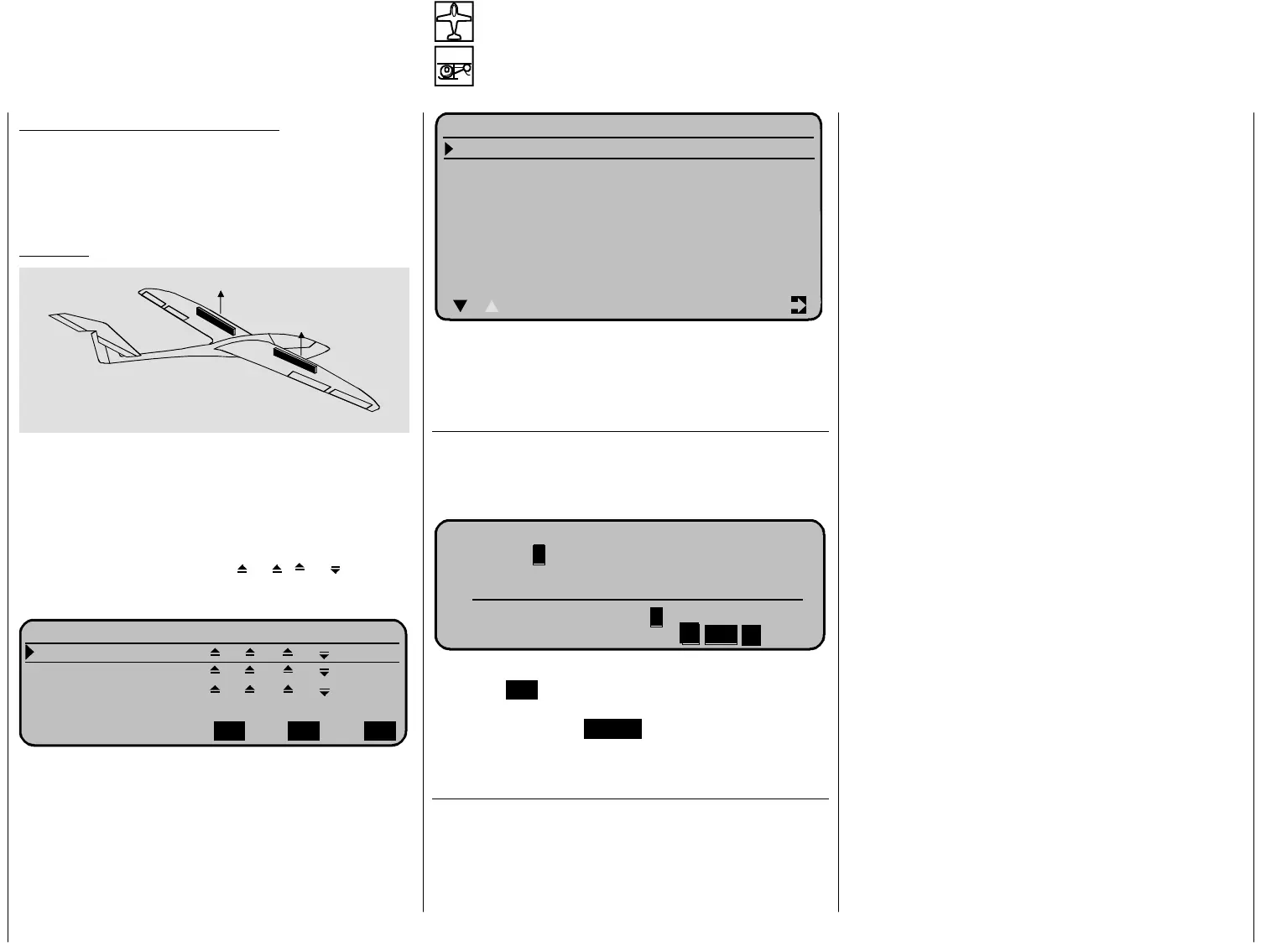Code 91
Basic settings
Basic transmitter adjustments
new functions 33
Hint for the activation of air-brakes:
If you inst lled, apart from aileron and camber flap
an air-brake servo – than connect it to a
t that is controlled by the brake input
). For the activation of two air-brake
can use a free mixer or a dual mixer:
ALLGEMEINE GRUNDEINSTELLUNGEN
Besitzername <Uwe Corbach >
Vorgabe Steueranordn. 2
Vorgabe Modulation PCM20
Lautstärke (Progr.) 5
Einschaltton ja
TURBO ROTARY nein
eigene Phasennamen
Vorgabe Pitch min vorn
rom the simplified entering of the name you
e
a
servo, also
free outpu
(1,7,8 or 9
servos you
Example:
QR
WK
WK
Servo 1
Servo 9
QR
ke“ was in Code 22 »Model type«
lected he re d
For the input “Bra
channel1 (normally) se . On t ceiver woul
channel 9 be vacant for a second air-brake servo.
In order to control that servo also with the brake
control stick and to obtain the correct direction of
movement you have to program a dual mixer in
Code 75 »Dual mixer« with “
K1
9
“
See hand book mc-24/1 page 97:
K R E U Z M I S C H E R
Mischer 1 K1 9 0%
Mischer 2 ?? ?? 0%
Mischer 2 ?? ?? 0%
Diff.
SEL
SELSEL
Now adjust the travel for the air-brakes in Code 2
Servo adjust« .
3
»
Apart f
find here the possibility to create a further 10 phas
names.
Owners name
When entering the owners name a second display
page with extensive list of symbols is called up with
the arrow key or a short push on the rotary selector
knob:
Besitzername < >
&´( )*+,-./0123456789:;<=>?
@ABCDEFGHIJKLMNOPQRSTUVWXYZ[¥]^_
`abcdefghijklmnopqrstuvwxyz{}~
c
N
ÇüéâäàåçêëèïîìÄÅ
!“#$%
æÆôöòûùÿÖÜ
SEL
E
E
Push the SEL-key, chose the desired symbol with
the rotary selector followed by place selection with
the two arrow keys. CLEAR erases the symbol
and/or sets a space.
Own phase names
You can create your own phase names in numerical
order 1 to 10. They can be used in all model
memories in addition to the standard fixed names.
Change with the arrow key or rotary selctor to the
e list of symbols and program second display with th
as in creation of “Owners name“
