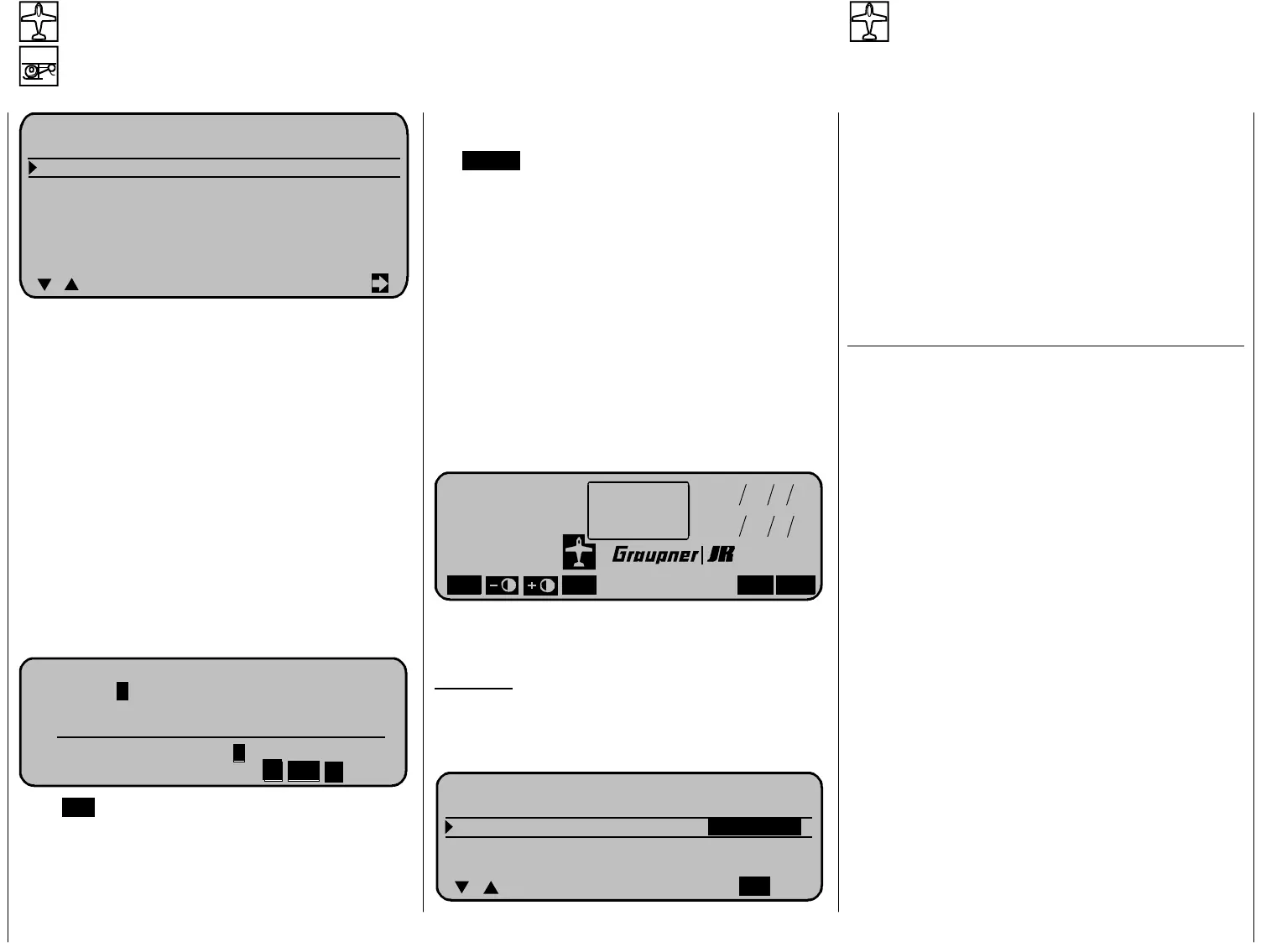Code 21 Code 22
Base setup model Model-type
Model specific basic programm Selection of fixed wing model type
new functions 13
GRUNDEINSTELLUNGEN MODELL
Mode
Info
llname <D 0
<n ch Testp
V2 KATA
o
uera rdn n 2
dulati n SPCM20
Lautstärke 4
Auto Rücks. Uhr ja
Einschaltwarnung
NA>
hase >
Ste
Mo
no
o
u g
SEL
Three new menus are available in this Code.
For the entry of the model name and the additional
information is now a large symbol table
the second display page.
“Info“: For every model can now a 15 chara
additional information be generated which is
displayed in the newly constructed Code 11
select
«.
“
Model name“ :
A maximum of 11 characters can be used f
model name.
In the line “
model name“ or “Info“ you can with
short push on the rotary select knob or the ->key
select the second display:
available on
cter long
»
Model
or every
a
Besitzername < >
!“#$%&´( )*+,-./0123456789:;
@ABCDEFGHIJKLMNOPQRSTUVWXYZ[¥]^_
`abcdefghijklmnopqrstuvwxyz
ÇüéâäàåçêëèïîìÄÅÉæÆôöòûù
<=>?
{}~
c
N
ÖÜ
SEL
E
E
Push SEL and select with the rotary selector knob
the character you wish to use. The selected
ch ter d th p contras
in the name field.
With the two arro keys (l can the new
character be plac h q osition. With
arac an e osition appears t inverted
w eft or right)
ed in t e re uired p
the CLEAR ke you can cance the character or y l
“Yes
model tim
value whe
“Power on
With the s
switch or
»
Logical
the releva
current sw
on the dis
ches
insert a space.
“Auto timer reset“:
With /No“ you select if all timers, except the
e and battery time, are reset to the start
n the transmitter is switched “ON“.
warning“:
election of an auxiliary switch, a control
new logic switch (see also Code 43
switch«) is during transmitter switch –ON
nt switch detected and dependant on the
itch position a warning window appears
play. In combination with the logical
swit numerous switch positions are selectable:
STOPFNK RUNMOD
Stoppuhr
Flugzeit
0 00
0 00
:
:
SPCM20
DV20 K
Mod. 03
10.8
ATANA
0:46h !Warnung!
bachUwe Cor
Akku 0:34h
V
ously are three warning tones audible. Simultani
ples:Exam
•
E-motor switched on/off?
•
Gear up/down?
• Correct flight phase active?
M O D E L L T Y P
Leitwerk 2 HR Sv 3+8
Querruder/Wölbklappen
2 QR 4 WK
B Offset +100% Eingang 1remse
SEL
This menu initialises all model characteristic mixer
and coupling functions.
n the line “Tail type“ is now the additional sele
possible.
r “Dual mixer“ is
now
servos.
I ction
for models with two elevator servos
of “free mixers“oThe programming
no longer necessary.
In the line “aileron/camber flaps“ you can
program coupling functions for up to 6 wing
Also new is the function “Brake“.
Tail:
2 El Sv 3+8: This option is used on models with
servo
es with
control
both.
control to
in menu 32
»Control adjust«) automatically de-
wly structured menu 71
ows in
ing“ also the
and Jet
models with two rudders and two
upling.
two elevator servos. The
connected to output 8 mov
activation of the elevator
stick. The trim will adjust
Note:
For safety reasons is a
input 8 (as selected
coupled for servo output 8.
Delt/fl.wing:
The ne
»
Wing mixers« now all
model type “Det/fl.w
programming of Tandem
elevators with aileron co
