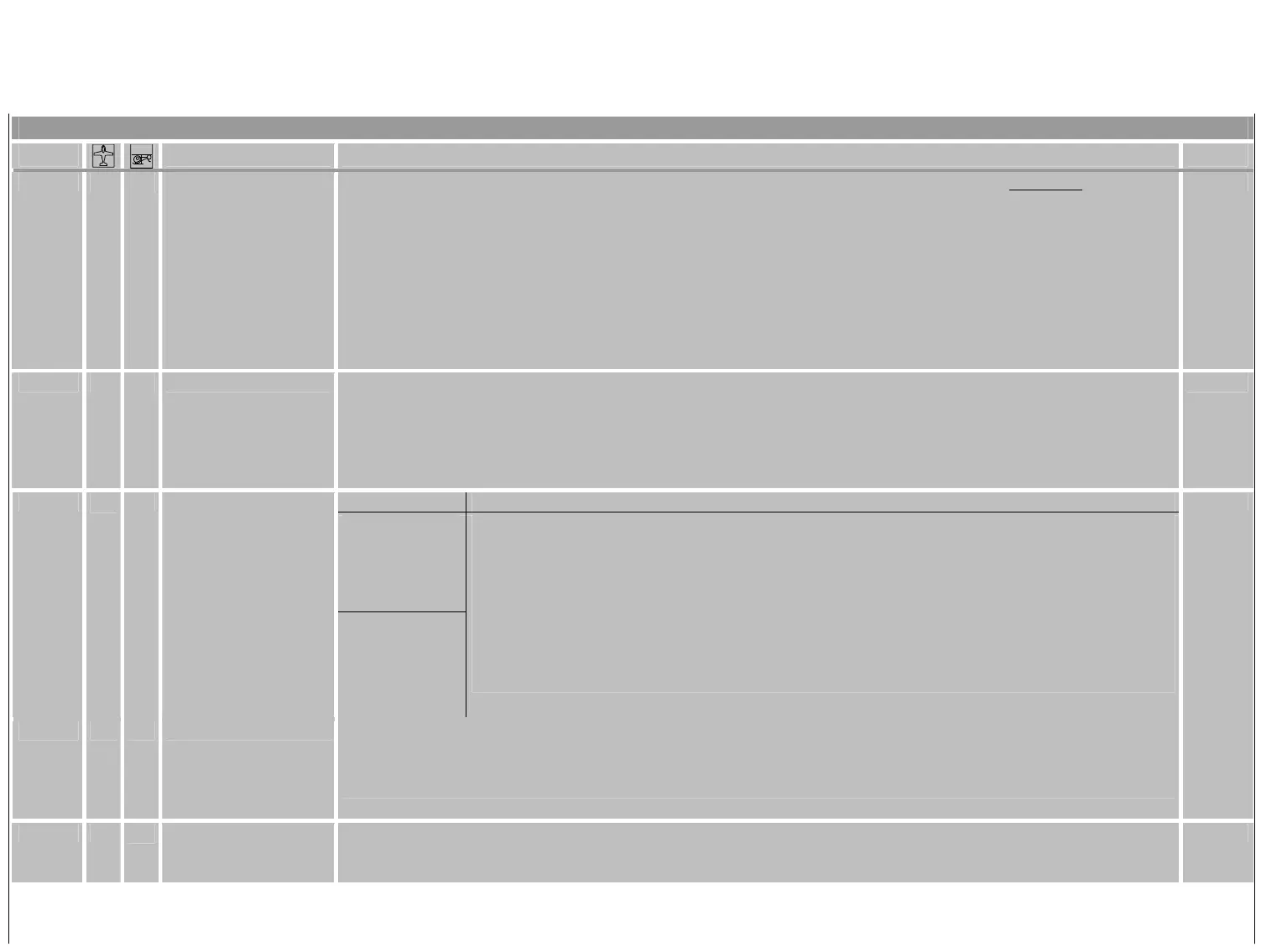mc-24 PROFI-ROM
All changes and new items at a glance
Overview 8
N
N
N
e
e
w
w
w
f
f
u
u
u
n
n
n
c
c
c
t
t
i
i
o
o
o
n
n
n
s
s
s
e
f
t
i
C
C
C
o
o
o
d
d
d
e
e
e
D
D
D
i
i
i
s
s
p
p
l
l
a
a
y
y
-
-
I
I
n
n
d
d
i
i
c
c
a
a
t
i
i
i
o
o
n
n
s
p
l
a
y
-
I
n
d
i
c
a
t
t
o
n
E
E
E
x
x
x
p
p
p
l
l
a
a
a
n
n
n
a
a
a
t
t
i
i
o
o
o
n
n
n
o
o
o
f
f
p
p
p
r
r
g
g
g
r
r
r
a
a
a
m
m
e
e
x
x
x
t
t
t
e
e
n
n
n
s
s
s
i
i
o
o
n
n
n
s
s
s
a
a
n
n
d
d
c
c
c
o
o
n
n
t
t
r
r
r
o
o
l
l
d
d
i
i
s
s
s
c
c
r
r
i
i
i
p
p
t
t
i
i
i
o
o
n
n
l
t
i
f
r
m
e
e
i
o
a
n
d
o
n
t
o
l
d
i
c
r
p
t
o
n
P
P
P
a
a
g
g
e
e
a
g
e
12
• •
Copy/Erase
S
S
t
t
o
o
r
r
e
e
c
c
h
h
a
a
n
n
g
g
e
e
s
s
p
p
e
e
r
r
m
m
a
a
n
n
S
S
t
t
o
o
r
r
e
e
s
s
a
a
l
l
l
l
c
c
h
h
a
a
n
n
g
g
e
e
s
s
y
y
o
o
u
u
l
l
a
a
s
s
t
t
m
m
a
a
d
d
e
e
i
i
n
n
a
a
n
n
y
y
m
m
o
o
d
d
e
e
l
l
m
m
e
e
m
m
o
o
r
r
y
y
.
.
T
T
h
h
e
e
e
e
n
n
t
t
l
l
y
y
:
:
a
a
u
u
t
t
o
o
m
m
a
a
t
t
i
i
c
c
s
s
a
a
v
v
i
i
n
n
g
g
w
w
i
i
l
l
l
l
o
o
n
n
l
l
y
y
w
w
o
o
r
r
k
k
w
w
h
h
e
e
n
n
c
c
h
h
a
a
n
n
g
g
i
i
n
n
g
g
m
m
o
o
d
d
e
e
l
l
m
m
e
e
m
m
o
o
r
r
y
y
a
a
n
n
d
d
n
n
o
o
l
l
o
o
n
n
g
g
e
e
r
r
w
w
o
o
r
r
k
k
s
s
w
w
h
h
e
e
n
n
t
t
h
h
e
e
t
t
r
r
a
a
n
n
s
s
m
m
i
i
t
t
t
t
e
e
r
r
i
i
s
s
s
s
w
w
i
i
t
t
c
c
h
h
e
e
d
d
t
t
o
o
O
O
F
F
F
F
!
!
Undo changes: Programming changes ca e undone. This w set the program data back to n b ill
where it was at the last model memory change or when you last “stored changes
permanently“.
Back dels → PC: Transfers automatically all mo up all mo del memories to a PC in conjunction with the
“mc24 Win“ program.
Note: A graphic symbol is generated in the model index for better clarity.
The icons for fixed wing or heli type will appear.
12
21
• •
Base setup model Info: You can add a 15 character long supplementary information in each model memory which
will be displayed next to the model name for example in Code 11 »Model select«.
Auto timer reset: YES/NO will determine if all timers (except model and batt. Time) are going to be reset
to the appropriate start value during transmitter switch on.
Switch “ON“ warning:Enables through a free selected switch position a warning indication on the default display
when the transmitter is switched on (AUX-, Control-, or logic Switch)
13
Tail type Number of servos
2 EL Sv 3+8
Fl. wing
Ail./Flap.
22
•
Model type
2 AIL 4 FL
Automatic coupling of 2 Elevator servos connected to channel 3 + 8.
The newly structured menu 71 »Wing mixer« now allows also the programming of Duck-,
Tandem- and Jet models with dual rudder and dual elevator and aileron function.
Please note the adjustment procedures!
For the operation of 6 Wing servos. Normal receiver connections are: Aileron (AIL, tip) to 2+5,
1. pair of flaps (FL, middle) to 6+7, 2. pair of flaps (FL2, inside) to 9+10. FL (middle)+FL2
(inside) are normally connected via control slider to CH6 . For more information on
adjustments and aileron mixing see Code 71 »Wing mixer«.
Brake: We understand in the name “Brake“ all types of aerodynamic means to reduce the flying
speed. You can select channel 1, 7, 8 or 9 for the activation of the braking function.
You can change the neutral point of the relevant contoller with the “Offset“ function.
All other adjustments for the “Brake’ can be done in menu 71»Wing mixer«.
13
22
•
Heli type Linearise Swash plate: Entering “YES“ inhibits unwanted side effects like pitch-change when activating
a roll command or tensions between the control rods while utilising 4 servos on
the swash plate.
17
