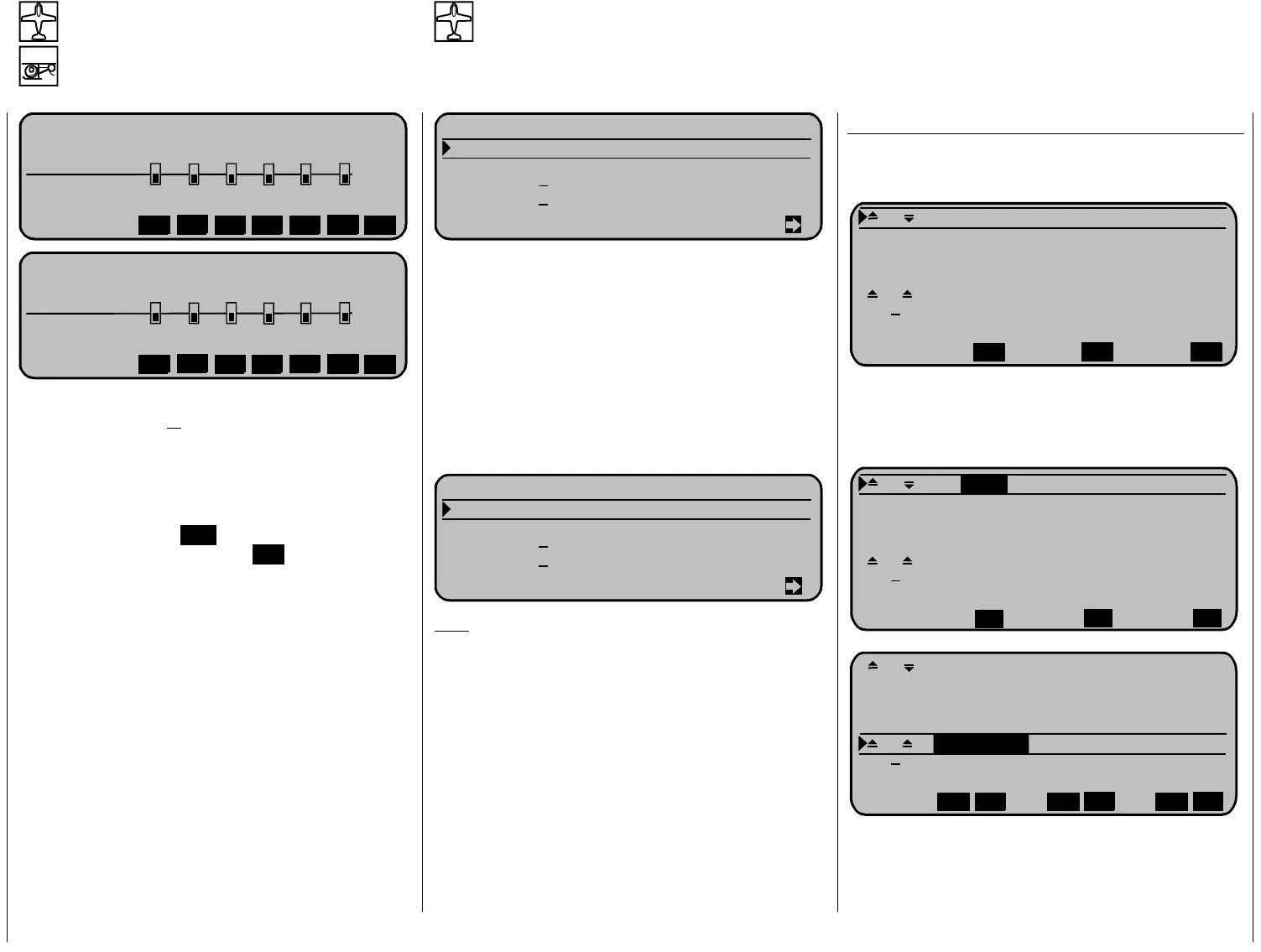Code 58 Code 71
Non delayed channels Wing mixer
Channel dependant switch delay Sub menus depending on Code 22 »Model type«
U K A
erzögert
mal
N V E R Z Ö G E R T E N Ä L E
unv
nor
F L Ä C H E N M I S C H E R
Multi-Klappen-Menü =>
Bremseinstellungen =>
Querr. 2 >4 Seitenr. 0%
Wölbkl. 6 >3 Höhenr. 0%
0%
E / A
E / A
E / A E / AE / AE / A SEL
1
»
2
3
45
«normal
6 =>7
U N V E R Ö R T E K A N Ä L E
unverzögert
normal
Z G E
E / A
E / A
E / A E / AE / AE / A SEL
7 9
10 11
12 6<=
«norm l »
In Code 51 »
t« you can select a delay
time for the c e
8
a
Phase adjus
hang
to a f
t de
ed OFF
ead
tivation etc.
light phase. In this menu
can now the r an lay time for the various
channels be s i.e. “motor–OFF“ for
electric mode “h –lock“ for Heli gyro
activation or
elev
wich
ls or
de-ac
Ac vate e r ant G-key. Changti th elev TO e between
the two displa h the SEL-key on the right.
The mome splayed
bottom left.
How and wha s function for - is explained
in the programming examples on page 35.
y pag
t to u
es wit
ntary active flight phase is di
e this
«normal »
The Wing mixer menu is completely new
constructed in order to accomplish the mixing
possibilities for 6 wing servo models especially.
(Multi Flap Menu).
The available sub menus depend on the in Code 22
»Model type« selected tail type and number of
servos for aileron and camber flap. Only the menu
list for the selected option is displayed. With the pre
selection of only „2AIL“ (no camber flap) in the
model type “normal“ is the following indicated:
F L Ä C H E N M I S C H E R
Bremseinstellungen =>
Querruderdifferenz. 0%
Querr. 2 >4 Seitenr. 0%
Höhenr. 3 >5 Querr. 0% 0%
«normal »
Hint:
Take advantage of the new rotary control knob
function – a short push will show you the servo
positions.
Multi-Flap-Menu:
If you have line “Multi-flap menu“ selected a push
on the rotary select knob or arrow bottom right will
get you to the second display page:
QR +100% 0% 0%
QR-Tr. +100% 0% 0%
Diff. 0% 0% 0%
WK-Pos 0% 0% 0%
WK 0% 0% +100%+100% +100% +
100%
HR >WK 0% 0% 0% 0% 0%
0%
«normal » QR WK WK2
SEL
SEL SEL
ht
ce to
All parameters in the display can be changed flig
phase dependant .
The lower function-line will change with relevan
the menu-line:
SEL
SEL SEL
QR +100% 0% 0%
QR-Tr. +100% 0% 0%
Diff. 0%
0% 0%
0% 0% 0%
WK WK2
WK-Pos 0% 0% 0%
WK 0% 0% +100%+100% +100% +
100%
HR >WK 0% 0% 0%
«normal » QR
ASY
SYM
ASY
SYM
ASY
SYM
QR +100% 0% 0%
0%
QR-Tr. +100% 0%
Diff. 0% 0% 0%
WK-Pos 0% 0% 0%
WK
+100% +100% +100%+100% +100% +
100%
ver outputs
s described on pages 14 and 15, the abreviated
names “AILE“, “FLAP“ and “FLAP2“ signify the
following control surface on the model:
HR >WK 0% 0% 0% 0% 0%
0%
«normal » QR WK WK2
If you connected the servos to the recei
new functions 28
a
