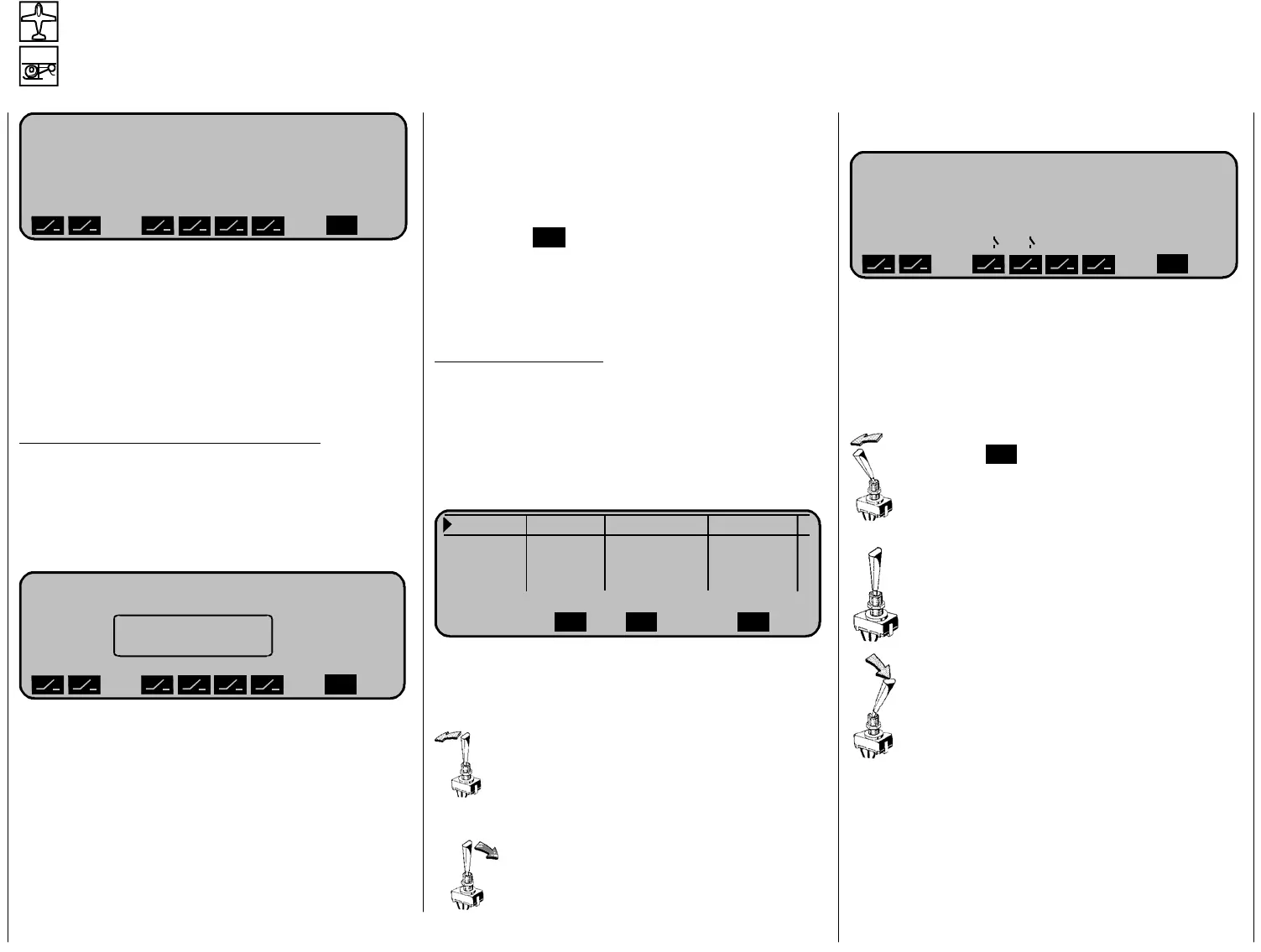Code 52
Phase assignment
Selection of flight phase switches
new functions 25
P H A S E N Z U W E I S U N G
prior kombi
A B C D E F
<1 >
SEL
You have phases
with the a
»Phase a «. In this menu you have to
select the t
to use to r
Heli-menu
autorotati
Auxiliary
T o
started the programming of flight
llocation of phase names in Code 51
ssignment
switches or switch combinations you wan
ecall the phases. The exception in the
is that one of the switches for
on has to be selected in Code 49
switch«.
»
he foll wing priorities have to be noted:
se “Autorotation” (only with „Heli“ models)
ways (!) priority over any other phases
ctable of any switches, see also pages 63-
he mc-24/1-hand book. As soon as the
“Autorotation“ is activated the following
s in the display:
The pha
has al
irrespe
64 of t
switch
appear
P H A S E N Z U W E I S U N G
prior kombi
A B C D E F
<1 >
SEL
Autorot
• The phase switch “A“ has priority to all following
switche o “F“
• The ph
swtche
ou use if you need
to change from any other flight phase directly into
the phase allocated for this switch.
ase switches:
e aux
selected
symbol. The not critical, you must only
s “B“ t
ase switch “B“ has priority over phase
s “C“ to “F“.
switch “A“ and/or “B“ only than,Y
Programming of flight ph
Th iliary, control and logical switches are
by pressing the key under the switch
sequence is
ensure that the “correct“ switches are allocated.
Now us
assign f
each switch/ n from the in Code 51
»
Phase
starting
Program
e the SEL-key and the rotary selector to
or every required phase a “phase name“ for
combinatio
assignment« selected phase names
with the switches in default position.
ming example:
without prio3 Phase rity, no autorotation.
Most su s
is a diffe
and righ
case.
Adjust t
:
s
iteble for the change of up to 3 flight phase
rential switch Part-Nr.
4160.22 located left
t on the outside edge of the transmitter
he following in Code 51 »
Phase adjust«
Phase 1 normal 0.0s
-
-
0.0s -
Name Flugph. Uhr Umsch. Zeit
Phase 2 Strecke 0.0s
Phase 3 Landung 0.0s
Phase 4
SELSEL SEL
ol “C“
“ –
ck to the middle.
Now do the same with the key under
switch symbol “D“ but toggle the switch in
the other direction and back.
In Code »
Phase assignment« you select in our
example for the phase switches “C“ und “D“, a
switch:
First press the key under switch symb
and toggle the relevant switch – here “2
in one direction and ba
P H A S E N Z U W E I S U N G
prior kombi
A B C D E F
2 3 <1 normal >
SEL
d flight phases.
The switch is programmed. Now you must allocate a
name for every switch position (3) from the in Code
1 selecte5
In our example appears (right) in the display of
menu 52 the name of phase 1- “normal“.
Now toggle the switch in one direction and
press the SEL-key. Select with the rotary
selector the desired phase name i.e.
“distance“.
n (3) the phase name “landing“.
If yo llow iguration for the
3 sw h po
With the switch back in middle position we
are back to phase “normal“. As we wanted
phase 1 in the middle , we leave the phase
name as it is.
Now you select for the opposite switch
positio
u fo ed our example the conf
itc sitions is :
