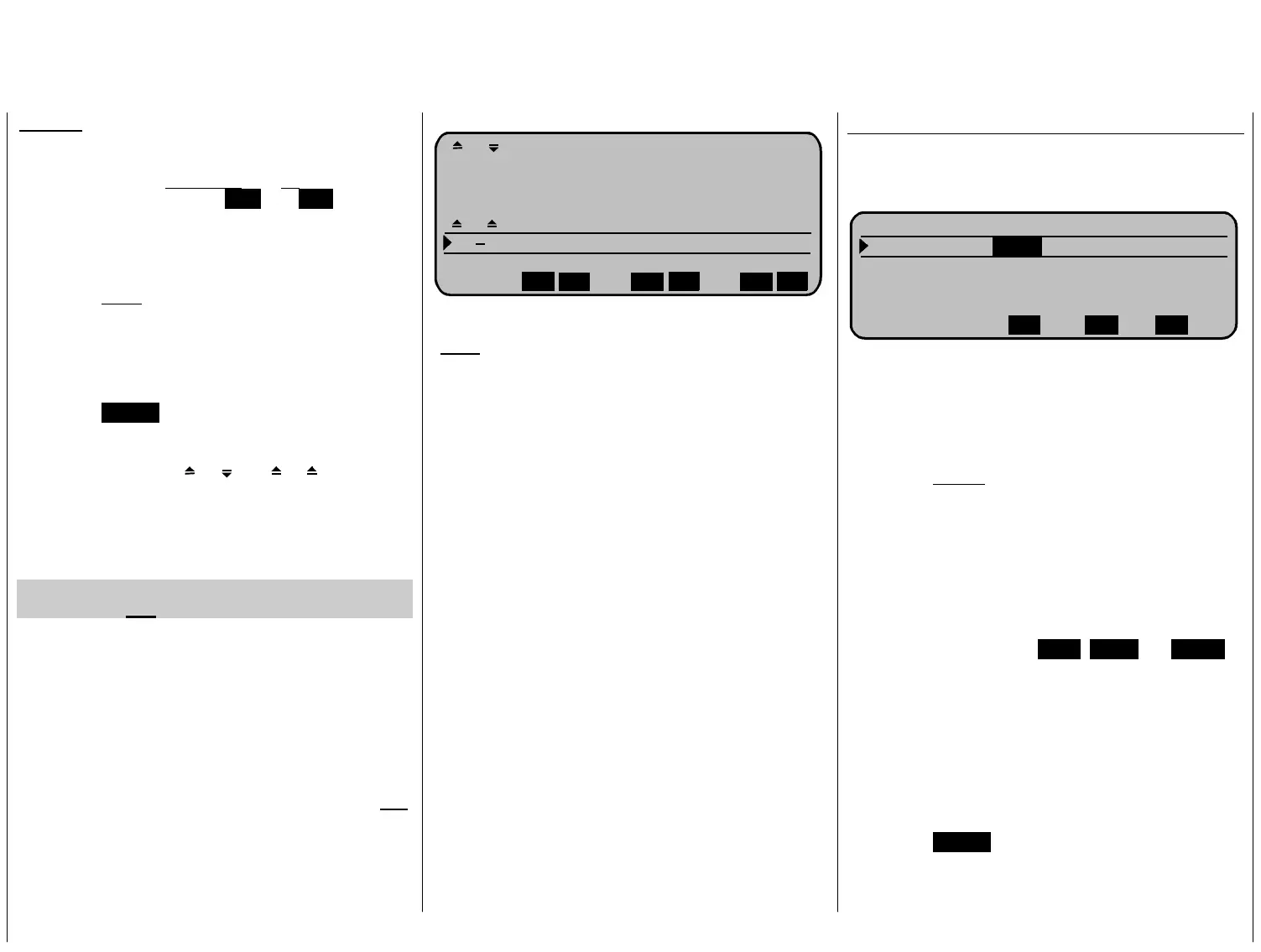EL->FL: This mixer couples the ailerons and
camber flaps to the elevator control. The
mixer should move the flaps and/
ailerons downward
or
with up elavator and
vice versa. With SYM and ASY is for up
selectable for each pair of “AILE“, “FLAP“
and “FLAP2.
Note:
and down a seperate mixing component
On models with only 2 AILE (except tail
version deta/fl.wing) is the mixer „ELEV.
3
→
5 AILE.“ On the main menu „Wing
mixer“ available, see display on page 28.
CLEAR = 0%.
Important note:
You must ensure with
QR
und
WK
functions
that the control sufaces and servos not to run out of
travel and “stall“. To avoid this situation you had
best limit their travel in (Code 23 »
Servo adjust«)
Note to the operation of delta/fl.wing models
with ailerons and flap
Included are models with two elevators and two
rudder (“Duck", “Tandem“ and “Jet“) see Code 22
»Model type«, page 13. Note the adjustment
procedure on page 14 in section “1. PPM-receiver“.
The pre selection for these models is identical as for
models of the type “normal“ with the following
consequence for elevators and the ailerons:
In the basic programming of models with aileron and
camber flap the ailerons will not directly move with
activation of the elevator control stick. You have to
select this function first in the line “EL->FL“ in the
multi flap menu. Please take note of the sense of
direction on the elevator.
QR +100% 0% 0%
QR-Tr. +100% 0% 0%
Diff. 0% 0% 0%
WK-Pos 0% 0% 0%
WK 0% 0% +100%+100% +100% +
100%
HR >WK 0% 0% 0% 0% 0%
0%
«normal » QR WK WK2
ASY
SYM ASY
SYM
ASY
SYM
(Note:
The sub menu “Brake adjust“, see next column, is
also for the adjustment of the brake function
(Butterfly) on Delta-/Fl.wing-models suitable. The
tuning of control deviation for the Aile, Flap and
Flap2 pairs is very difficult as the moments created
by each pair has to be compensated for by the other
pair , for example the “up“- effect from elevated
ailerons is to be compensated by the “down“- effect
of the flaps).
Brake adjustments:
Other tha
new functions 30
n in the previous mc-24-Software are the
following adjustments for the “brake mixer“ no longer
flight phase dependant but have a global function.
QR WK WK2
B R E M S E I N S T E L L U N G E N
Butterfly
0%
0% 0%
Diff.-Redukt. 0% 0% 0%
HR-Kurve =>
Butterfly: The following 3 mixing functions
“brake AILE, FLAP and FLAP2 are
controlled with the in line “Brake“
Code 22 »Model type« selected
controler on input 1,7,8 or 9.
Notice:
Select in Code 22 »Model type« also the
offset and direction of control. Select the
offset to about +90% at the top end of the
controller for channel 1. The top 10% are
now without any effect while the control
stick has to be moved back to get the
desired “brake“ function.
With the keys AILE , FLAP and FLAP2
you adjust now to which amount the
control surface pairs will be moved when
the brake controller (CH1, 7,8 or 9) is
moved back. (If the model is not
equipped with air-brakes – just leave the
relevant receiver output free).
Adjustment range: from -150% to +150%.
CLEAR = 0%.
