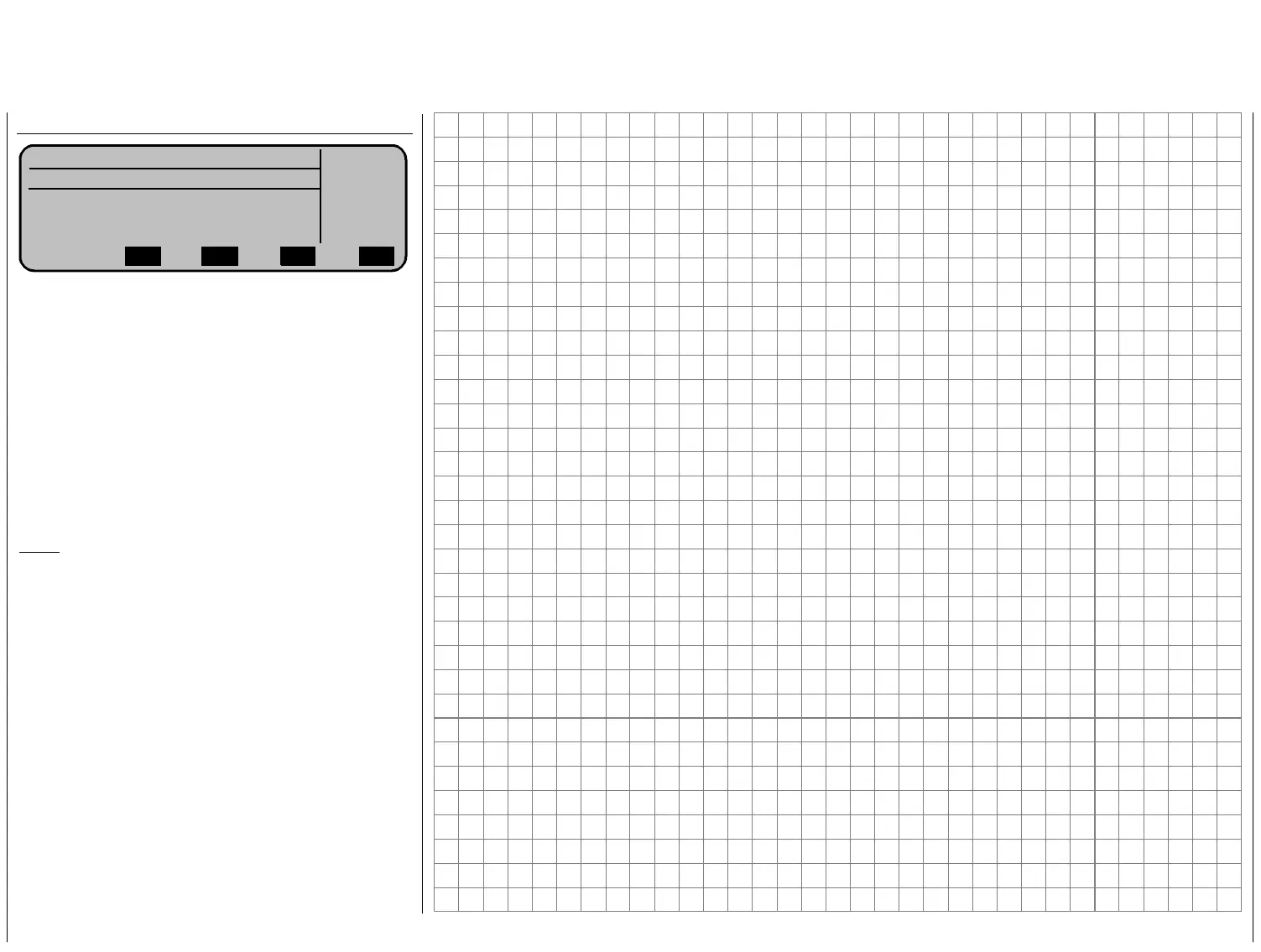Programming examples
Application of flight phases
Code 53 »Phase trim«, page 26,
normal 0% 0% 0%
Thermik 0% +7% 0%
«Thermik»
QR HR SR
Trim. Pos
2 0%
3 0%
4 0%
STO
to compensate the elevator basic setting in the flight
phase.
flight h t
and Enter a
elevator tri
switch
« ,
Note:
Activate the phase “Thermal“ with the flight phase
switch and adjust the reqired elevator trim value in
cloumn
EL.
The actual trimming should better be done during
wit he elevator trim lever followed by Store
command copied or better still – use
m switch as in Code 49 »
Auxiliary
see page 20.
Programming examples 42
stm
model
duri
All adju ent values depend on the model.
all adjustments on your completedUndertake
and/or ng flight.
