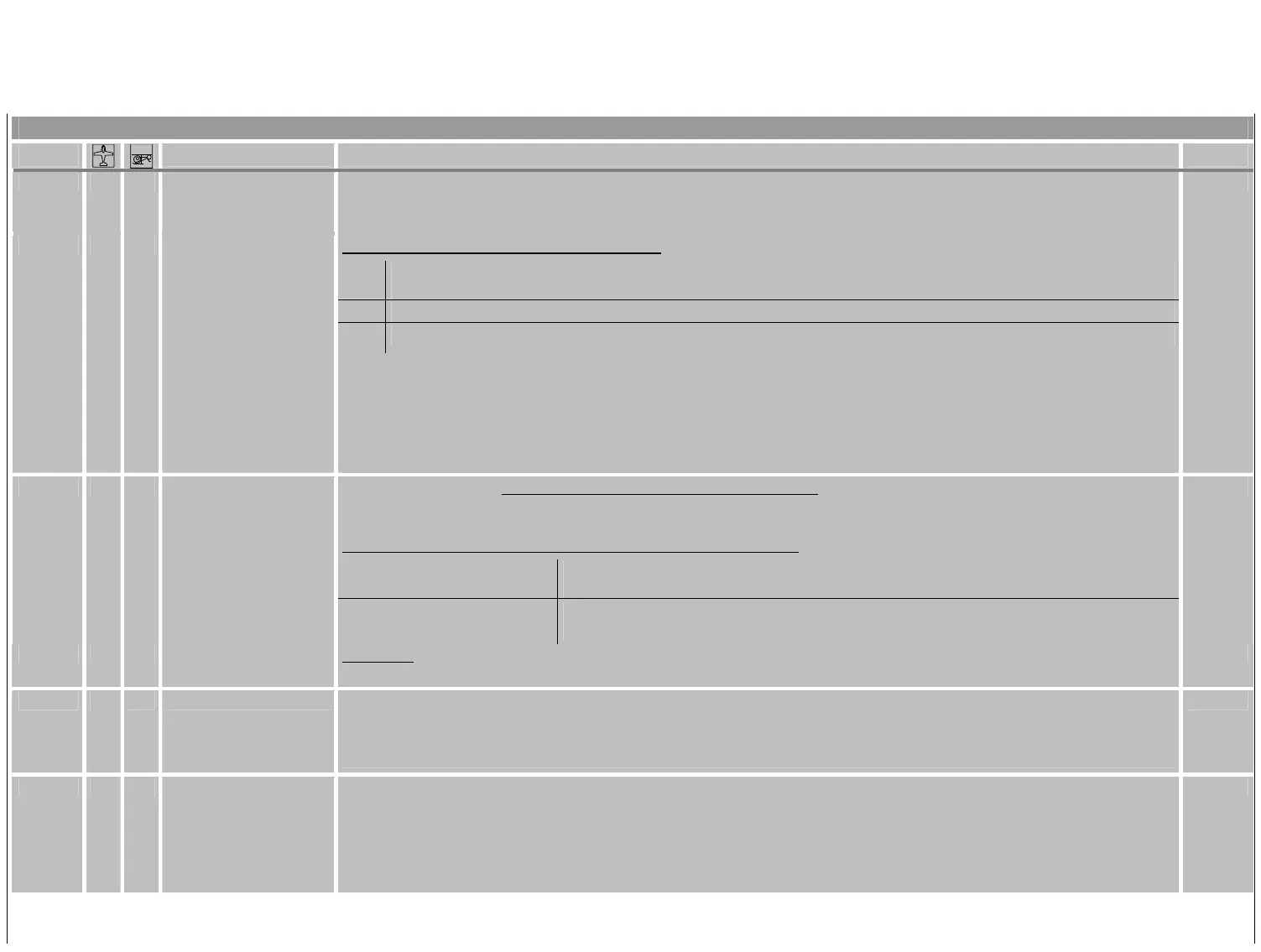mc-24 PROFI-ROM
All changes and new items at a glance
N
N
f
t
i
N
e
e
e
w
w
w
f
f
u
u
u
n
n
n
c
c
c
t
t
i
i
o
o
o
n
n
n
s
s
s
C
C
C
o
o
o
d
d
d
e
e
e
D
D
D
i
i
s
s
s
p
p
p
l
l
a
a
a
y
y
y
-
-
I
I
n
n
n
d
d
d
i
i
c
c
c
a
a
a
t
t
i
i
o
o
o
n
n
n
i
l
-
I
i
t
i
E
E
E
x
x
x
p
p
p
l
l
a
a
a
n
n
n
a
a
a
t
t
i
i
o
o
o
n
n
n
o
o
o
f
f
p
p
p
r
r
o
o
o
g
g
r
r
a
a
a
m
m
e
e
x
x
t
t
e
e
e
n
n
n
s
s
s
i
i
o
o
o
n
n
n
s
s
s
a
a
a
n
n
n
d
d
c
c
c
o
o
o
n
n
t
t
t
r
r
o
o
l
l
l
d
d
d
i
i
s
s
c
c
r
r
r
i
i
p
p
t
t
t
i
i
o
o
o
n
n
l
t
i
f
r
g
r
m
e
x
t
i
d
n
r
o
i
s
c
i
p
i
n
P
P
P
a
a
a
g
g
g
e
e
e
51
•
Phase settings
(previously:
Phase assignment)
Apart from the phase “Autorotation“ - 7 other free selectable phase names can be programmed. The switch for
„Autorotation“is selected in Code 49 »Auxiliary switch« all other phase switches in the new code Code 52
»Phase assignment«.
Explanation of s e right column:ymbols in th
∗
Identifies the phase to the relevant switch position. (normally phase 1if no other switches have been
allocated or a ir normal position). ll phase switches are in the
+ For the relevant phase is in Code 52 a switch position planned.
- Phase vacant.
Name : Apart from the normal names - new phase names are available which can be created in Code 91
»Basic settings«.
Fl. ph.Tim: The function of the lap-timer is extended to:
“Tim 1“: timing only with the relevant switch in the “ON“ position (i.e. only the hover-time)
“Tim 2“: memorises the time in which the “ON“ and “OFF“ position (i.e hover and acro time).
Sw. time: In the new Code 58 »Non-delayed-chan« can the time delay for individual chan. be switched off .
23
To all free selectable combinations of max. 6 Switches “A“ to “F“ one of the 8 available in Code 51 »Phase
settings« created phase names can be allocated. With normal position or not used switch all switches in their
combinations the default is always “Phase 1“.
The under „A“ and „B“ selected switches always have priority:
Switch “A“ in ON-position The selected flight phase has priority over all other flight phases
(= flight phases under switch locations “B“ to “F“).
52
• •
Phase assignment
Switch “B“ in ON-position The allocated flight phase has priority over the flight phases under switch
locations “C“ to “F“ but excluding any flight phases nominated under location“A“!
25
Attention: On He er li-Models the Autorotation-phase has absolute priority over all other selected phases und
location “A“ - “F“!
53
•
Phase trim Ne selector, trim-lever or w for fixed wing models: Function now the same as for Heli-Models. With rotary
digital trim switch (Code 49 »Auxiliary switch«) can the trim values for aileron, elevator and rudder be
adjusted ode in every phase. The flap trim is now included in Code 71 »Wing mixers«. (see note for C
53 in section “Extended Functions“.)
26
58
• •
Non delayed
channels
The delay time during change of flight phase for individual channels can now be inhibited for selected
flight phases.
Example: motor “OFF“ with electric models, “Head-Lock“ for gyro-systems.
Overview 10
28
