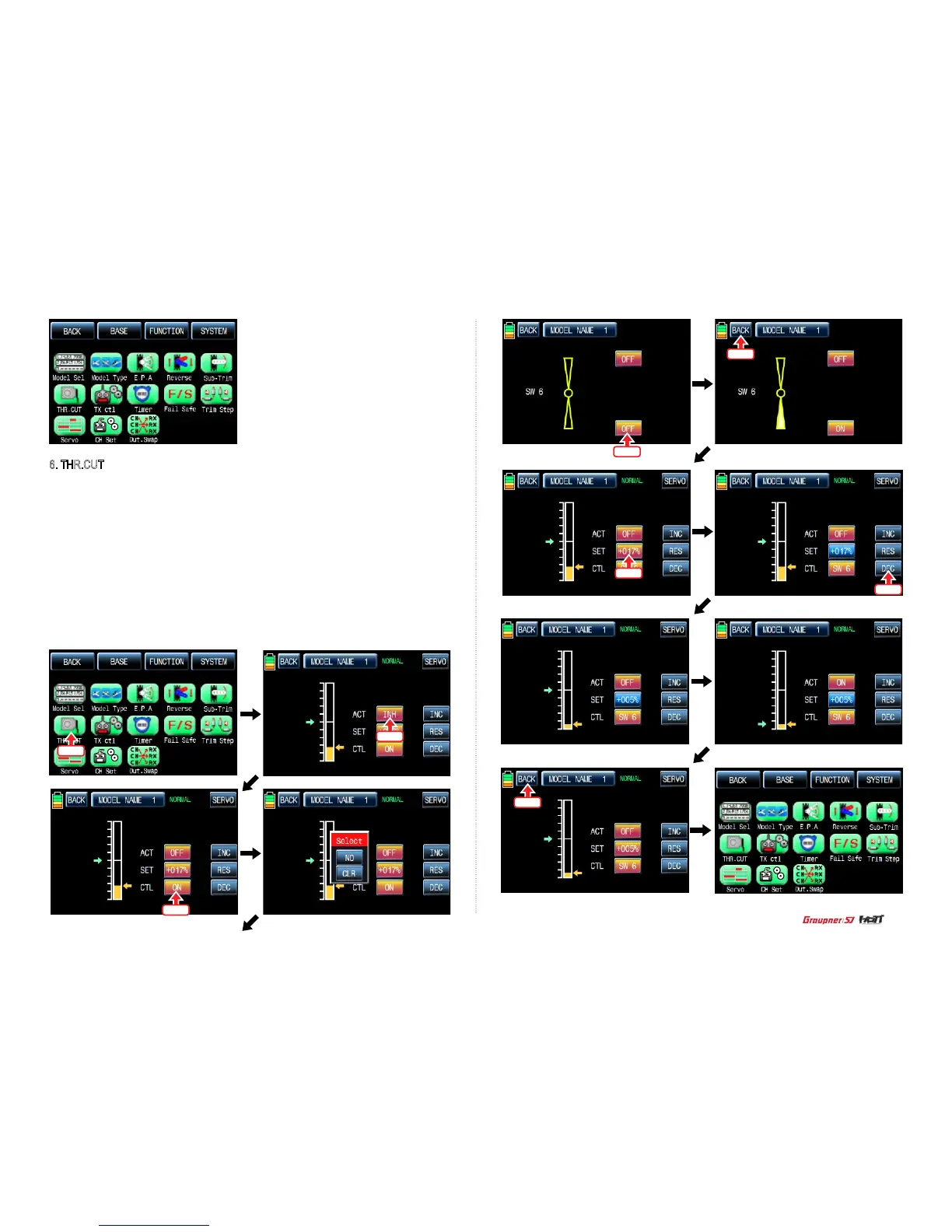6. THR.CUT
This function is used to stop the operation of engine. THR.CUT function works from below
one-third position of the full movement range of throttle stick. Touch “THR.CUT” icon in the
base menu page to call the “THR.CUT” setup page. When touching “INH” icon in “ACT” line,
you may change the value to “OFF”. When touching “On” icon in “CTL”, the message “Select”
is popped up. Now, move the switch with your choice then this switch is set to on/ off switch for
“THR.CUT” and the switch setup page appears. You may change ON/OFF by touching icons.
When the switch is moved to the direction of ON, the function is operated. After the switch
setup is completed, touch “BACK” icon on the left top to return “THR.CUT” setup page then
set the value in “SET” line. Touch “017%” icon to activate it in blue and touch “INC” and “DEC”
icons to decide the throttle position when “THR.CUT” is on. Now the servo of throttle channel
is operated to the corresponding position. Touch “Back” icon to return the base menu page.
Touch
Touch
Touch
Touch
Touch
Touch
Touch
Touch
17
