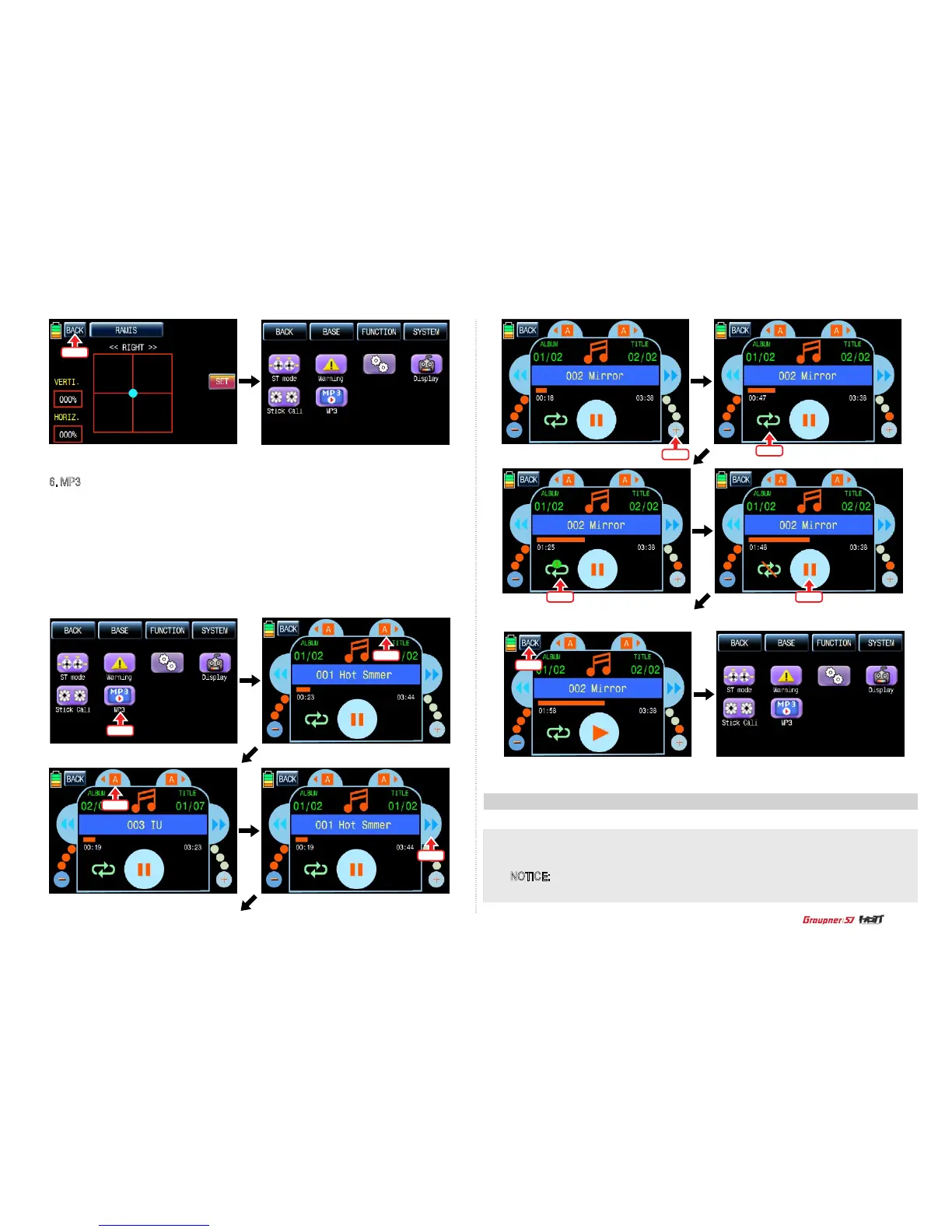103
Etc.Set
FIRMWARE UPDATE
For more information on the latest rmware and the related software, please refer to the
download menu on our website www.openhobby.com, www.graupner-sj.com
NOTICE: The optional USB adapter is needed to update.
Touch
Touch Touch
Touch
Touch
Etc.Set
6. MP3
You may listen to the music by storing music les on SD card. You can enjoy music while ying
or practicing. To make use of MP3 function, touch “MP3” icon to call the MP3 setup page. You
may select folder with <A, A> icons and select the song with “<<, >>” icons. Also you can con-
trol a volume with “–“ and ”+” icons. You may repeat the music (all song, one song selectable)
and stop the repeat with a repeat icon and play or pause the music with the start and pause
icon. When “BACK” icon is touched, you may return to “SYSTEM” menu page.
Etc.Set
Touch
Touch
Touch
Touch
Touch
