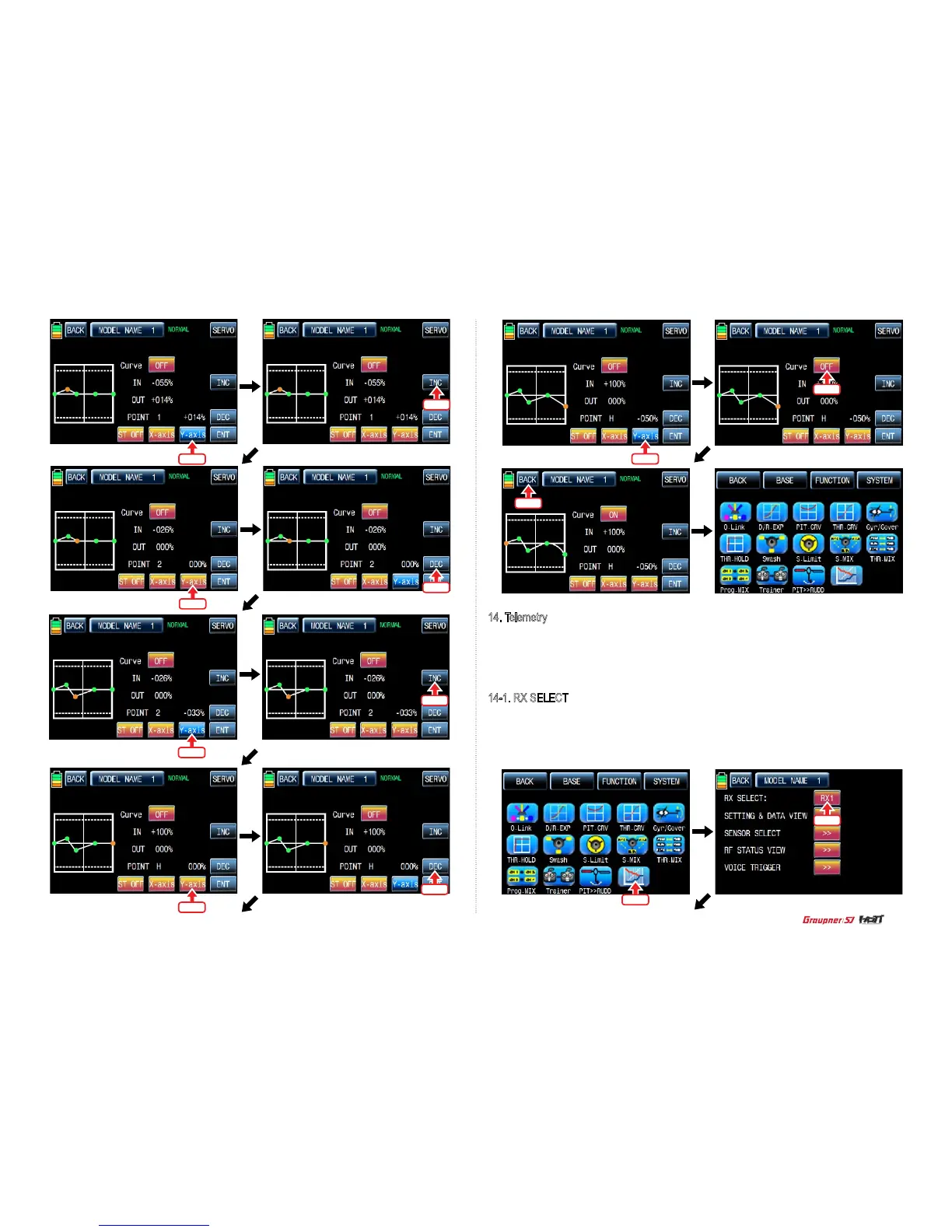Telemetry
14. Telemetry
It is used to perform the programming setup and check HoTT telemetry functions. Touch “Telem-
etry” icon to call the Telemetry page. You may program 5 types of “RX SELECT”, “SETTING &
DATA VIEW” “SENSOR SELECT”, ”RF STATUS VIEW”, and “VOICE TRIGGER”.
14-1. RX SELECT
It is used to select a receiver that would transmit the telemetry data to mz-24 when 2 receivers
are bound to mz-24. All of the telemetry sensors should be connected to the selected receiver.
RX1” is set in RX SELECT line as a default and “RX1” and “RX2” can be switch by touching.
Telemetry
Touch
Touch
Touch
Touch
Touch
Touch
Touch
Touch
Touch
Touch
Touch
Touch
Touch
53
