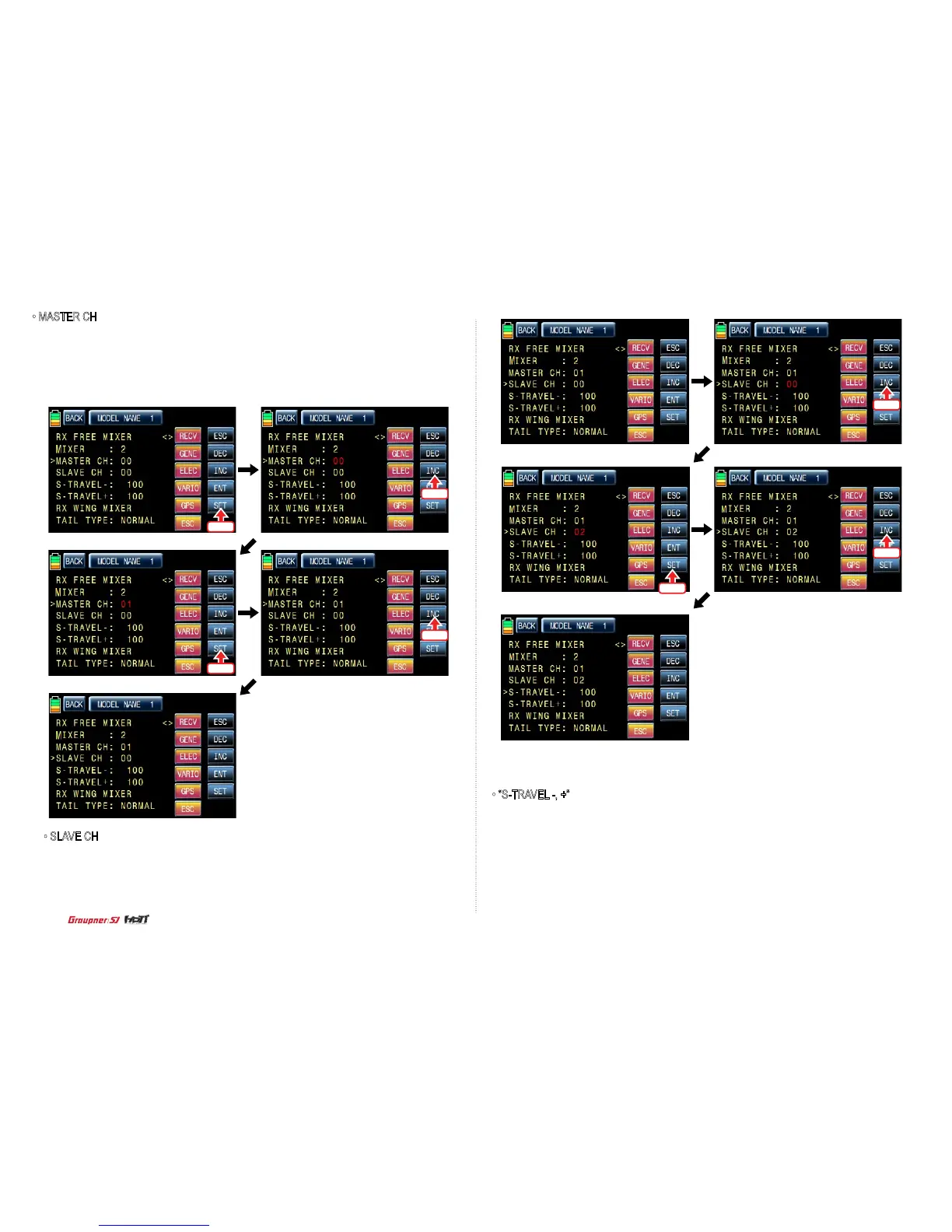•
“S-TRAVEL -, +”
It is used to set the mix operation range of SLAVE CH.
Touch “SET” icon to activate the value in red and select the slave channel number with INC
and DEC buttons. Touch “SET” icon again to deactivate the value. If you operate the master
channel, the slave channel is operated within the setup range at the same time. Touch INC
button to move the cursor to “TAIL TYPE”
• SLAVE CH
You may set the salve channel of FREE MIXER.
Touch “SET” icon to activate the value in red and select the slave channel number with INC
and DEC buttons. Touch “SET” icon again to deactivate the value. Touch INC button to move
the cursor to “S-TRAVEL-”
Touch
Touch
Touch
60
• MASTER CH
You may set the master channel of FREE MIXER.
Touch “SET” icon to activate the value in red and select the master channel number with INC and
DEC buttons. Touch “SET” icon again to deactivate the value. Touch INC button to move the cursor
to “SLAVE CH”
Touch
Touch
Touch
Touch
