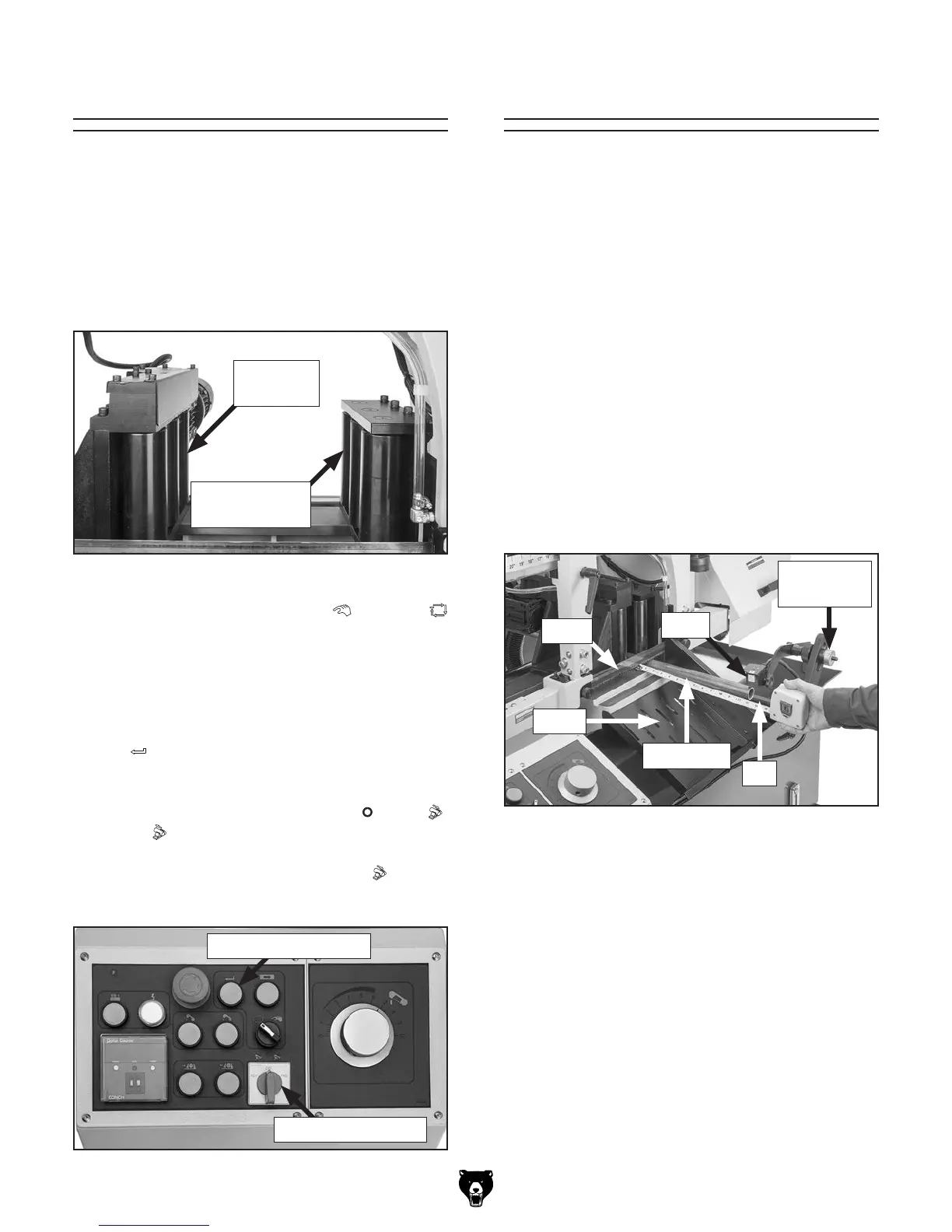Model G0886 (Mfd. Since 01/19)
-37-
Proximity Sensor
Proximity Sensor
The proximity sensor (see Figure 48) on the
Model G0886 functions as a work stop in manual
operation mode and as a work stop and trigger for
the feed system in auto operation mode. It can be
set for repetitive cutting operations up to 16" long.
There are three components to the proximity
sensor. The head (see Figure 48) detects the
presence of metal materials within a
1
⁄4" range.
The bracket and bar allow the sensor head to be
positioned to accommodate a variety of workpiece
shapes and sizes. The adjustment knob moves
the sensor bracket and head in fine increments to
ensure exact cut lengths.
The cutoff chute (see Figure 48) must be installed
when using the proximity sensor. Processed
material needs to be quickly removed from the
area for the proximity sensor to function correctly.
Feed System
The feed system allows you to make repetitive
cuts without adjusting the vise and moving the
workpiece after every cut. The movable vise jaw
(see Figure 46) is equipped with motorized rollers
that move the workpiece into cutting position. The
fixed vise jaw has non-motorized rollers. The roll-
ers are precisely aligned at the factory and do not
require adjustment.
1. Make sure master power switch is turned
OFF.
2. Place workpiece between jaws. Use roller
stands or tables to support long pieces.
3. Turn master power switch ON.
Using Proximity Sensor in Manual
Operation Mode
Figure 48. Proximity sensor set to cut 13"
lengths of pipe.
Head
Adjustment
Knob
Bar
Workpiece
Chute
Blade
Figure 47. Feed system controls.
The feed system works in manual and auto
operation mode. In both operation modes, the feed
system is stopped when the workpiece reaches
the proximity sensor head (refer to Proximity
Sensor section).
In manual operation mode, the feed system
button
(see Figure 47) must be pushed to
engage the feed system, and then the feed roller
switch is used to control the feed rollers. The feed
roller switch has three settings: OFF
, FWD ,
and REV
. The feed system is automatically
engaged in auto operation mode; however, the
feed roller switch must be set to FWD
for cut-
ting operations.
Feed System
Figure 46. Vise jaw rollers.
Non-Motorized
Rollers
Motorized
Rollers
Feed System Button
Feed Roller Switch
