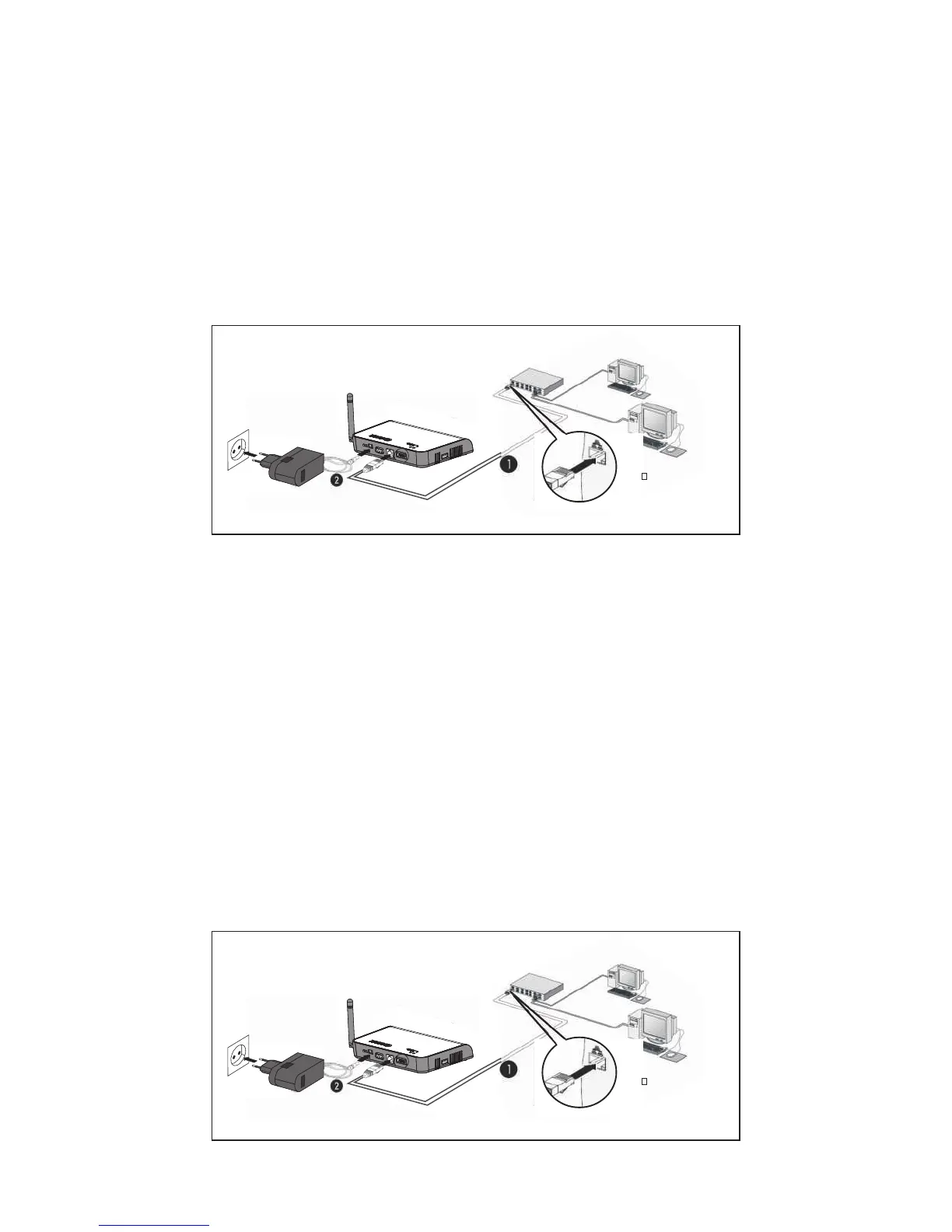3.3.3 Connection via Network Router
1. Set the gateway of the router to be 192.168.1.1, if don’t know how to configure
please contact your network manager.
2. Connect the PC and Shine WebBox through the network ports of router to make
them work in the same local area network.
3. Check the IP address and gateway of the PC to confirm that the PC connected to
router and Shine WebBox are in same network segment.
3.3.4 Connection via Network Switch
1. Connect the PC and Shine WebBox to the network ports of network switch.
2. Set the IP address of the PC and Shine WebBox to be in the same segment.
3. Power on the PC, Shine WebBox and network switch then it’s available to get
access to Shine WebBox on the PC.
13