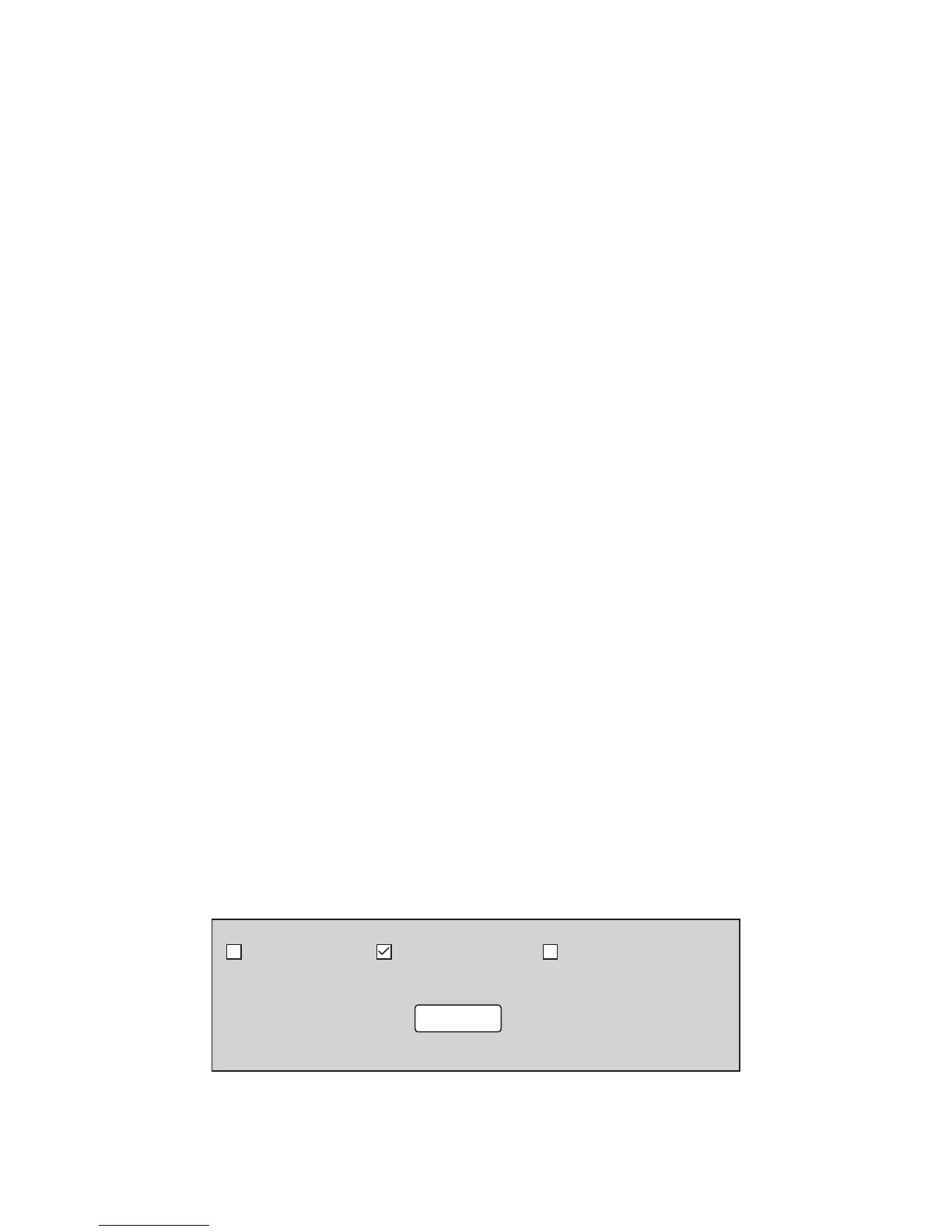8 Device Maintenance
8.1 Firmware Update
You can update WebBox firmware by using or SD card.
1. Copy the required update file to the root directory of or SD card.
2. Plug the into WebBox USB interface.
When WebBox sounds twice, the firmware update is carried out successfully. 3-5
seconds later, pull out the . You can check up the firmware version by
integrated server of WebBox after restarting the WebBox. If WebBox sounds 3 times,
it indicates a failure operation, you can update the WebBox again after have
restarted it and waited for 1 min.
USB flash disk
USB flash disk
USB flash disk
USB flash disk
8.2 Stopping the Shine WebBox
You can stop the Shine WebBox by turning off power switch.
8.3 Resetting the Shine WebBox
The integrated user interface is required in the local network when resetting the
shine WebBox.
1. In “parameter” field, select “Enable_Reset”.
Enable_Reboot Enable_Reset Enable_Clear_record
Save
Back Home
2. Click on “save”. The Shine WebBox would restore factory settings after restarts.
34