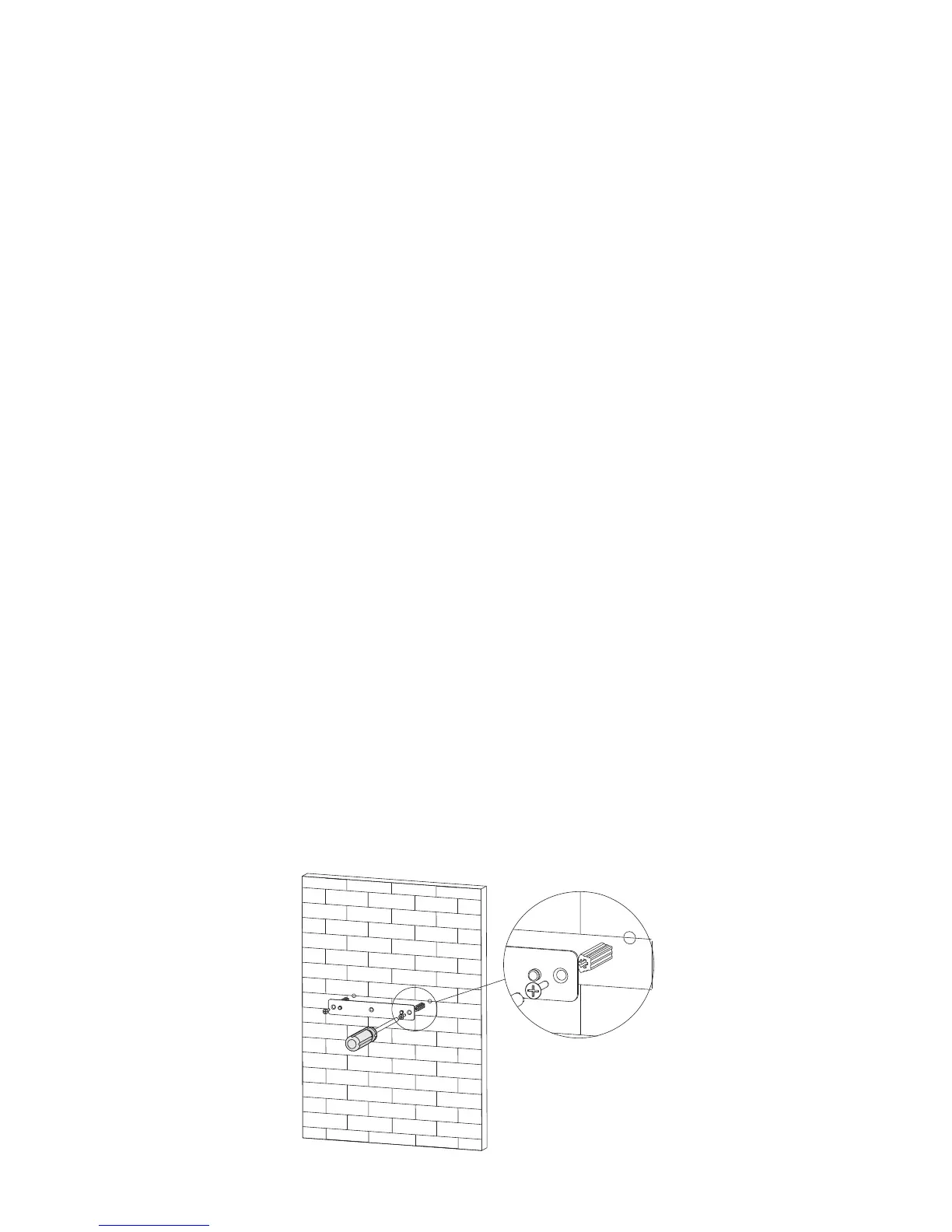3 Installation and Connection
3.1 Requirements for Installation Location
The installation and operation environment and notification for communication:
·Indoor installation
Temperature: from 0 – 45 degree (℃
Avoid humid environment
Avoid being exposed to directly sun radiation
The maximum cable length of RS485 communication bus is 1200m
The maximum radius of ZigBee wireless communication is 300m (no obstacles)
The maximum length of network cable used to connect switch or router is not more
than 100m.
· )
·
·
·
·
·
3.2 Shine WebBox Installation
3.2.1 Vertically Installation
Installation Procedure:
1. Install the bracket on the vertical plane of the wall. Dig two holes according to the
dimension of the bracket, there are two screw holes. Use hammer or suitable tools to
hit the plastic columns into the two hold on the wall. Use Philips screwdrivers to
screw the screws into the columns to install the bracket firmly onto the wall.
7
