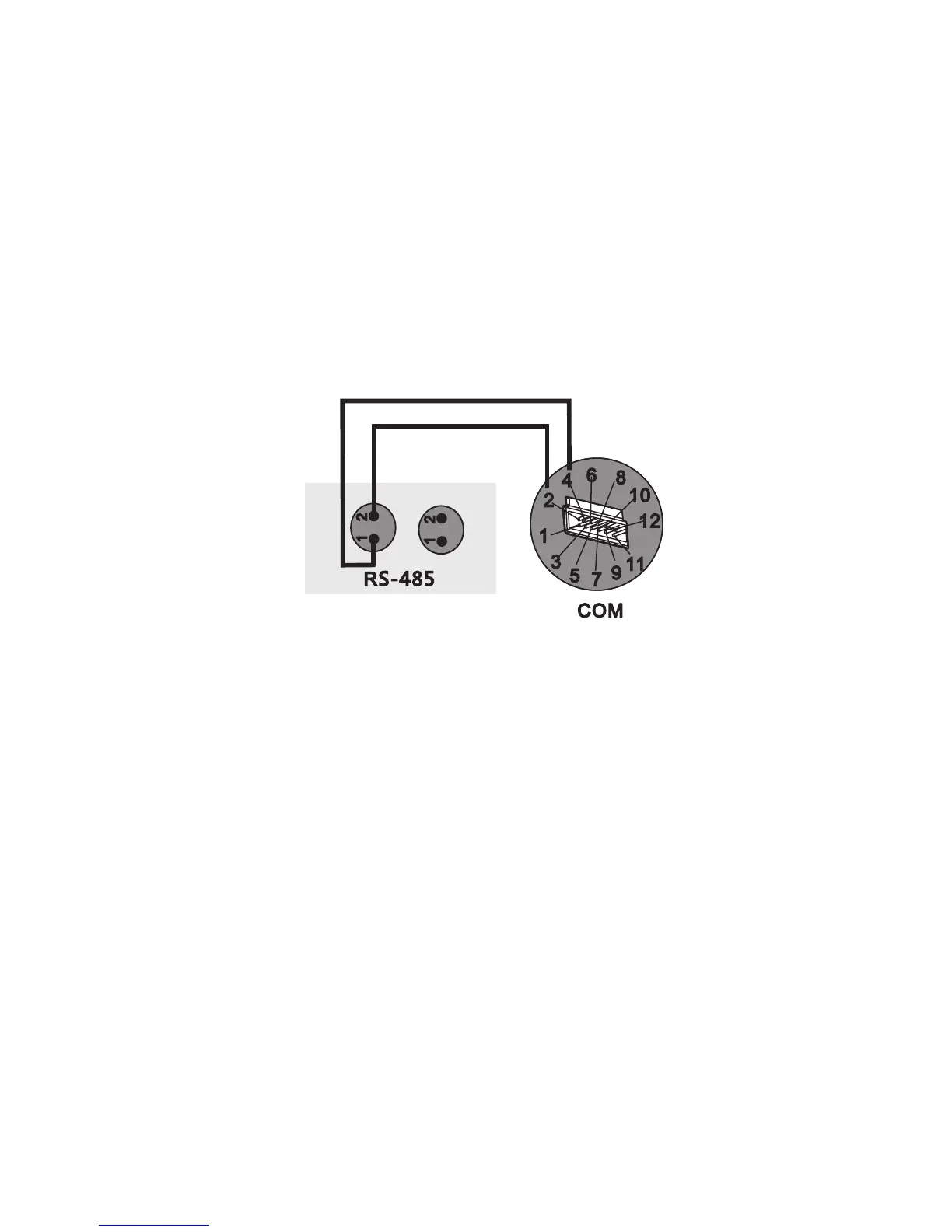3.4 Connection to PV System
Shine WebBox can monitor devices in PV system such as the inverter, environmental
monitor and smart meters etc.
3.4.1 RS485 Communication
1. PV devices are connected to Shine WebBox via RS485 cable connection. Note that
Pin 1 of RS485 is corresponded to Pin 4 of Shine WebBox Com port; while Pin 2 of
RS484 is corresponded to Pin 2 of Shine WebBox COM port.
2. While monitoring several inverters, inverters are series connected to Shine
WebBox. The maximum number of series monitored inverter for Shine WebBox
simultaneously is 30 units.
3. The monitoring to smart meter and environmental monitor is similar to monitoring
inverter. Cascade the environmental monitor to the inverter and connect the smart
meter to Shine WebBox directly via the communication cables.
Note:
smart meters and ambient sensors.
Currently the Shine WebBox can monitor only the indicated brand and models
3.4.2 ZigBee Wireless Communication
Insert the ZigBee Module into inverter communication port and build the wireless
communication to Shine WebBox, before monitoring please make settings according
to the user manual of ZigBee wireless modules (which is packaged together with
ZigBee), such as indicating the ZigBee ID and channels in Shine WebBox.
14
Shine WebBox COM port
Inverter RS485 port
Note: the position of the numeral marks may be reversed, please refer to the actual product, and
connect the WebBox and inverter according to the numeral marks.