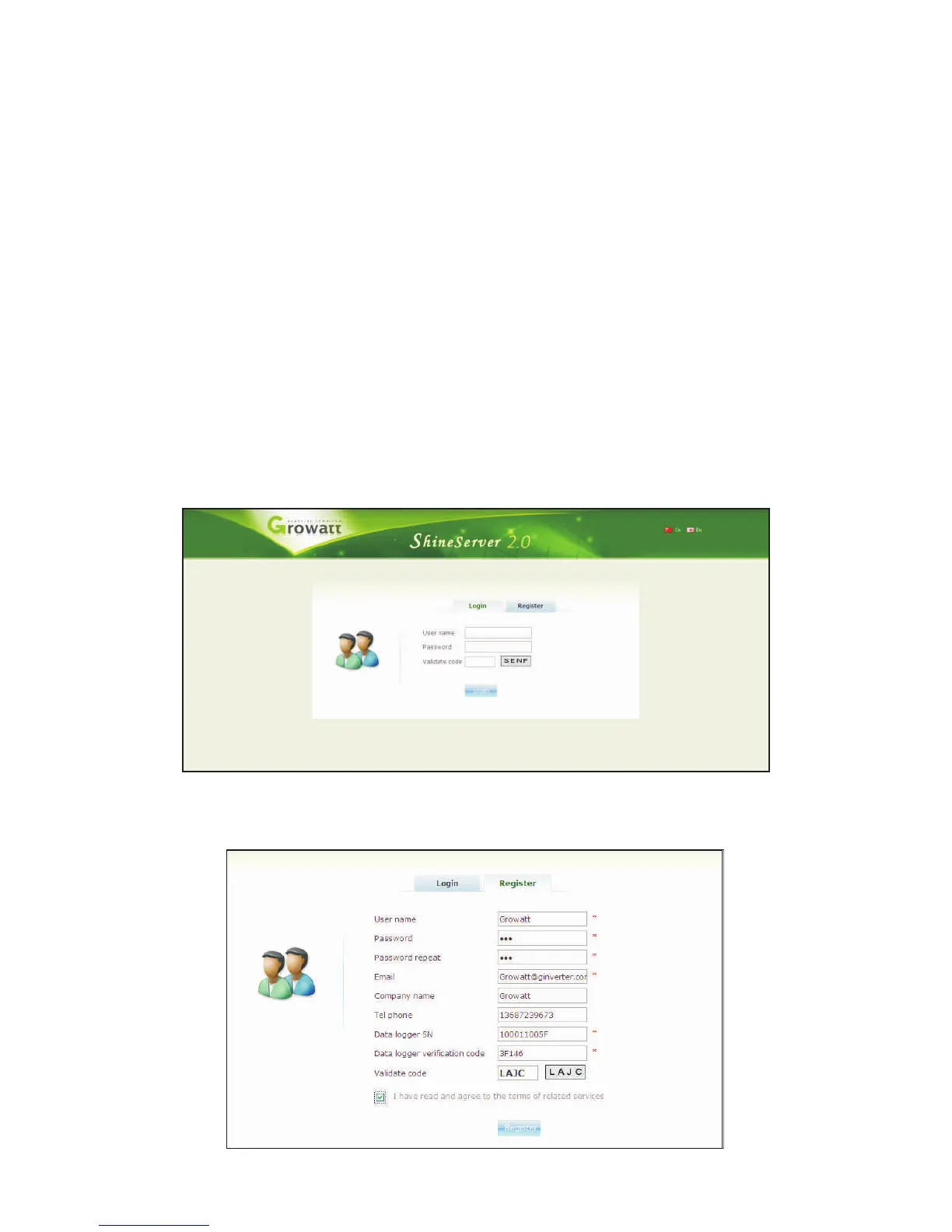5 Uploading Data to Shine Server
Shine WebBox does not only provide monitoring locally, remote monitoring method
is also available via Shine Server. The Shine WebBox will upload the status and data of
the inverters to the Shine Server. You can visit the historical data, real-time data,
historical chart and real-time chart from the interface of the Shine Server.
5.1 Registering and Logging in
1. Start the web browser, and enter http://server.growatt.com in the address bar. If
you are the first time to login, please make a registration in advance.
2. Fill in the related information and click “summit” to finish the registration.
22
