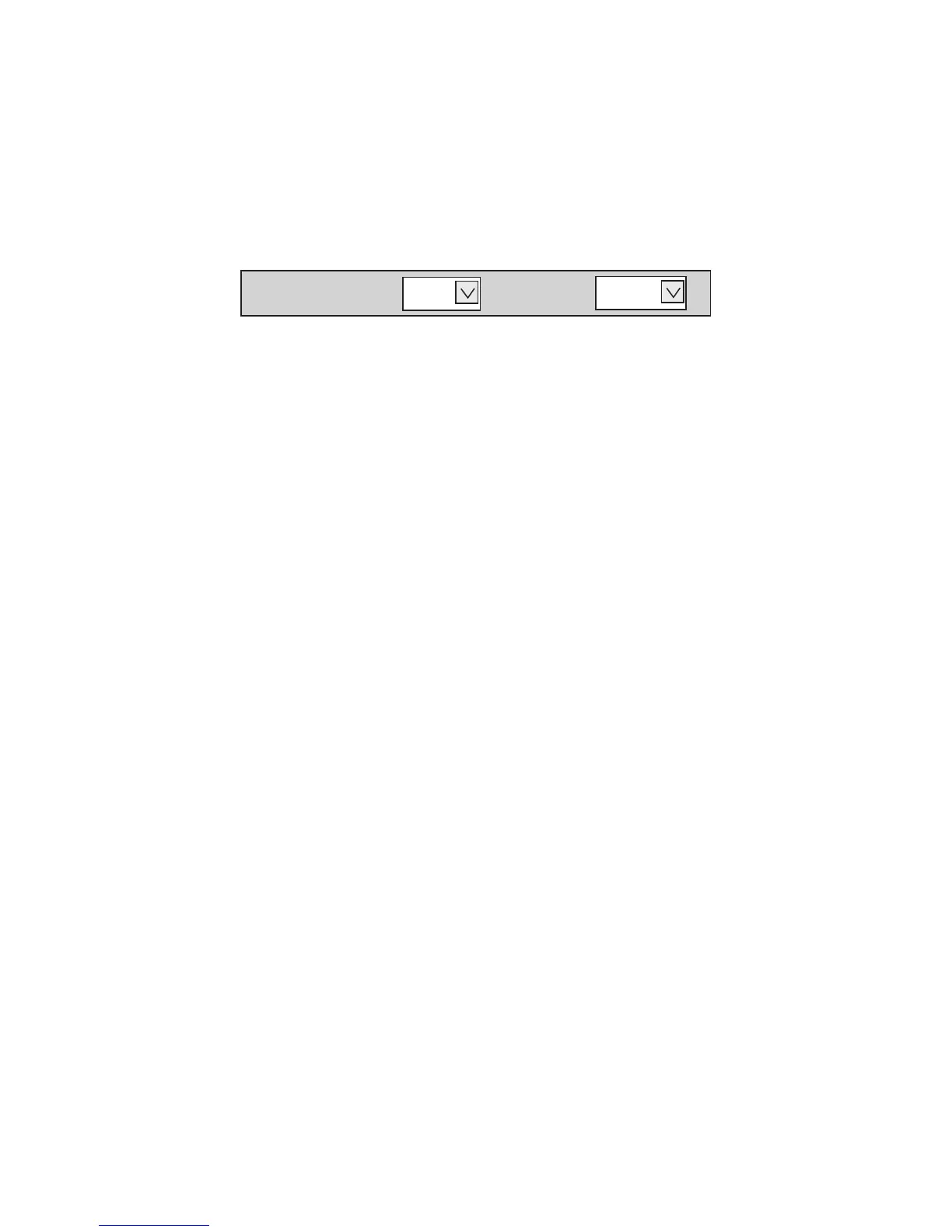4.2.4 Setting Power Management
In “parameter” field, select “power Adjust”, choose “ON”. In a local network, only
one Shine WebBox can be chosen as host, the others should be set as slave.
Power Adjust:
ON
Host
4.2.5 Fault Indication
There are two ways to indicate the inverter fault:
1. The status LED of the Shine WebBox will turn to red, accompanying with beeping
for 1 min.
2. In the integrated server interface of the Shine WebBox, the data about the
inverters are shown in red.
21