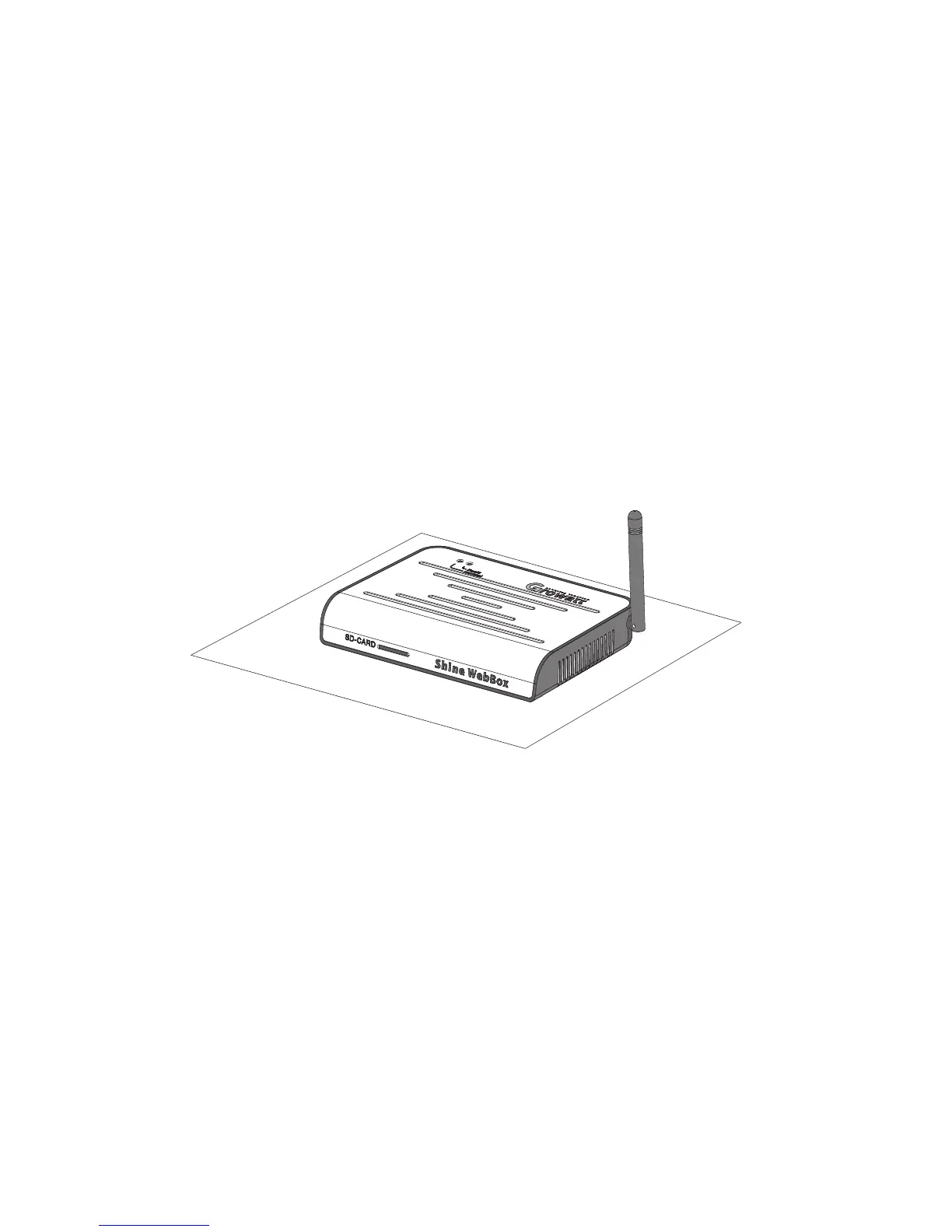6. Insert the SD card: Insert the SD card into the SD card port on Shine WebBox,
notice that SD card must be inserted before powering on Shine WebBox or the SD
card would not be recognized.
7. Connect the power line: connect the power line to the power port on Shine
WebBox.
8. Turn on the power switch to power on Shine WebBox.
3.2 Horizontally Installation
Installation Procedure:
1. Set Shine WebBox on a horizontal plane.
2. As to the rest steps, please refer to aforementioned step 4-8 in chapter 3.2.1.
3.3 Network Connection
The default network configuration is listed as below.
IP address: 192.168.1.230
Subnet mask: 255.255.255.0
Default gateway: 192.168.1.1
3.3.1 Setting IP Address of PC
9