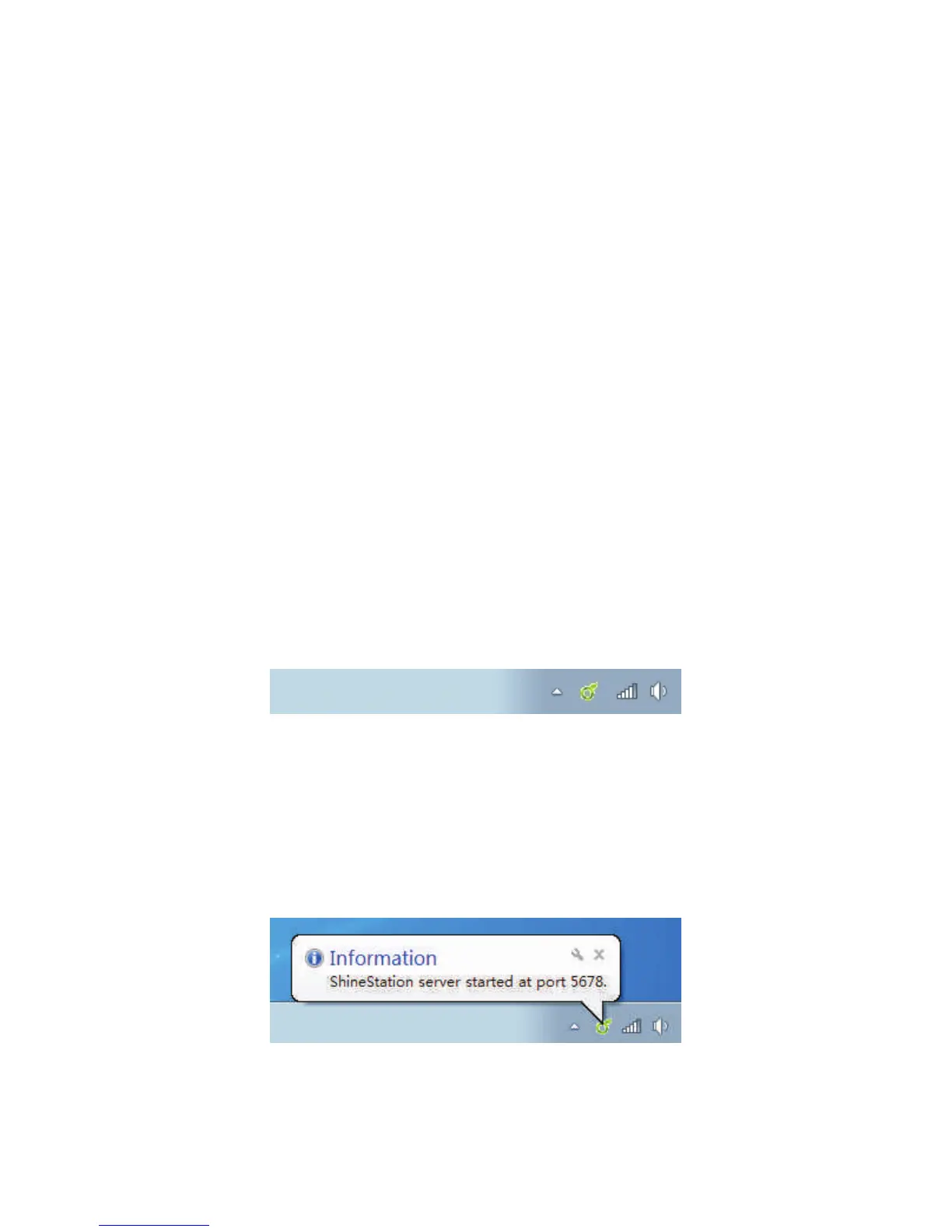6 Uploading Data to the Shine Station
The monitoring data in the Shine WebBox could be viewed via the Shine Station.
6.1 Installing the Shine Station
The installation procedure is brief. Just double click the installer, and carry out the
operation according to the prompt.
6.2 Logging in
After installation, a shortcut icon of the Shine Station will be set up on the desktop.
Double click the shortcut icon, and a new small icon of the Shine Station will appear
in the bottom right corner of the desktop.
Right click the small icon, and select the “Start server”. After a while, the prompt
information will pop up.
27
