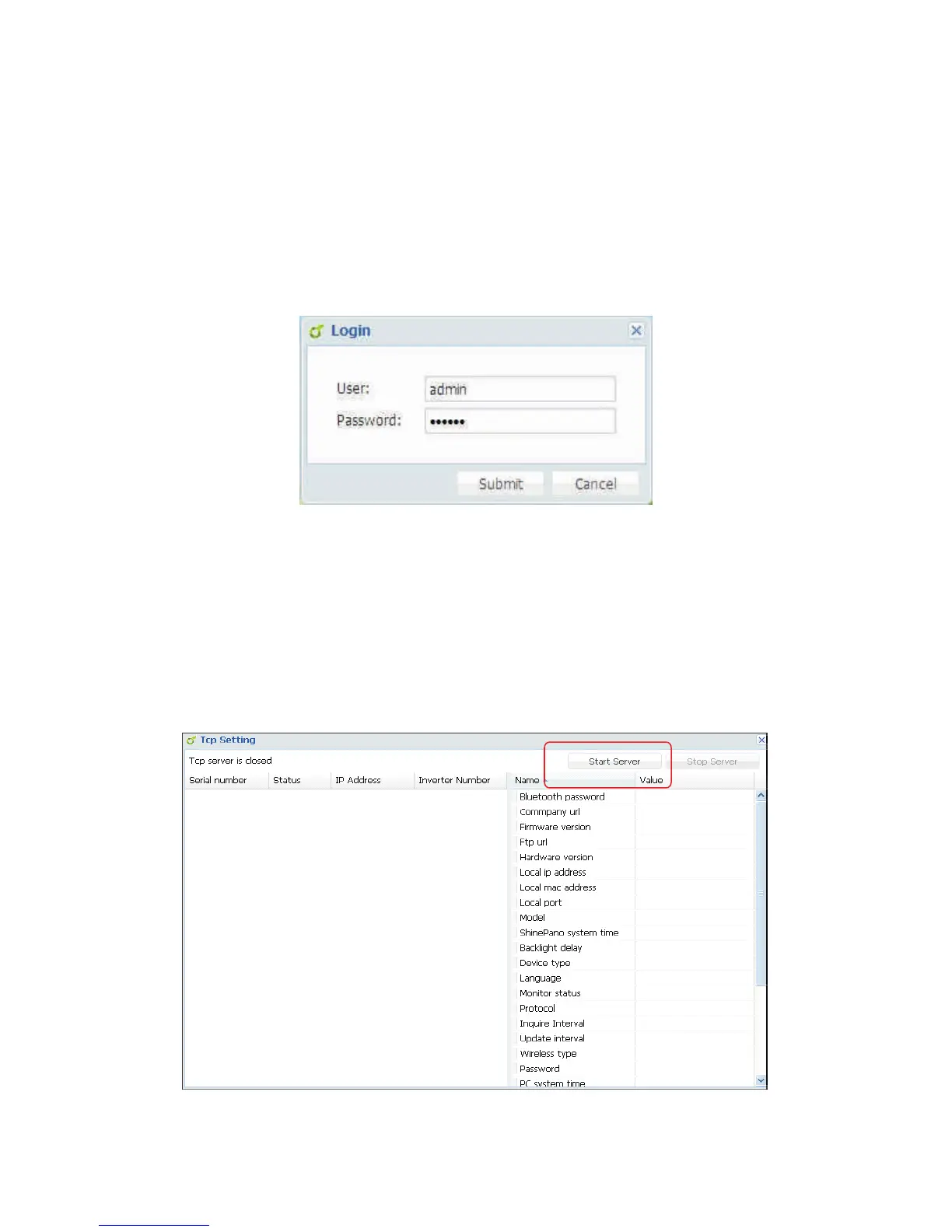Start web browser (Google Chrome is recommended), enter the native IP address and
port number 5678, e.g. the native IP address of the server or computer installed with
Shine Station is 192.168.1.74, then enter 192.168.1.74:5678 or 127.0.0.1:5678 in
the web browser.
The operation of the Shine Station could be carried out after logging in. The user
name defaults to admin. And password is 123456.
6.3 Starting the Shine Station Monitoring
Click on “Search Device”,select “TCP Setting” from the drop-down list.
28