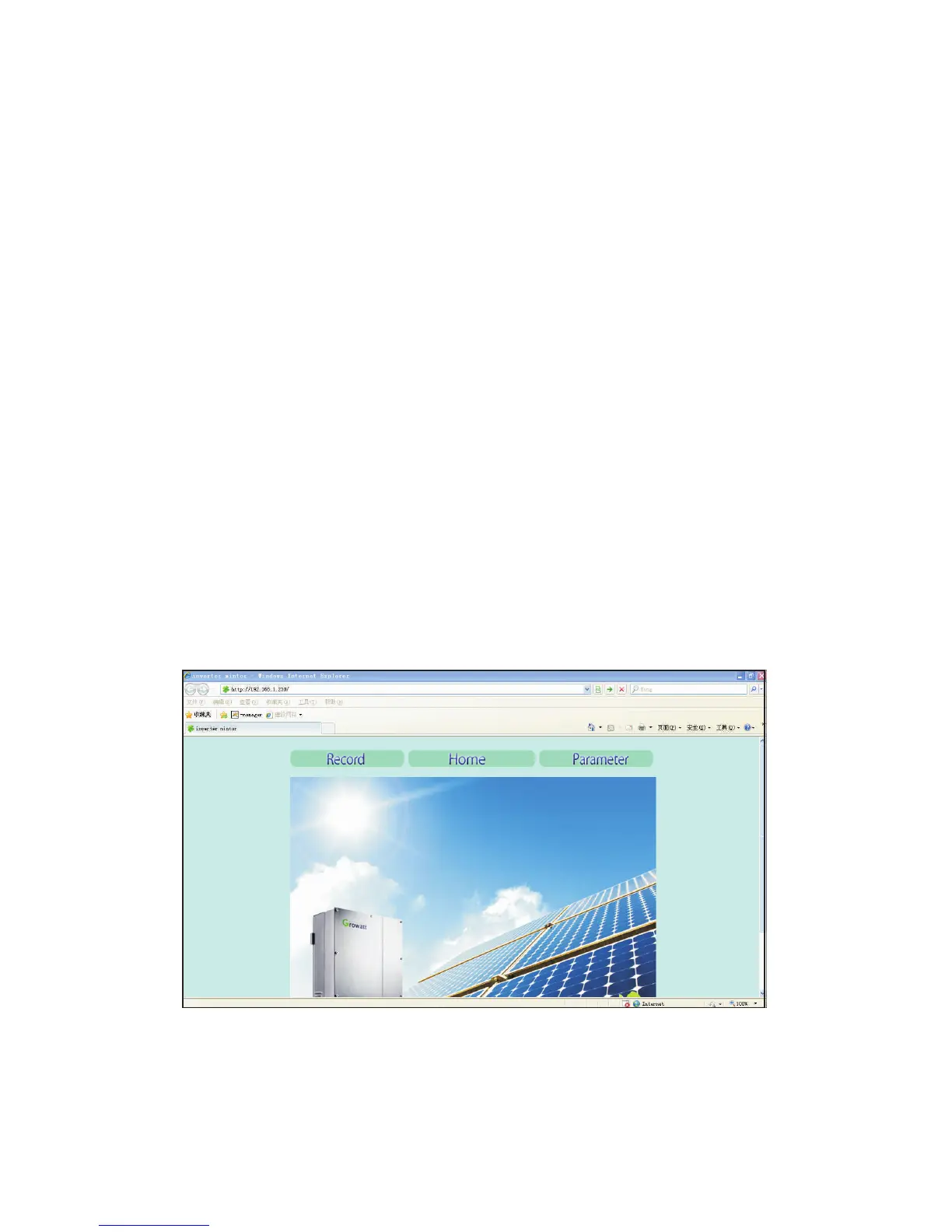4 Shine WebBox Integrated Server Function
4.1 Network Access via Integrated Server
In order to get access to integrated server of the Shine WebBox, please confirm the
wiring of devices is OK and the setting of IP address is correct. After that, start the
web browser and enter 192.168.1.230 in the address bar. To enable the access to
integrated server, the IP address of PC and Shine WebBox must be in the same
segment.
1. The main interface of integrated server is shown as below.
Note:
192.168.1.230 is not occupied by other device. Otherwise the IP addresses will
conflict.
when WebBox connects to local network, please confirm the IP address
15
