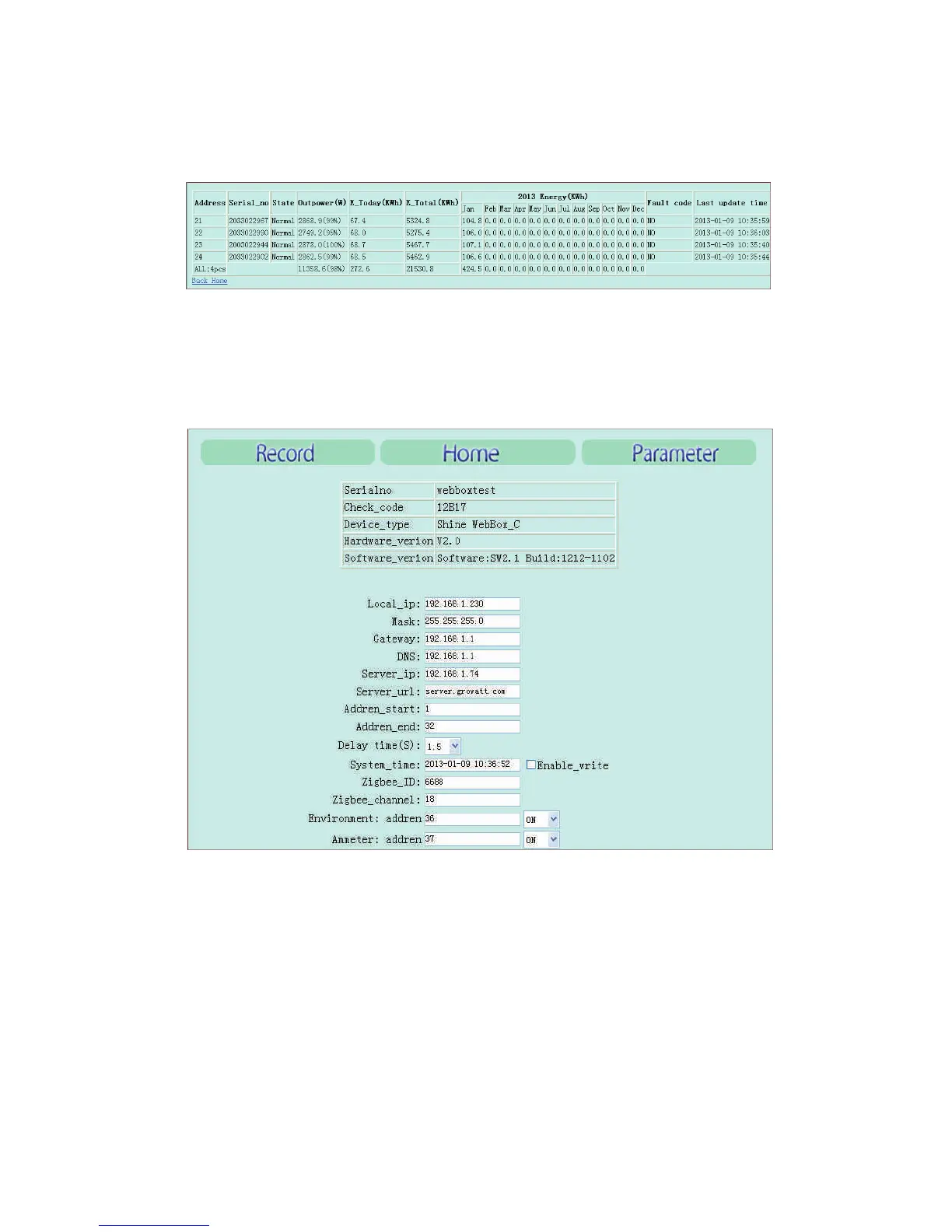2. Click “Record” to view the online data of inverters.
3. Click “Back Home” to return to the home page and Click “Parameter” to
parameter information of Shine WebBox.
4. Shine WebBox will detect inverters according to the setting address range. The
indicators on the Shine WebBox will show the detecting status (please find more
details referring to Chapter 2.1.2). Once any new inverter is detected, it will be
displayed in the record interface. The Shine WebBox will display the updated data
automatically.
5. Always log out from the Shine WebBox when you finish your work on the Shine
WebBox. To do so, just close the Web browser.
16